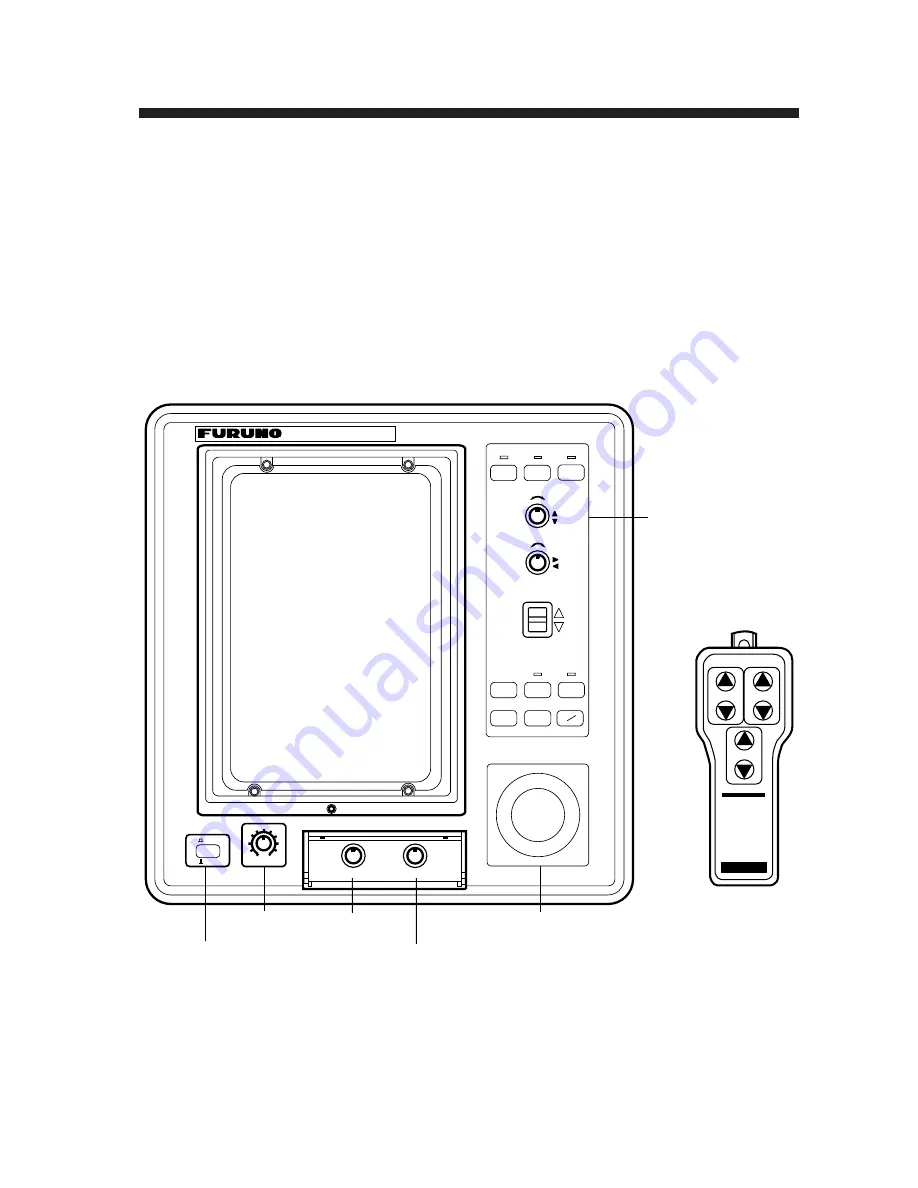
1-1
OPERATIONAL OVERVIEW
Equipment Overview
All operations of the CSH-7 are carried out through the display
unit and the remote controller (option). The uncluttered, straight-
forward control panel of the display unit provides intuitive op-
eration. If you change a control setting you will see the associated
reaction on the display almost immediately.
The handy remote controller provides armchair control of range,
gain and tilt functions.
ON
OFF
0
10
BRILL
GAIN
TILT
MENU
EVENT
OFF
CENTER
F1
F2
R
COLOR SCANNING SONAR
CSH-7
B
– +
– +
TX
d
c
BRILL
control
POWER
switch
RANGE
DIMMER
AUDIO
DIMMER
control
AUDIO
control
Trackball
Control
panel
TILT
RANGE
GAIN
Figure 1-1 Display unit, Remote controller























