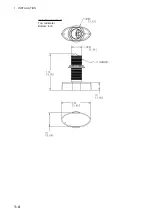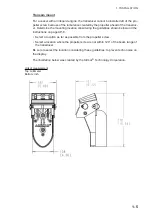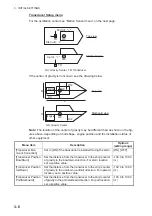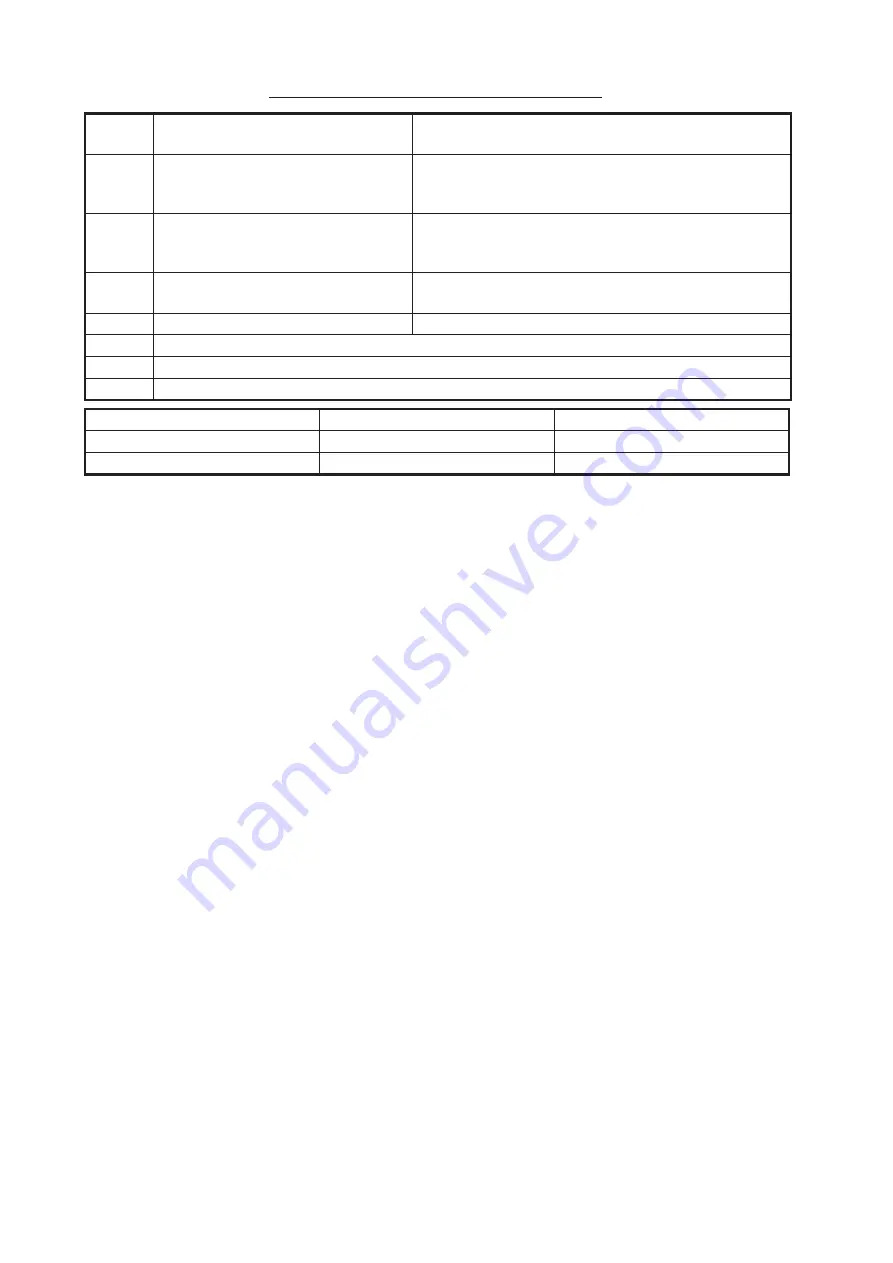
3. INITIAL SETTINGS
3-2
DIP switch S2 setting options (reference only)
After setting up the transducer for the DFF3D, set the transducer type at the NavNet
device (NavNet TZtouch/NavNet TZtouch2). See respective Installation Manual for
the procedure.
Switch
No.
Function
Setting
1
Automatic IP address assignment
OFF
: Fixed (static) IP address. Set the IP address
with switch #2.
ON
: IP address assigned automatically.
2
IP address no.
Effective when #1 segment is OFF. (See the table
below for IP address. Currently, this function has no
use.)
3
Restore default settings (other than
LAN)
See section 5.3.
4
Restore ALL default settings
See section 5.3.
5 - 6
Keep these switches in the OFF position.
7
No use.
8
No use.
#2
Host name
IP address
OFF
ES092021
172.031.092.021
ON
ES092022
172.031.092.022
Summary of Contents for DFF-3D
Page 1: ...MULTI BEAM SONAR DFF 3D OPERATOR S MANUAL www furuno com Model ...
Page 10: ...SYSTEM CONFIGURATION viii This page is intentionally left blank ...
Page 14: ...1 INSTALLATION 1 4 Unit of measurement Top millimeter Bottom inch ...
Page 16: ...1 INSTALLATION 1 6 This page is intentionally left blank ...
Page 36: ...3 INITIAL SETTINGS 3 10 This page is intentionally left blank ...
Page 54: ...4 OPERATION 4 18 This page is intentionally left blank ...
Page 68: ...APPENDIX 4 INSTALLATION OF TRANSDUCER TM54 AP 12 This page is intentionally left blank ...
Page 71: ...D 1 20 Sep 2016 H MAKI 20 Sep 2016 H MAKI 20 Sep 2016 H MAKI 20 Sep 2016 H MAKI ...
Page 74: ...INDEX IN 2 Z Zoom display 4 8 ...