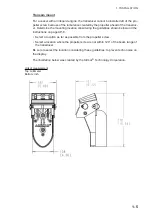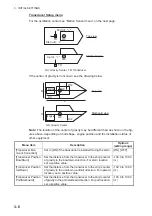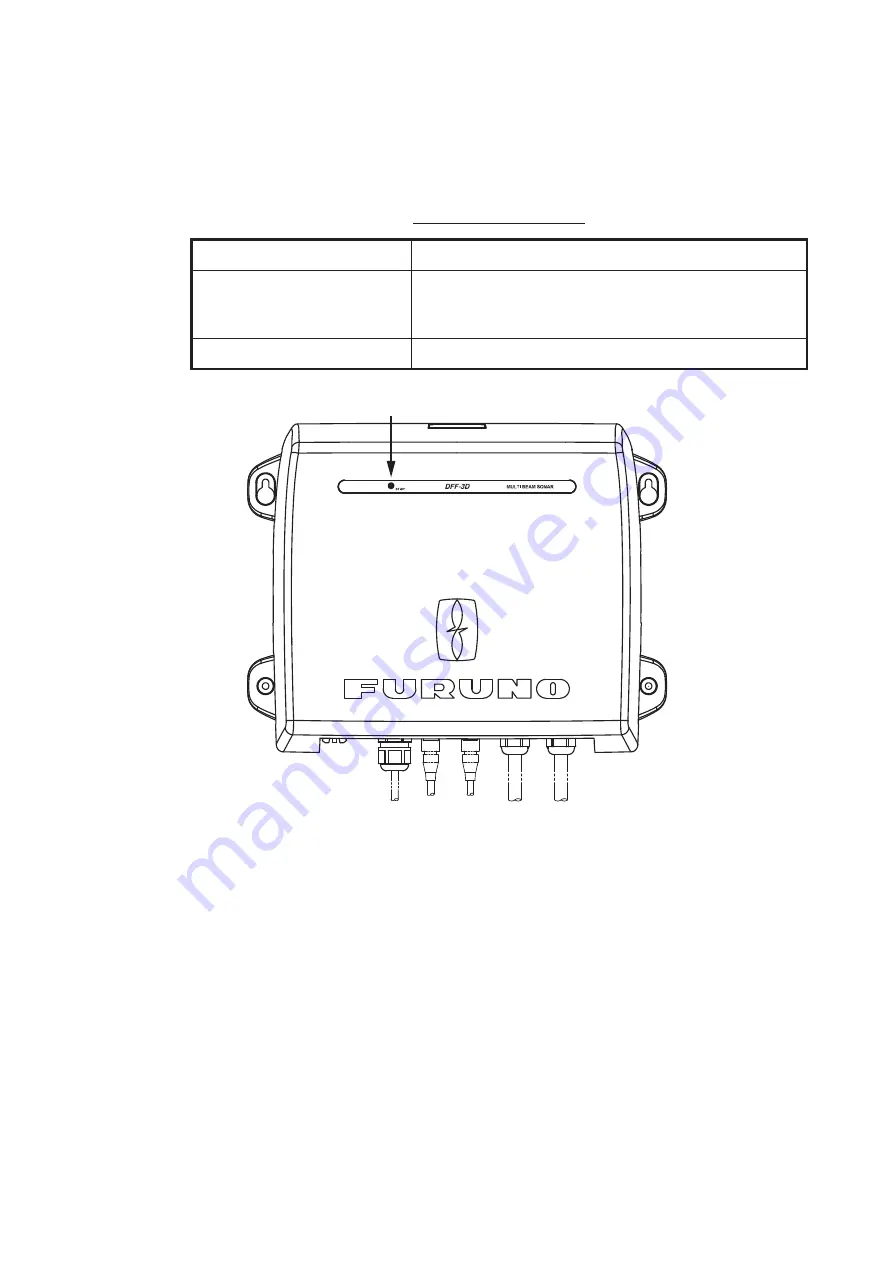
3. INITIAL SETTINGS
3-3
3.2
Operation Check
After connecting the NavNet TZtouch/NavNet TZtouch2, power the unit on/off from the
ship’s switchboard. The LED on the cover of the DFF-3D lights or flashes according
to equipment state, as described in the table below.
LED state and meaning
LED state
Meaning
Lit continuously
Standby state. (If no signal is received via LAN for more
than 10 minutes, the equipment automatically goes into
standby to lessen power consumption.)
Blinking every two seconds
Normal operation
㻸㻱㻰
Summary of Contents for DFF-3D
Page 1: ...MULTI BEAM SONAR DFF 3D OPERATOR S MANUAL www furuno com Model ...
Page 10: ...SYSTEM CONFIGURATION viii This page is intentionally left blank ...
Page 14: ...1 INSTALLATION 1 4 Unit of measurement Top millimeter Bottom inch ...
Page 16: ...1 INSTALLATION 1 6 This page is intentionally left blank ...
Page 36: ...3 INITIAL SETTINGS 3 10 This page is intentionally left blank ...
Page 54: ...4 OPERATION 4 18 This page is intentionally left blank ...
Page 68: ...APPENDIX 4 INSTALLATION OF TRANSDUCER TM54 AP 12 This page is intentionally left blank ...
Page 71: ...D 1 20 Sep 2016 H MAKI 20 Sep 2016 H MAKI 20 Sep 2016 H MAKI 20 Sep 2016 H MAKI ...
Page 74: ...INDEX IN 2 Z Zoom display 4 8 ...