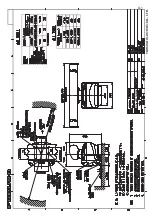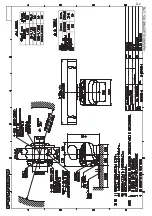FURUNO
DRS6A/12A/25A X-Class
SP - 2
E3646S01C-M
4 POWER
SUPPLY
DRS6A X-Class
24 VDC: 4.0 A
DRS12A X-Class
24 VDC: 4.5 A
DRS25A X-Class
24 VDC: 5.6 A
5 ENVIRONMENTAL
CONDITIONS
5.1 Ambient temperature
-25°C to +55°C (storage: -30°C to +70°C)
5.2 Relative humidity
95% or less at +40°C
5.3 Degree of protection
IP56
5.4 Vibration
IEC 60945 Ed.4
6 UNIT
COLOR
N9.5
Summary of Contents for DRS12AX X-Class
Page 2: ......
Page 20: ...1 INSTALLATION AND WIRING 14 ...
Page 28: ...2 INITIAL SETUP 22 This page is intentionally left blank ...
Page 43: ...D 1 13 Dec 2017 H MAKI 13 Dec 2017 H MAKI ...
Page 44: ...22 Jun 2016 H MAKI D 2 ...
Page 50: ......
Page 51: ......