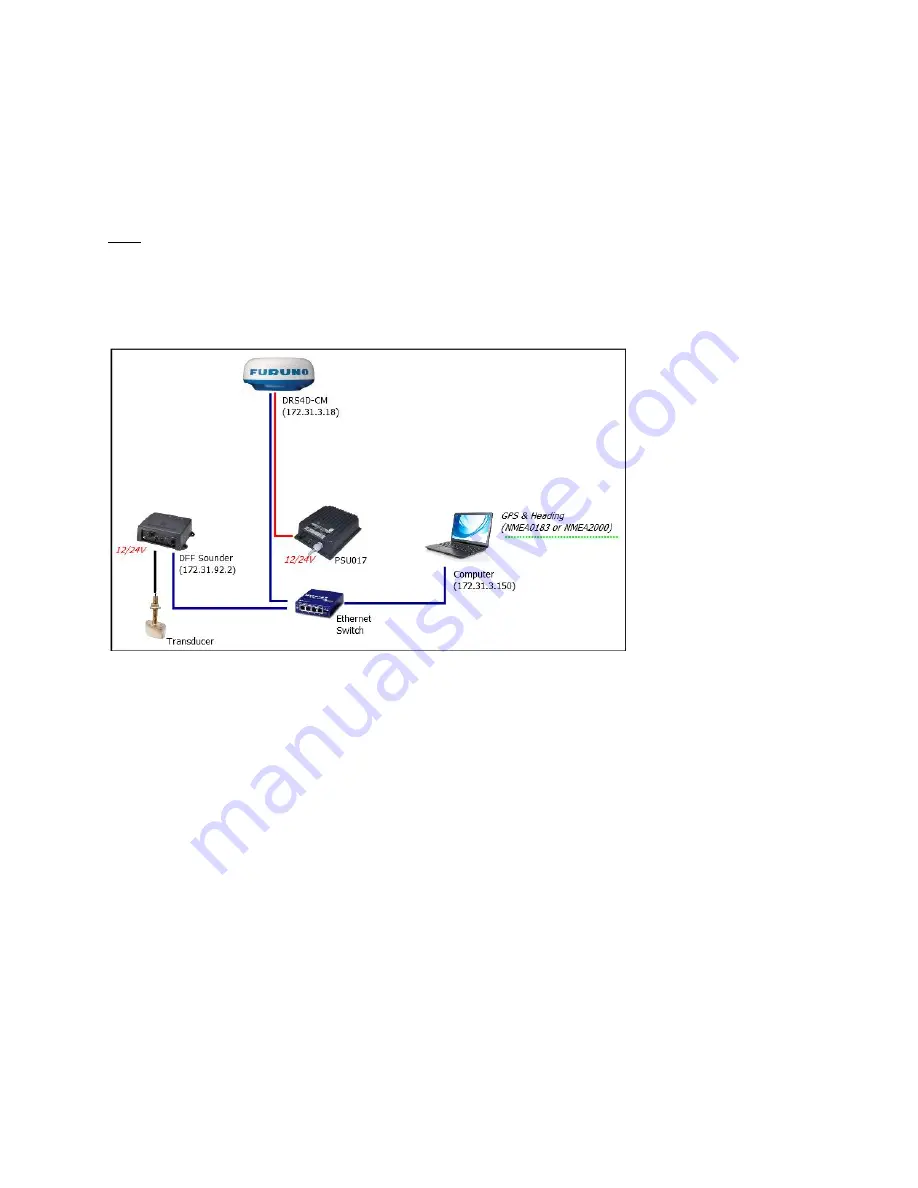
4.
Do I need an extra Plus Pack (module) to connect the DRS4DCM Radar directly
to Nobeltec PC TimeZero Navigation Software (Trident, SportFishing and
Catch)?
No, Radar function is now included by default in Nobeltec TimeZero Trident, SportFishing and Catch.
Note: Nobeltec TimeZero Odyssey does not have any radar function. Only TimeZero Trident, SportFishing
and Catch can connect to a radar.
5.
Can I add a Furuno Sounder to the DRS4DCM?
Yes, you can add a Furuno DFF1, DFF3, DFF1-UHD, BBDS1 and FCV1150 to the network.
Note that the Furuno Sounder Plus Pack needs to be purchased to integrate a Furuno Sounder with
Nobeltec TimeZero Trident, SportFishing and Catch.
6.
Can I connect the Wireless DRS4W Dome Radar to Nobeltec PC TimeZero
Navigation Software (Trident, SportFishing and Catch)?
No, at this time the 1
st
Watch DRS4W wireless Radar only works on the iPad using the Furuno App.
Nobeltec plan to release an update to his
iPad
Navigation Software that will be compatible with the
DRS4W later this spring.
Compatibility with our PC navigation software is being studied but has not been planned for the
moment.
7.
Can I connect a traditional DRS directly to Nobeltec PC TimeZero Navigation
Software (Trident, SportFishing and Catch)?
No, in order to be connected directly to TimeZero, a DRS4D needs to be modified at the factory. Only
the DRS4DCM (part number ending with “CM”) have been modified and can be connected directly to
TimeZero. A traditional DRS (purchased for NavNet 3D or NavNet TZtouch) cannot be modified in the
field to be connected directly to TimeZero.





















