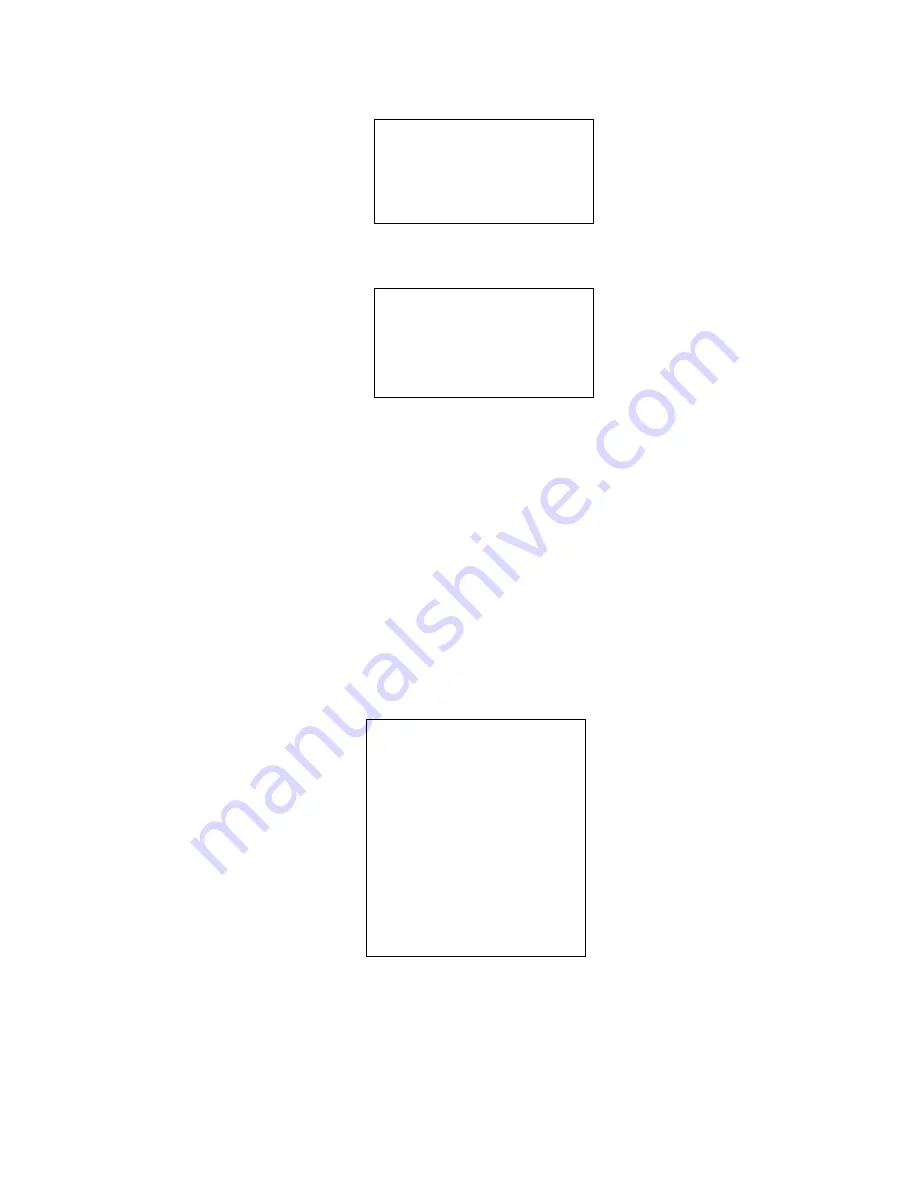
5. VIDEO PLOTTER OPERATION
5-33
[CARD (1/2)]
1 BACK
2 DRIVE SELECT
A/B/C/D*
3 [READ CARD]
4 [WR MARK]
5 [WR NAV LINE
•
WPT]
6 [WR OWN TRACK]
7 [WR TARGET TRACK]**
8 [WR SETTING DATA]
9 [WR INSTALL DATA]
0 NEXT
6. Select 0 NEXT.
CARD menu, page 2
7. Select 3 CARD INITIALIZE.
CARD INITIALIZE menu
8. Select 2 INITIALIZE START to initialize the card. The LED near the card
flashes, the CARD menu disappears and the message "FORMAT CARD
DATA" appears.
5.12.2 Recording
data
When the memory becomes full, the oldest track is erased to make room for the
latest. Further, when the memory is full you cannot enter another mark or line
unless you erase unnecessary marks, lines or track. Thus you should save
important data to a memory card so as not to lose important data.
1. Insert initialized memory card into appropriate drive in Card I/F Unit.
2. Left-click the MENU box to open the menu.
3. Select 6 [CARD].
CARD menu
[CARD (2/2)]
1 BACK
2 [FILE DELETE]
3 [CARD INITIALIZE]
[CARD INITIALIZE]
1 BACK
2 INITIALIZE START
NO/YES
* Drives available are shown.
** Not available on IMO type
















































