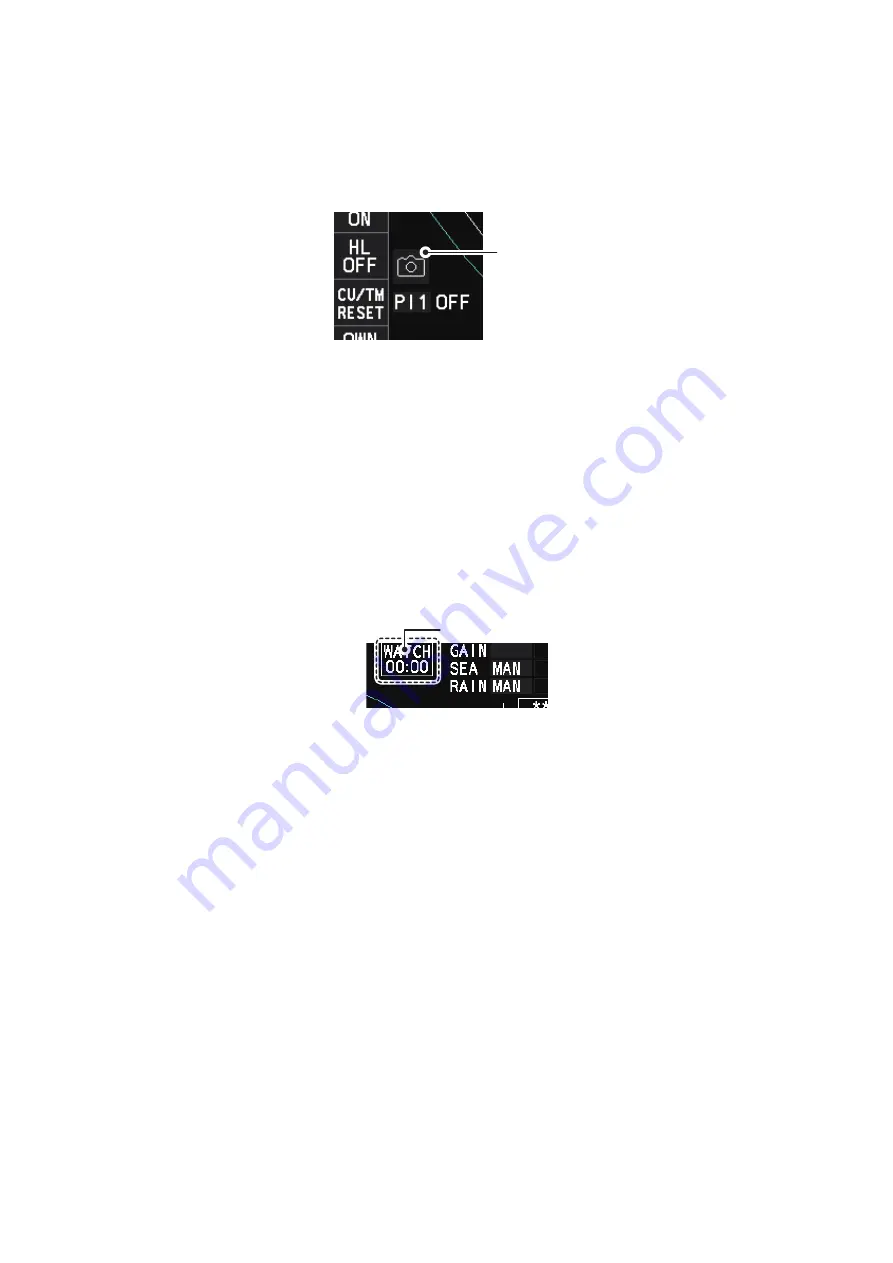
1. OPERATIONAL OVERVIEW
1-105
1.56
How to Take a Screenshot
The system has an in-built screenshot feature. To use the feature, a SD Card must be
inserted in the Processor Unit. If there is no card inserted, the screenshot button on
the screen is not active.
To take a screenshot of the currently displayed screen
, click the screenshot but-
ton.
Note:
The screenshot function can also be assigned to a function key. For how to set
up the function keys, see section 1.9
1.57
How to Use the Watch Alert
The watch alert provides a visual alert at regular intervals to remind you to monitor the
radar picture for safety or other purposes. When the watch alert is enabled, the
WATCH box appears at the top of the screen.
When the timer reaches 00:00, an audible alert is released. To silence the buzzer,
click the watch box. The timer is reset and begins to countdown again. You can reset
the timer at any time by clicking the watch box.
To enable or disable the watch alert, follow the procedure below.
1. Open the menu.
2. Select [4 ALERTS]. The [ALERTS] menu appears.
3. Select [2 WATCH ALERT].
4. Select the [OFF] to disable the alert, or select the required interval at which the
alert is released.
The available intervals are: [6min], [10min], [12min], [15min] and [20min].
5. Close the menu.
Screenshot
button
Watch box
Summary of Contents for FAR-2218
Page 132: ...1 OPERATIONAL OVERVIEW 1 110 This page is intentionally left blank ...
Page 176: ...3 TARGET TRACKING TT 3 36 This page is intentionally left blank ...
Page 202: ...4 AIS OPERATION 4 26 This page is intentionally left blank ...
Page 232: ...5 VIDEO PLOTTER OPERATION 5 30 This page is intentionally left blank ...
Page 294: ......
















































