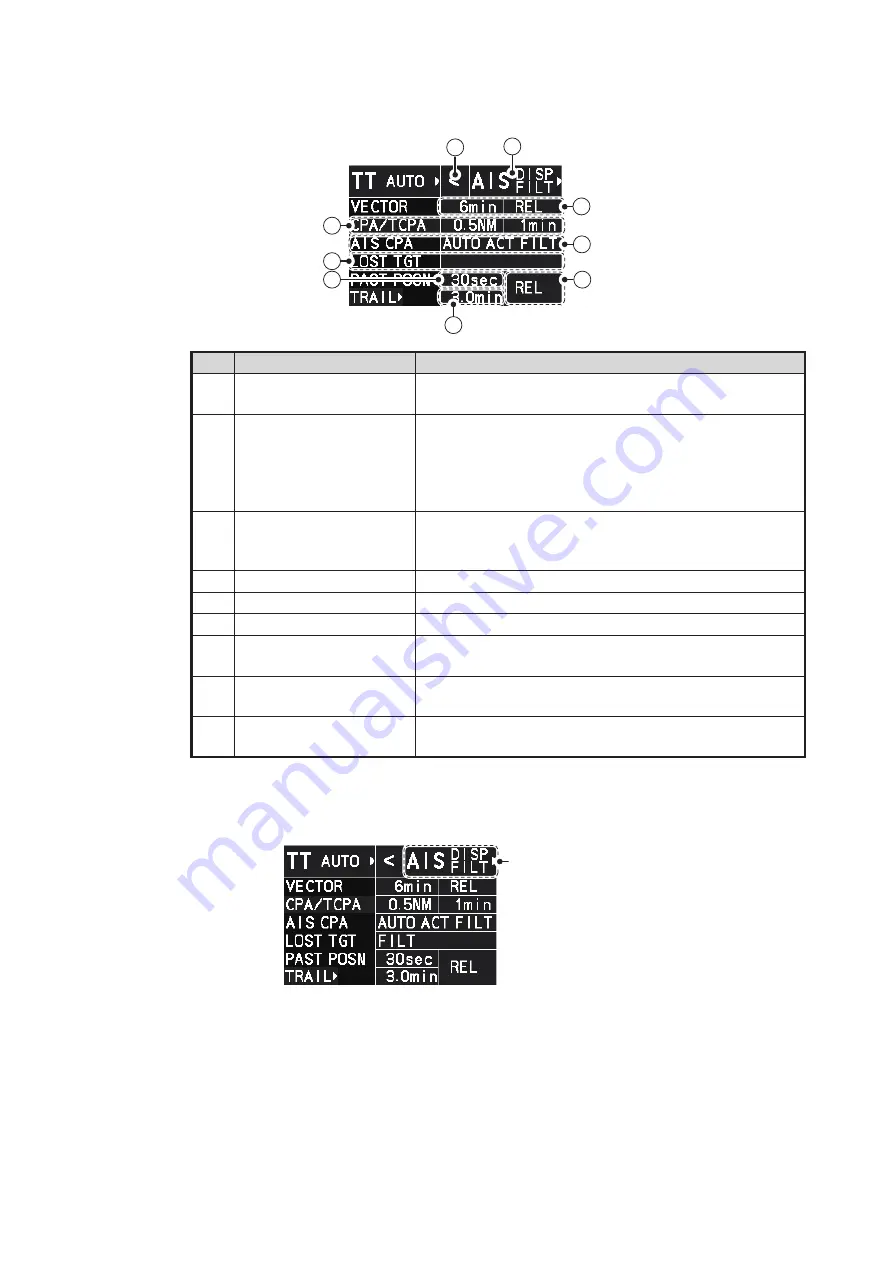
4. AIS OPERATION
4-3
4.2
AIS Box Overview
4.3
How to Select the AIS Display Mode
• [DISP OFF]: AIS symbols are hidden.
• [DISP FILT]: Only filtered AIS targets are displayed.
• [DISP ALL]: All AIS symbols are displayed.
To disable the AIS function, put the cursor on the AIS display mode indication, then
long right-click. The AIS display mode indication shows [FUNC OFF] when the AIS
function is disabled.
No.
Indication name
Description/remarks
1
Association indication
Shows the association setting. See section 4.15 for
details.
2
AIS mode setting
Shows the current filter setting for AIS target display.
• [FUNC OFF]: AIS display is disabled.
• [DISP OFF]: AIS symbols are hidden.
• [DISP FILT]: Only filtered AIS targets are displayed.
• [DISP ALL]: All AIS symbols are displayed.
3
[VECTOR]
• Adjusts the vector time for the selected target.
• True, Relative referencing for this target’s vector.
See section 3.12 for details.
4
[CPA/TCPA]
Adjusts the CPA/TCPA settings.
5
[AIS CPA]
Adjusts the AIS auto activate settings.
6
[LOST TGT]
Adjusts the settings for lost targets and related alerts.
7
[PAST POSN]
Adjusts the setting for past position tracks. See
section 3.13 fro details.
8
Trail mode
Changes the trail mode in use. See section 1.37 for
details.
9
Trail time
Shows the interval setting for trails. See section 1.37.2
for details.
2
1
OFF
3
5
4
6
7
8
9
AIS display mode
Summary of Contents for FAR-2218
Page 132: ...1 OPERATIONAL OVERVIEW 1 110 This page is intentionally left blank ...
Page 176: ...3 TARGET TRACKING TT 3 36 This page is intentionally left blank ...
Page 202: ...4 AIS OPERATION 4 26 This page is intentionally left blank ...
Page 232: ...5 VIDEO PLOTTER OPERATION 5 30 This page is intentionally left blank ...
Page 294: ......
















































