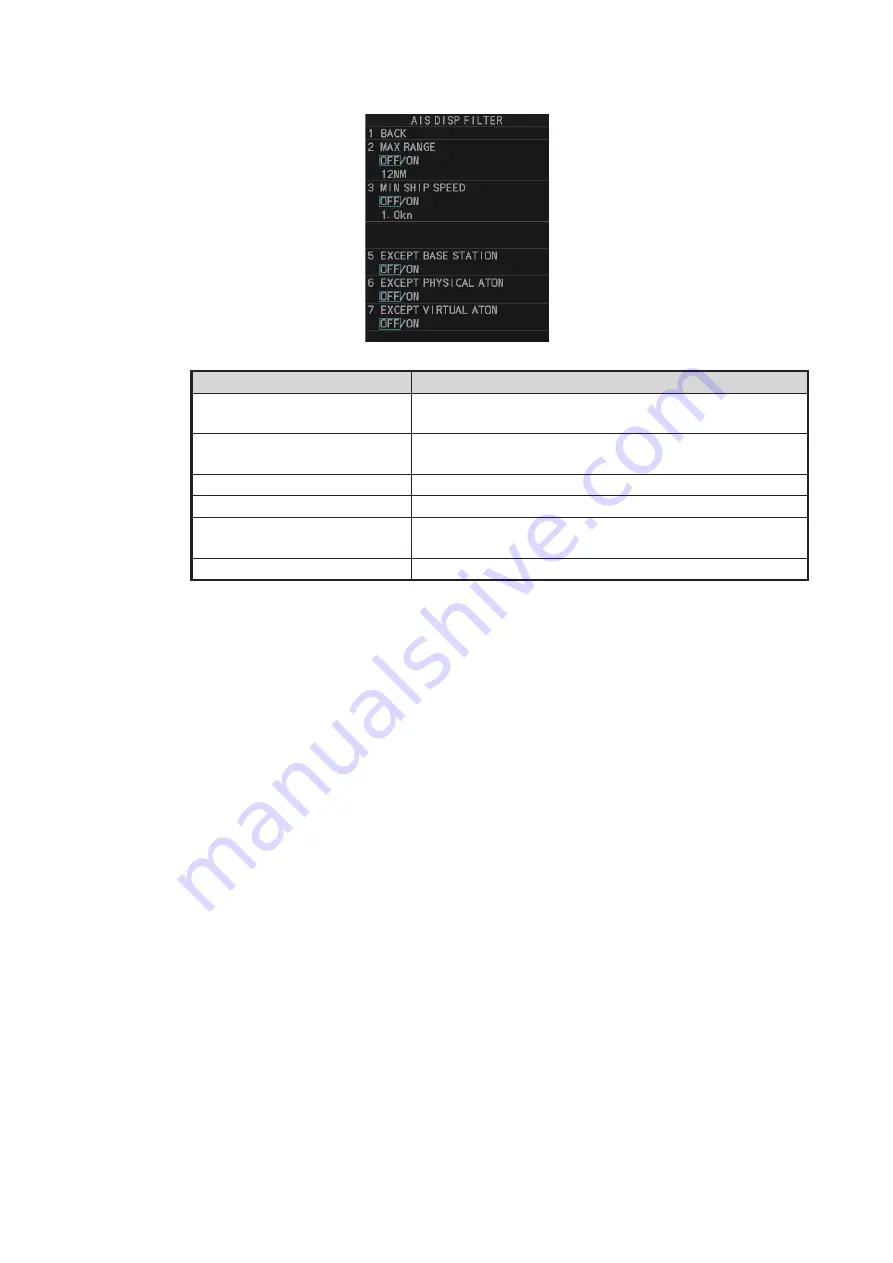
4. AIS OPERATION
4-5
5. Select [2 AIS DISP FILTER].
6. Referring to the table below, select the appropriate filter.
*: This menu item appears only on B/W-type radars.
7. Do one of the following depending on your selection at step 6.
• [MAX RANGE]: Select [ON], spin the scrollwheel to set the maximum range (00
to 99 NM), then click to confirm selection.
• [MIN SHIP SPEED]: Select [ON], spin the scrollwheel to set the minimum speed
(0.0 to 9.9 kn), then click to confirm selection.
• [EXCEPT CLASS B], [EXCEPT BASE STATION], [EXCEPT PHYSICAL
ATON], [EXCEPT VIRTUAL ATON]: Select [ON] to hide the corresponding AIS
target.
8. Close the menu.
Set the AIS display mode to [DISP FILT] to show only the AIS symbols selected for
display on the [AIS DISP FILTER] menu.
Note:
This function is not available for an activated target.
Filter type
Definition
[MAX RANGE]
Any sleeping AIS targets class A/B beyond the range
set here will not be shown.
[MIN SHIP SPEED]
Any sleeping AIS targets class A/B slower than this set-
ting will not be shown.
[EXCEPT CLASS B]*
Select [ON] to remove sleeping AIS targets class B.
[EXCEPT BASE STATION]
Select [ON] to remove the BASE STATION symbol.
[EXCEPT PHYSICAL ATON]
Select [ON] to remove the AIS PHYSICAL ATON sym-
bol.
[EXCEPT VIRTUAL ATON]
Select [ON] to remove the AIS VIRTUAL ATON symbol.
Summary of Contents for FAR-2218
Page 132: ...1 OPERATIONAL OVERVIEW 1 110 This page is intentionally left blank ...
Page 176: ...3 TARGET TRACKING TT 3 36 This page is intentionally left blank ...
Page 202: ...4 AIS OPERATION 4 26 This page is intentionally left blank ...
Page 232: ...5 VIDEO PLOTTER OPERATION 5 30 This page is intentionally left blank ...
Page 294: ......
















































