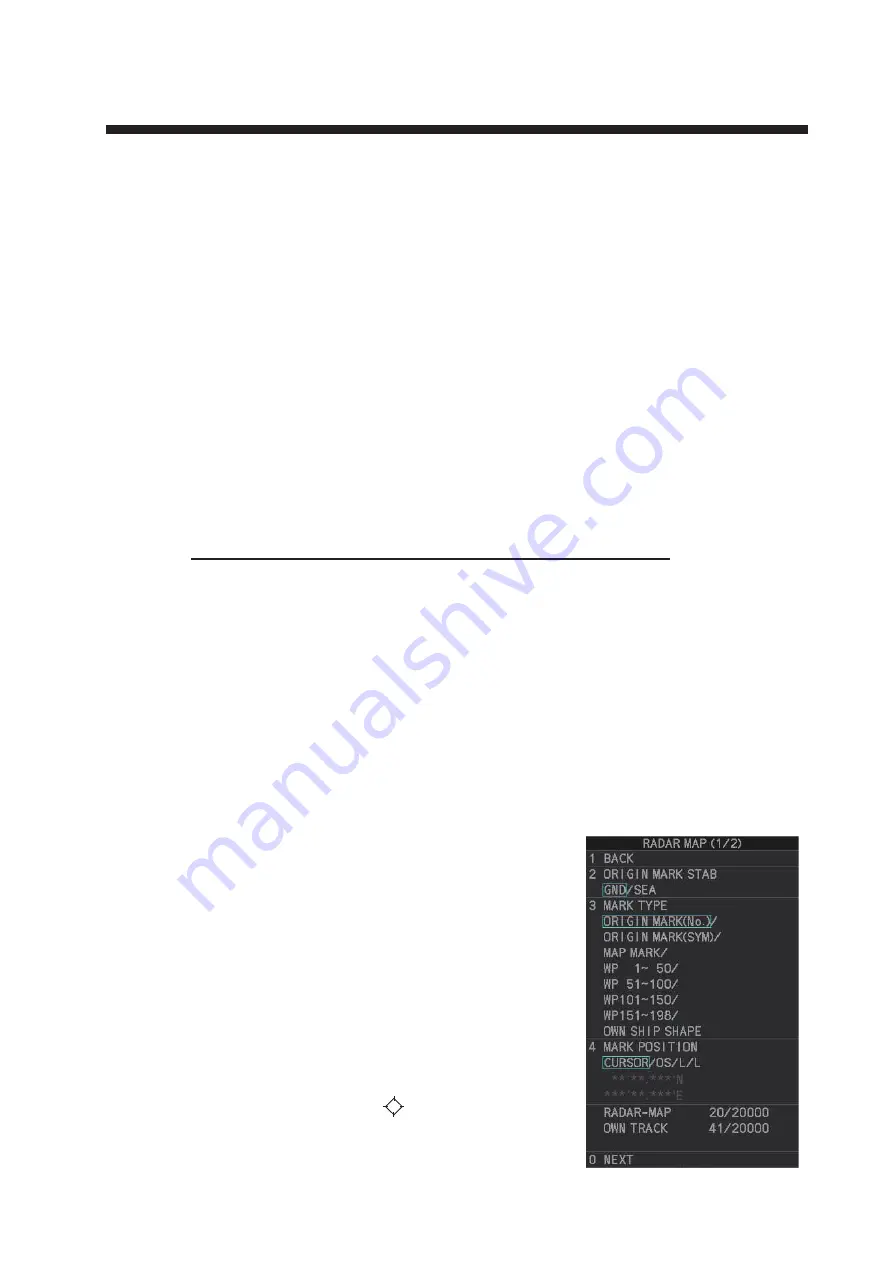
5-1
5.
VIDEO PLOTTER OPERATION
The video plotter has the following functions:
• Enter waypoints (up to 198) and marks.
• Creates and displays radar maps.
• Own ship track plotting.
• Display charts and chart-related information (requires a valid chart card).
5.1
Orientation Modes
Six orientation modes are available: [HEAD UP RM], [STAB HEAD UP RM],[STERN
UP RM], [COURSE UP RM], [NORTH UP RM], [NORTH UP TM] (True Motion).
Note 1:
The [STERN UP RM] orientation mode is only available it has been set to [ON]
in [STERN UP RM] in the [INITIAL SETTING]
o
[OPERATION] menu.
Note 2:
The screen may flash when the heading is changed more than one degree in
the [HEAD UP RM] or [STAB HEAD UP RM] mode.
Automatic resetting of own ship mark in true motion mode
In the true motion mode, the own ship mark is automatically returned stern-ward 75%
from the screen center when it reaches a location 50% of the display radius.
To select an orientation mode, see section 1.30.
Marks can be entered at any location inside the operational display area, however, no
mark can be entered at the location of an on-screen box. A total of 20,000 marks can
be inscribed at any one time.
5.2
How to select a mark type
1. Open the menu.
2. Select [2 MARKS].
For A/B/W-types with Radar Plotter function-
ality
, this menu appears as [2 MARKS•CHART].
3. Select [5 RADAR MAP].
The [RADAR MAP] menu appears.
Note:
You can also right-click the [MARK] box to
open the [RADAR MAP] menu.
4. Select [3 MARK TYPE].
5. Select the appropriate type of marker, referring
to the list below.
• [ORIGIN MARK(No.)]: Inscribes the standard
origin mark symbol (
), with mark number (1
to 10). For detailed information regarding ori-
gin marks, see section 5.5.
Summary of Contents for FAR-2218
Page 132: ...1 OPERATIONAL OVERVIEW 1 110 This page is intentionally left blank ...
Page 176: ...3 TARGET TRACKING TT 3 36 This page is intentionally left blank ...
Page 202: ...4 AIS OPERATION 4 26 This page is intentionally left blank ...
Page 232: ...5 VIDEO PLOTTER OPERATION 5 30 This page is intentionally left blank ...
Page 294: ......
















































