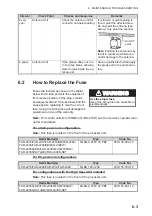5. VIDEO PLOTTER OPERATION
5-20
5.10
Routes
You can display one route (NAV LINE), which is either received from a connected
EPFS device (GPS, etc), or stored internally.
Note:
While a route is active, tracks and waypoints cannot be deleted and data cannot
be loaded from an SD card.
5.10.1
How to set/edit an internal route
You can store up to 30 routes, each with up to 20 waypoints, in the internal memory.
The procedure for new routes and route editing is the same. To edit a route, you can
skip setting other items and only edit the items you wish to change.
1. Open the menu.
2. Select [8 NAVLINE•WPT].
3. Select [8 NAV LINE SET]. The [NAV LINE SET]
menu appears.
4. Select [2 SELECT NAV LINE].
5. Spin the scrollwheel, or input the number from the
keyboard, to assign a number to the route. The in-
put areas for [3 NAV LINE], [4 NAV LINE ENTRY]
and [5 CLEAR DATA] become active.
6. Select [3 NAV LINE NAME].
7. Referring to section 1.5.2, assign a name to the
route. You can use up to 15 characters in the
name.
8. Select [4 NAV LINE ENTRY].
9. Spin the scrollwheel to select a waypoint, then
left-click.
10. Repeat step 9 until all waypoints for the route are
entered.
When the last waypoint is entered, move the cursor to the next blank input area,
then left-click, or assign the last waypoint as "000" using the numeric keys. If 30
waypoints are entered, the setting process for waypoints is automatically complet-
ed.
11. Close the menu.
Summary of Contents for FAR-2218
Page 132: ...1 OPERATIONAL OVERVIEW 1 110 This page is intentionally left blank ...
Page 176: ...3 TARGET TRACKING TT 3 36 This page is intentionally left blank ...
Page 202: ...4 AIS OPERATION 4 26 This page is intentionally left blank ...
Page 232: ...5 VIDEO PLOTTER OPERATION 5 30 This page is intentionally left blank ...
Page 294: ......