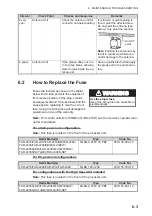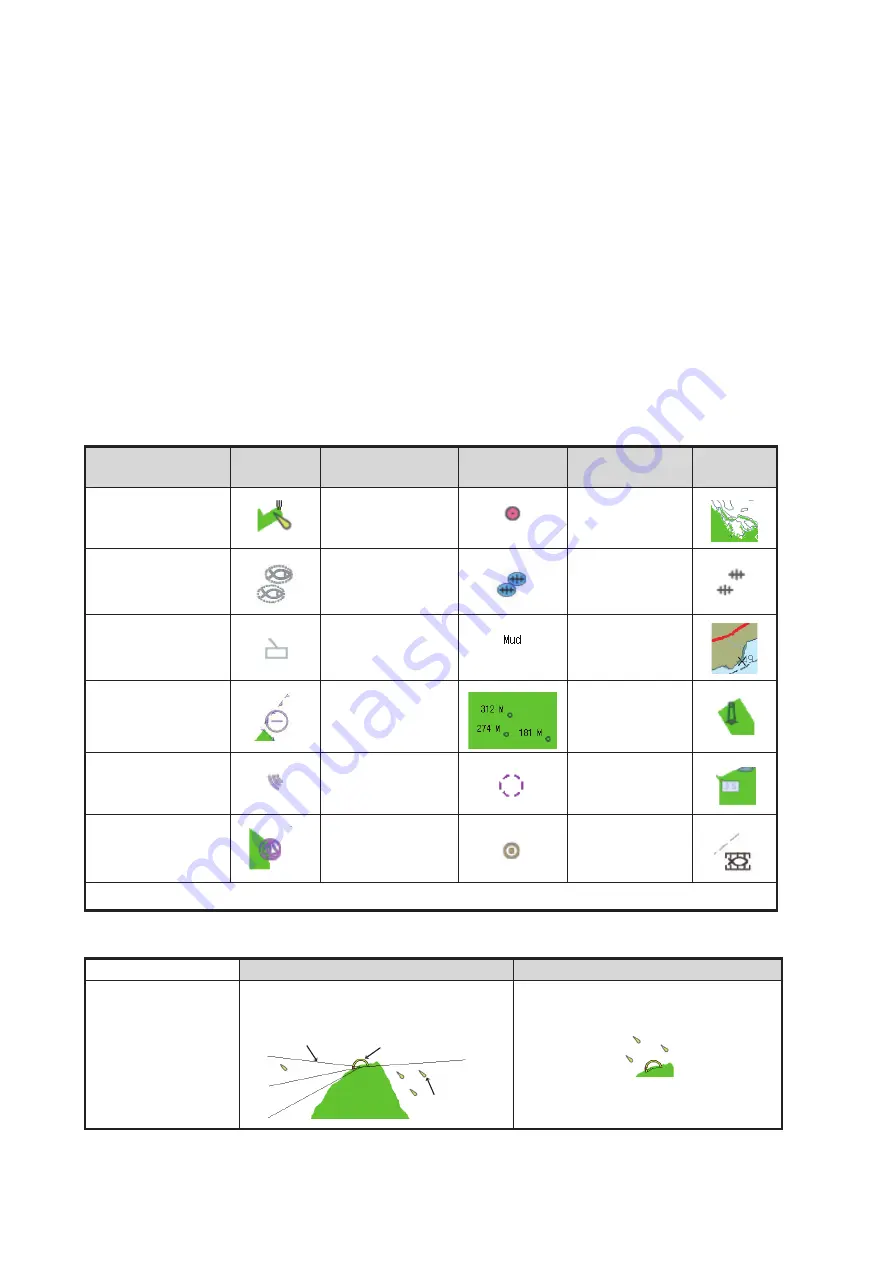
5. VIDEO PLOTTER OPERATION
5-28
6. Close the menu after changing the settings.
A description for each item is listed below.
[LAND COLOR]
: Selects color for land from nine available colors.
[LAND CONTOUR COLOR]
: Selects color for edge from 15 available colors.
[BACKGROUND COLOR]
: Selects color for background from six available col-
ors. Change the background color when targets and chart lines are hard to see.
[CHARACTER(IMPORTANT)]
: Turns important text on or off.
[CHARACTER(OTHER)]
: Turns other text on or off.
[PLACE NAME]
: Turns geographical name on or off.
[NAV AIDS]
: Turns navigational data display on or off for navigational aids
([LIGHT BEACON] on page 1, through to [SOUNDINGS] on page 4). Each navi-
gational aid can be turned on or off individually. To show the data for a navigation-
al aid, the individual setting must also be set to [ON].
Note:
When [NAV AIDS] is set to [OFF], no navigational aid data is displayed, re-
gardless of the individual setting for each navigational aid.
Navigational aid data (see following tables)
: Turns each mark on or off. To dis-
play [MARINE FARM], select [LINE] or [LINE+SYMBOL].
The mark display for light sector differs according to the setting of light beacon.
For details, see the table below.
Mark name
Display
example
Mark name
Display
example
Mark name
Display
example
[LIGHT BEACON]
[BUOY]
[DEPTH LINES
/ CURRENT]
[LANDMARKS]
[OBSTACLES]
[OBST IN
SAFE AREA]
[FISHING EQUIP-
MENT]
[COMP]
[WATER
QUALITY]
[ALARM AREA]
[MOUNTAIN-
TOP]
[LANDSCAPE]
[FOG SIGNAL]
[SIGNALS]
[SERVICE]
[HARBOR FACILI-
TIES]
[SMALL VESSEL
SERVICE]
[MARINE
FARM]
Note:
If the text is displayed with a mark, the text is difficult to see depending on the background.
[LIGHT SECTOR] set to [ON].
[LIGHT SECTOR] set to [OFF].
[LIGHT BEACON]
set to [ON].
Light sector and range lines are dis-
played (lines for range are long).
Only light sector is displayed (lines
for range are short).
Light sector
Range line
Light buoy
Summary of Contents for FAR-2218
Page 132: ...1 OPERATIONAL OVERVIEW 1 110 This page is intentionally left blank ...
Page 176: ...3 TARGET TRACKING TT 3 36 This page is intentionally left blank ...
Page 202: ...4 AIS OPERATION 4 26 This page is intentionally left blank ...
Page 232: ...5 VIDEO PLOTTER OPERATION 5 30 This page is intentionally left blank ...
Page 294: ......