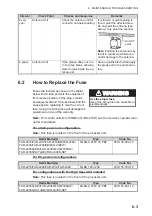5. VIDEO PLOTTER OPERATION
5-29
5.11.5
How to show/hide land mass emphasis
[LAND MASS EPHASIS]
sets whether to highlight the outer edge of land masses on
the display.
1. Open the menu.
2. Select [2 MARKS•CHART].
3. Select [0 NEXT].
4. Select [4 EMPHASIZE LAND MASS].
5. Select [OFF] to disable the emphasis. There are three levels of emphasis avail-
able; a higher setting gives a thicker emphasis line around the land mass.
6. Close the menu.
5.11.6
How to check your charts/symbol versions
You can check the version of your charts and symbols from the [CHART ADMINIS-
TRATION] menu.
1. Open the menu.
2. Select [9 INITIAL SETTINGS].
3. Select [8 UPDATE CHART]. The confirmation message "OTHER FUNCTIONS
WILL STOP DURING THE CHART UPDATE. ARE YOU SURE?" appears.
4. Select [RUN] to access the [CHART ADMINISTRATION] menu.
5. Select [6 BASECHARTS • SYMBOLS VERSION]. The version information for
your charts and symbols appears.
6. Right-click to go back to the [CHART ADMINISTRATION] menu.
7. Select [7 CLOSE]. The confirmation message [CLOSE CHART ADMINISTRA-
TION AND RESTART THE SYSTEM?] appears.
8. Select [RUN]. The system restarts.
[LIGHT BEACON]
set to [OFF].
Light sector and range lines are dis-
played (range lines are long).
Light sector is not displayed.
[LIGHT SECTOR] set to [ON].
[LIGHT SECTOR] set to [OFF].
Instructions for these menu
items are contained in the
Installation Manual IME-36520
Summary of Contents for FAR-2218
Page 132: ...1 OPERATIONAL OVERVIEW 1 110 This page is intentionally left blank ...
Page 176: ...3 TARGET TRACKING TT 3 36 This page is intentionally left blank ...
Page 202: ...4 AIS OPERATION 4 26 This page is intentionally left blank ...
Page 232: ...5 VIDEO PLOTTER OPERATION 5 30 This page is intentionally left blank ...
Page 294: ......