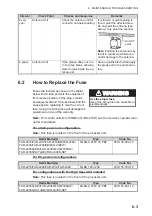6. MAINTENANCE, TROUBLESHOOTING
6-5
6.5
Easy Troubleshooting
This section provides troubleshooting procedures that the user can follow to restore
normal operation. If you cannot restore normal operation, do not attempt to check in-
side any unit. Any repair work is best left to a qualified technician.
Problem
Possible cause
Remedy
Key beep inaudible.
Key beep turned off.
Adjust key beep level in the
[OPERATION] menu, referring
to section 1.10.
Picture not updated or picture
freeze. 30 seconds after the pic-
ture freezes, the buzzer sounds,
the
ALARM ACK
key blinks and
alarm signal is output.
Video freeze.
Turn the power off and on again
to restore normal operation.
Power is ON but nothing appears
on monitor.
Brilliance is too low.
Adjust the brilliance, referring to
section 1.3.
Marks, indications and noise ap-
pear but no echo.
Tx high voltage protection
circuit has activated.
Reset the power to restore nor-
mal operation.
Range changed but radar picture
does not change.
Defective range key or video
freeze up.
Adjust the range with the con-
trol unit, or the [RANGE] box
several times.
If that does not work try to turn
the power off and on again to
see if the problem might be vid-
eo freeze up. If unsuccessful,
replacement of keypad may be
required.
Only two PI lines when six lines
are wanted
Incorrect setting of PI line in-
terval
Adjust PI line interval, referring
to section 1.40.3. Also, the set-
ting for number of PI lines to
display may be inappropriate.
Check the menu setting for
number of PI lines, referring to
section 1.40.2.
Range rings are not displayed
Range rings are turned off
Try turning on the range rings
with [RANGE RING] in the
[NAVTOOL] menu. If they do
not appear, their brilliance may
be too low. Adjust their bril-
liance in the [BRILL] menu.
Tracked target not tracked cor-
rectly
Poor definition of targets in
sea clutter
Adjust A/C SEA and A/C RAIN
referring to section 1.20 and
section 1.21.
Tuning adjusted but poor sensi-
tivity
Second trace echo rejector
on or dirt on radiator face
• Disable the second trace
echo rejector, referring to
section 1.29.
• Clean the radiator face.
Summary of Contents for FAR-2218
Page 132: ...1 OPERATIONAL OVERVIEW 1 110 This page is intentionally left blank ...
Page 176: ...3 TARGET TRACKING TT 3 36 This page is intentionally left blank ...
Page 202: ...4 AIS OPERATION 4 26 This page is intentionally left blank ...
Page 232: ...5 VIDEO PLOTTER OPERATION 5 30 This page is intentionally left blank ...
Page 294: ......