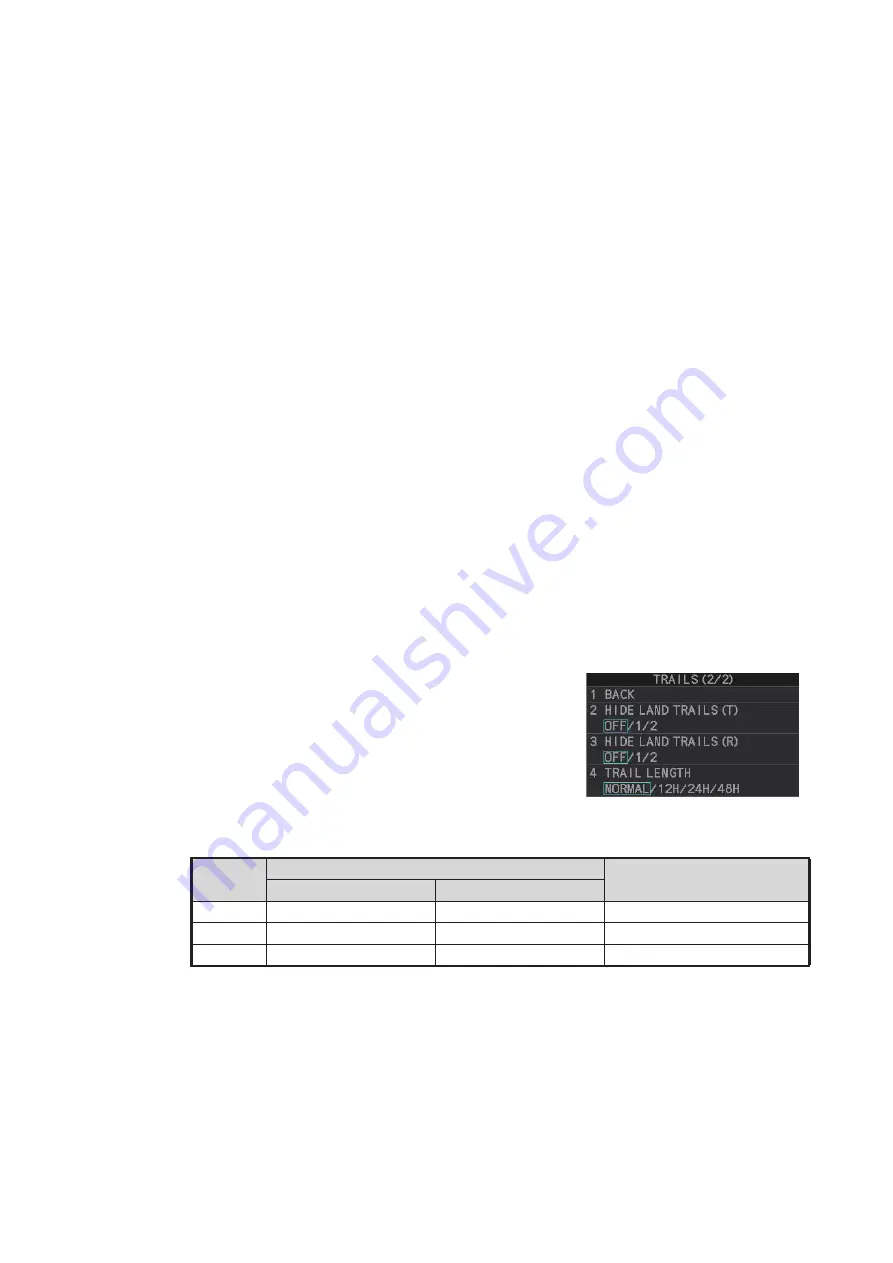
1. OPERATIONAL OVERVIEW
1-65
1.37.10 How to show/hide OS trails
To show or hide the OS trail at any time, follow the procedure below.
1. Open the menu.
2. Select [1 ECHO].
3. Select [0 NEXT].
4. Select [4 TRAILS]. The [TRAILS] menu appears.
Note:
You can also right-click the [TRAIL] box to access this menu.
5. Select [6 OS TRAIL].S
6. Select [OFF] or [ON] as appropriate.
Note:
When [6 OS TRAIL] is set to [ON], [7 SUPPRESS AROUND OS] is auto-
matically fixed at [ON]. To disable the sea clutter suppression feature, change [6
OS TRAIL] to [OFF], then change the setting for [7 SUPPRESS AROUND OS].
7. Close the menu.
1.37.11 How to show/hide land trails (B/W-type only)
You can improve the on-screen display visibility by hiding trails generated by land-
masses and non-moving objects. Hiding the trails has the following possible benefits:
• Land-masses have no trail, allowing you to use relative trails near coastlines.
• Only moving echoes create a trail, improving target identification.
1. Open the menu.
2. Select [1 ECHO].
3. Select [0 NEXT].
4. Select [4 TRAILS]. The [TRAILS] menu ap-
pears.
Note:
You can also right-click the [TRAIL] box to
access this menu.
5. Select [0 NEXT].
6. Select [2 HIDE LAND TRAILS(T)] or [3 HIDE
LAND TRAILS(R)] as appropriate.
7. Referring to the table below, select the appropriate setting.
8. Close the menu.
Note:
When option [1] or [2] is selected trails for echoes outside the displayed area
are not generated. It is important to note that, where the displayed area is moved by
functions such as off-centering or true motion, newly displayed echoes do not have
trails.
Setting
Trails for non-moving objects
Trails for moving objects
Large objects
Small objects
[OFF]
Trails are shown
Trails are shown
Trails are shown
[1]
Trails are hidden
Trails are shown
Trails are shown
[2]
Trails are hidden
Trails are hidden
Trails are shown
Summary of Contents for FAR-2218
Page 132: ...1 OPERATIONAL OVERVIEW 1 110 This page is intentionally left blank ...
Page 176: ...3 TARGET TRACKING TT 3 36 This page is intentionally left blank ...
Page 202: ...4 AIS OPERATION 4 26 This page is intentionally left blank ...
Page 232: ...5 VIDEO PLOTTER OPERATION 5 30 This page is intentionally left blank ...
Page 294: ......
















































