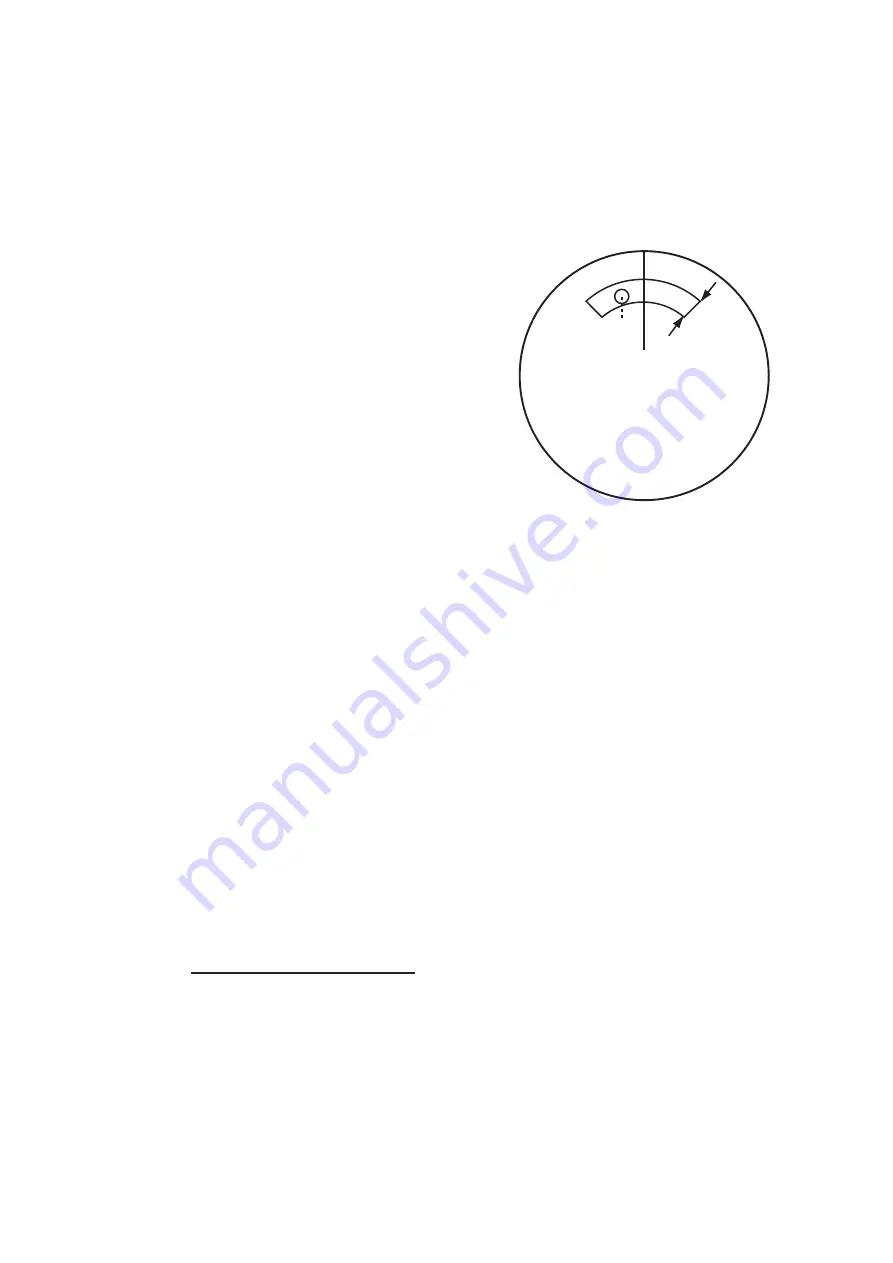
3. TARGET TRACKING (TT)
3-23
3.16.2
How to activate the first acquisition zone (AZ1)
The No. 1 acquisition zone is available between 3 NM and 6 NM and can have a width
between 0.5 NM and 1 NM. The TT/AIS acquisition zone’s lines are white and dashed
so as to distinguish them from the radar target alarm.
The procedure below shows how to set AZ1, using the example at the bottom of the
page.
1. Place the cursor on the [1:] indication
at the bottom-right of the screen, then
left-click.
The AZ zone setting reads "1: SET"
and the cursor moves inside the opera-
tional display area.
2. Place the cursor on the acquisition
zone starting point (“A” in the figure to
the right), then left-click.
3. Place the cursor on the acquisition
zone end point (“B” in the figure to the
right), then left-click.
The AZ zone setting now reads "1: WORK".
3.16.3
How to set a polygon acquisition zone (AZ2)
Note:
This procedure is not available if [5 AZ POLYGON] in the [ACQUISITION
ZONE] menu is set to [OFF].
The No. 2 acquisition zone can be set anywhere when the No. 1 zone is already in use.
Polygon zones must have at least three points.
To set a polygon shaped acquisition zone:
1. Place the cursor on the [2:] acquisition zone indication at the bottom-right of the
screen, then left-click. The cursor moves inside the operational display area.
2. Place the cursor on the acquisition zone starting point, then left-click.
3. Place the cursor on the second point, then left-click.
4. Repeat step 3 as required to set the remaining points of the polygon zone.
5. Right-click to complete the acquisition zone set up.
Note:
If 10 points are used for the polygon, the zone setup is automatically com-
pleted and there is no need to right-click.
Notes on acquisition zones
• If you wish to create an acquisition zone having a 360-degree coverage around own
ship, set point B in almost the same direction (approx. ±3°) as point A.
• The default acquisition zone is fan shaped. It can also be a polygon having 3-10
points.
• If both AZ1 and AZ2 are displayed, a maximum of four polygon points are shown.
• TT and AIS are automatically set to TT=AUTO MAN and AIS=DISP, respectively,
when an AZ is activated in the following conditions:
TT
: TT=OFF or TT=MANUAL 100
AIS
: AIS FUNC=OFF or AIS DISP=OFF
Target in acquisition
zone is red and flashing
B
0.5 to 1 NM
0.5 to 1 NM
A
Summary of Contents for FAR-2218
Page 132: ...1 OPERATIONAL OVERVIEW 1 110 This page is intentionally left blank ...
Page 176: ...3 TARGET TRACKING TT 3 36 This page is intentionally left blank ...
Page 202: ...4 AIS OPERATION 4 26 This page is intentionally left blank ...
Page 232: ...5 VIDEO PLOTTER OPERATION 5 30 This page is intentionally left blank ...
Page 294: ......
















































