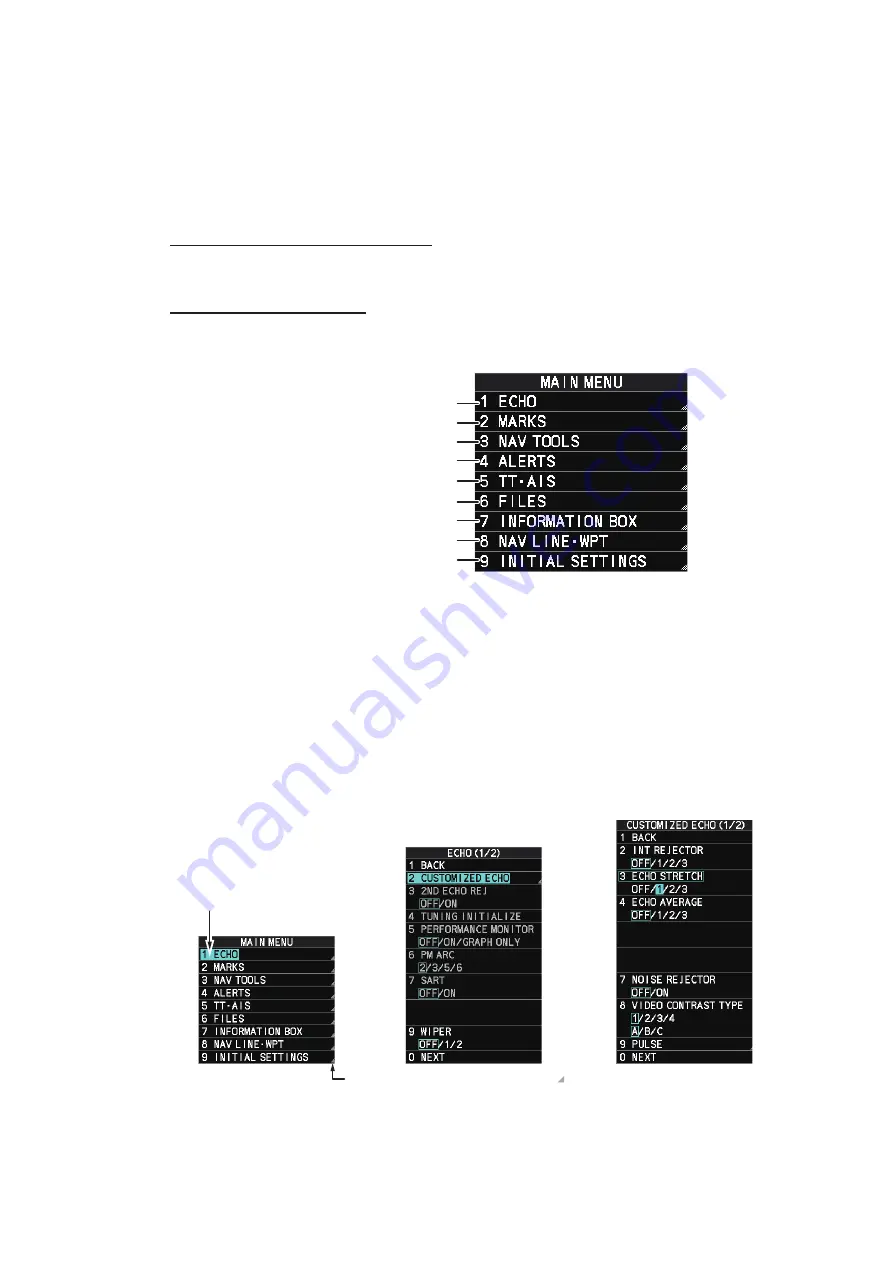
1. OPERATIONAL OVERVIEW
1-10
1.5
Menu Operations
1.5.1
How to open and close the main menu
The main menu can be accessed from the control unit or from the on-screen box. The
[MAIN MENU] appears in the information box at the right side of the screen.
From the control unit (RCU-014)
Press the
MENU
key on the control panel.
From the on-screen box
Place the cursor the [MENU] box, then press the
left button
.
Note:
For the sake of abbreviation in procedures, the above methods are written col-
lectively as “Open the menu.” and “Close the menu.”
1.5.2
How to operate the menus
1. Open the menu.
2. Roll the scrollwheel to select a menu item, then left-click. The menu item currently
selected is highlighted and shown in reverse video. You can also select a menu
item by pressing the corresponding numeric key on the control unit.
Echo processing functions
Manages marks and tracks*
Navigation tools (PI lines/EBL/VRM)
Sets target alarm functions**
Sets TT and AIS functions
Manages stored data
Sets data display box items
Processes nav lines and waypoints
Sets up the radar; changes function key settings
*: Own ship and other ships tracks.
**: Alert contact output is set at installation.
Select menu items with arrows ( ) to access the next menu layer.
In this example, the [ECHO] menu is accessed, then the
[CUSTOMIZED ECHO] menu is accessed.
Menu selection is
highlighted and in
reverse video.
Summary of Contents for FAR-2218
Page 132: ...1 OPERATIONAL OVERVIEW 1 110 This page is intentionally left blank ...
Page 176: ...3 TARGET TRACKING TT 3 36 This page is intentionally left blank ...
Page 202: ...4 AIS OPERATION 4 26 This page is intentionally left blank ...
Page 232: ...5 VIDEO PLOTTER OPERATION 5 30 This page is intentionally left blank ...
Page 294: ......
















































