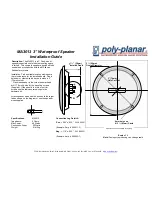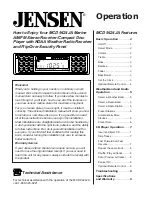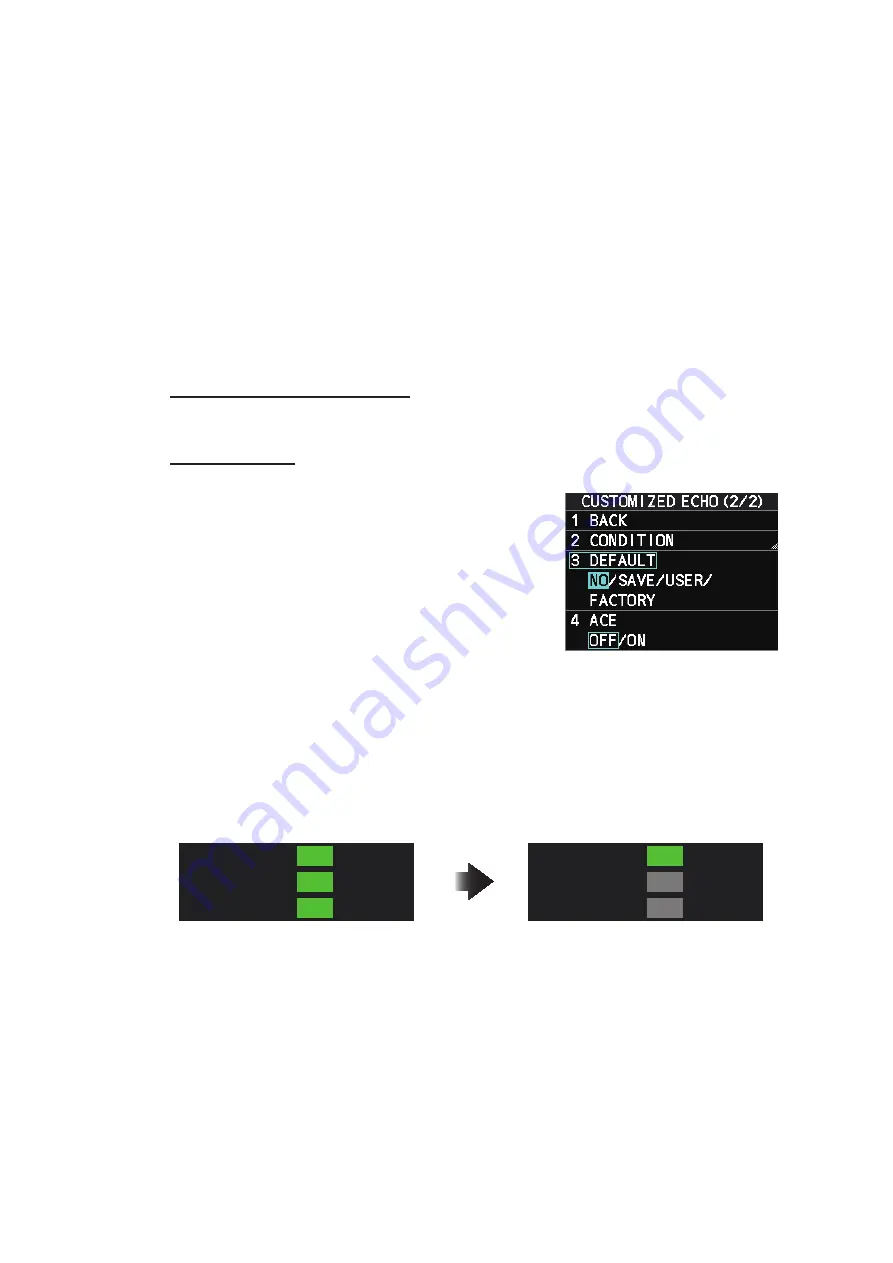
1. OPERATIONAL OVERVIEW
1-38
1.25
Automatic Clutter Elimination (ACE) Function
This radar has the Automatic Clutter Elimination (ACE) function. This function detects
sea and rain clutter from received echoes’ and automatically reduces sea and rain
clutter according to the Automatic Clutter Elimination (ACE) threshold setting.
Note:
Use this function with caution. Weak target echoes may disappear from the
screen.
1.25.1
How to turn the Automatic Clutter Elimination (ACE) function
on/off
You can activate/deactivate the ACE function with one of the two methods outlined be-
low.
From the InstantAccess bar
Place the cursor on the [ACE] button, then left-click to toggle between [ON] and [OFF].
From the menu
1. Open the menu.
2. Select [1 ECHO].
3. Select [2 CUSTOMIZED ECHO].
Note:
You can also right-click the [PICTURE]
box to access this menu.
4. Select [0 NEXT].
5. Select [4 ACE].
6. Select [ON] or [OFF] as appropriate.
7. Close the menu.
When [ACE] is activated, the [SEA] box and [RAIN] box are gray colored and cannot
be adjusted, and the echo averaging function is disabled. The [GAIN] box changes to
[GAIN ACE], as shown in the figure below.
Note:
When [PERFORMANCE MON] (see section 1.49) or [SART] (see section 2.3)
is [ON], [ACE] is disabled and cannot be activated.
1.25.2
How to adjust the gain in Automatic Clutter Elimination (ACE)
mode
Rotate the
GAIN
knob to adjust the sensitivity.
ACE can also be adjusted by placing the cursor inside the [GAIN ACE] level indication,
then spinning the scrollwheel.
TM
30
GAIN
30
SEA
30
RAIN
MAN
MAN
30
GAIN
30
SEA
30
RAIN
MAN
ACE
MAN
ACE turned off.
ACE turned on.
Summary of Contents for FAR-2218
Page 132: ...1 OPERATIONAL OVERVIEW 1 110 This page is intentionally left blank ...
Page 176: ...3 TARGET TRACKING TT 3 36 This page is intentionally left blank ...
Page 202: ...4 AIS OPERATION 4 26 This page is intentionally left blank ...
Page 232: ...5 VIDEO PLOTTER OPERATION 5 30 This page is intentionally left blank ...
Page 294: ......