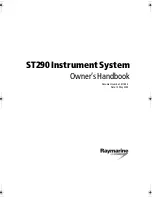1. OPERATIONAL OVERVIEW
1-57
1.35
How to Measure Range and Bearing Between
Two Targets
How to measure range and bearing from the [CURSOR] menu
This procedure uses EBL1 and VRM1 as an example and is written on the premise
that neither of the EBLs or VRMs is active.
1. Place the cursor on the EBL1 box, then left-click. EBL1 is now active.
2. Place the cursor inside the operational display area, then right-click to show the
[CURSOR] context menu.
3. Select [EBL OFFSET]. The cursor is displayed with a red surround, indicating that
the [EBL OFFSET] mode is now active.
4. With the cursor in the operational display area, left-click. EBL1 moves to the cur-
sor location.
5. Place the offset EBL on the target of interest (Target 1), then left-click.
6. Right-click to deactivate the [EBL OFFSET] mode. The red surround on the cursor
disappears.
7. Place the cursor on the [EBL1] box, then spin the scrollwheel until EBL1 intersects
the secondary target (Target 2 in the example figure).
8. Place the cursor on the [VRM1] box, then spin the scrollwheel until the range
marker on EBL1 aligns with Target 2. The readouts for EBL1 and VRM1, at the
bottom of the screen, indicate the bearing and range between the Target 1 and
Target 2.
9. You can repeat the same procedure on third and fourth targets (shown as “Target
3” and “Target 4” in the above example) by using EBL2 and VRM2.
Bearing is shown relative to own ship with suffix "R" or as a true bearing with suffix "T"
depending on EBL relative/true settings in the [EBL•VRM•CURSOR SET] menu.
000
010
020
030
040
050
060
070
080
090
100
110
120
130
140
150
160
170
180
190
200
210
220
230
240
250
260
270
280
290
300
310
320
330
340
350
R2
Range/bearing between targets 1 and 2
Range/bearing between targets 3 and 4
28.11
36.44
NM
VRM1
VRM2
TTG 50:00
60:00
TTG
NM
045.3
287.1
°R
EBL1
EBL2
°R
EBL1
EBL
origin
Range
Marker
Range
Marker
Target 1
Target 1
Target 2
Target 2
Target 3
Target 3
Target 4
Target 4
EBL2
Summary of Contents for FAR-2218
Page 132: ...1 OPERATIONAL OVERVIEW 1 110 This page is intentionally left blank ...
Page 176: ...3 TARGET TRACKING TT 3 36 This page is intentionally left blank ...
Page 202: ...4 AIS OPERATION 4 26 This page is intentionally left blank ...
Page 232: ...5 VIDEO PLOTTER OPERATION 5 30 This page is intentionally left blank ...
Page 294: ......