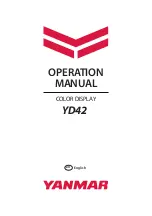1. OPERATIONAL OVERVIEW
1-73
1.40
PI (Parallel Index) Lines
PI lines are useful for keeping a constant distance be-
tween own ship and a coastline or a partner ship when
navigating.
You can control the presentation and interval of the PI
lines from the [PI Line] box, which is at the lower-left
corner of the screen.
[PI Line] box
1.40.1
How to show/hide the PI lines
You can show or hide the PI lines as required with the following procedure.
1. Place the cursor on the PI line number or PI line status in the PI line box.
2. Spin the scrollwheel to select the PI line (PI1 to PI6) you want to show or hide.
Note 1: For IMO/A/B/R-types
, PI5 and PI6 are only available when [SET MAXI-
MUM PI LINES] is set to [1].
Note 2: For W-types
, PI5 and PI6 are not available.
3. Left-click to toggle between [ON] (PI line is shown) or [OFF] (PI line is hidden).
1.40.2
How to set the maximum number of lines to display
The maximum number of PI lines available to display depends on your radar type. Fur-
ther, the actual number of lines visible can be less depending on line interval.
IMO/A/B/R-types
1. Open the menu.
2. Select [3 NAV TOOLS].
3. Select [2 PI LINES]. The [PI LINES] menu ap-
pears.
4. Select [3 SET MAXIMUM PI LINES].
Up to six sets of PI lines are available depending
on the maximum number of PI lines selected on
the menu.
• [1]: Six sets of PI lines (PI1 to PI6) are avail-
able.
• [2], [3] or [6]: Four sets of PI lines (PI1 to PI4).
5. Select the appropriate option.
6. Close the menu.
PI lines
PI line number
PI line interval
PI line status
PI line bearing
and reference
Summary of Contents for FAR-2218
Page 132: ...1 OPERATIONAL OVERVIEW 1 110 This page is intentionally left blank ...
Page 176: ...3 TARGET TRACKING TT 3 36 This page is intentionally left blank ...
Page 202: ...4 AIS OPERATION 4 26 This page is intentionally left blank ...
Page 232: ...5 VIDEO PLOTTER OPERATION 5 30 This page is intentionally left blank ...
Page 294: ......