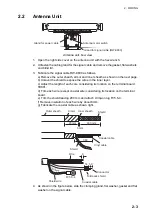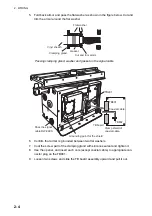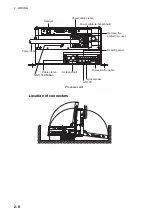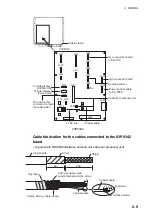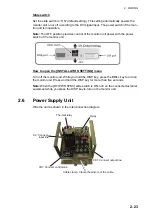2. WIRING
2-15
2.4.2
How to connect cables inside the processor unit
Fabrication
Fabricate JIS cables as shown below to connect them to the WAGO connectors on
the I/O Board 24P0124 inside the processor unit.
For locations of cables and cores, see the sticker on the reverse side of the top cover.
(All dimensions in millimeters)
L
5
Shield
Armor
Clamp here by cable clamp.
Vinyl tape
After exposing cores,
wind shield around the armor.
Length of “L”
6
30
TTYCS-4, TTYCSLA-4,
TTYCS-1Q, TTYCSLA-1Q
TTYCS-10, TTYCSLA-10
400
380
Cable type (JIS)
Fabrication of TTYCS series
Fabrication of TTYCSLA series
L
Sheath
Clamp here by cable clamp.
Vinyl tape
6
30
Drain wire
100
5
Pass the vinyl sheath (local supply)
onto the drain wire, then attach the
crimp-on lug (preattached to the
earth clamp on the processor unit) to it.
Processor unit, cover removed
Crimp-on lugs
for drain wires
Procedures
1. Twist the conductor.
2. Press the terminal opener downward.
3. Insert the wire to hole.
4. Remove the terminal opener.
5. Pull the wire to confirm that it is ecure.
Terminal opener
Wiring for WAGO connector
WAGO connector
Wire
Twist
Press downward.
Summary of Contents for FCR-2139S-BB
Page 74: ...2 WIRING 2 48 This page is intentionally left blank ...
Page 136: ...D 1 14 Feb 2011 Y NISHIYAMA ...
Page 137: ...D 2 Y Hatai ...
Page 138: ...May17 07 R Esumi D 3 ...
Page 139: ...13 Feb 2014 H MAKI D 4 ...
Page 140: ...D 5 24 May 2012 Y NISHIYAMA ...
Page 141: ...D 6 24 May 2012 Y NISHIYAMA ...
Page 142: ...D 7 24 May 2012 Y NISHIYAMA ...
Page 143: ...D 8 ...
Page 144: ...D 9 ...
Page 145: ...D 10 ...
Page 148: ...13 Jan 2012 Y NISHIYAMA 西山義浩 D 13 ...
Page 149: ...13 Jan 2012 Y NISHIYAMA D 14 ...
Page 150: ...D 15 ...