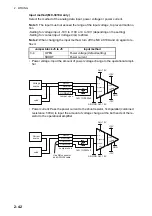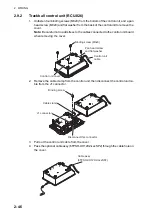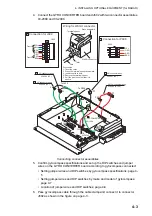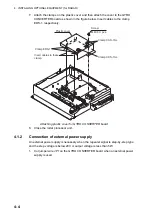3. SETTING AND ADJUSTMENT
3-6
3.6
Other Settings
This section describes the menu items not previously described.
3.6.1
[ECHO ADJ] menu
Open the main menu then select [9 RADAR IN-
STALLATION]
[1 ECHO ADJ] to open the [ECHO
ADJ] menu.
[1 VIDEO LEVEL ADJ]
Adjust the cable attenuation manually. Set the radar
as follows:
Select [+] or [-]. Rotate the scrollwheel so that noise
just disappears from the screen. The setting range is
0 to 32. After compleiton of the adjustment the radar
goes into standby. If the noise does not disappear,
switch to [-]([+]) and try again.
[5 NEAR STC CURVE], [6 MID STC CURVE], [7 FAR STC CURVE]
Use the default setting. Change the setting according to sea condition.
[8 RING SUPPRESSION]
Use the default setting. Change the setting according to sea condition. The larger the
number the greater the STC effect.
• Interference Rejector (IR): 2
• Echo Stretch (ES): OFF
• Echo Averaging (EAV): OFF
• Gain: 80
• Range: 24 NM
•
Pulse Length: Long
5 NEAR STC CURVE
6 MID STC CURVE
3 / 4 / 5 / 6
7 FAR STC CURVE
6 / 7 / 8
Summary of Contents for FCR-2139S-BB
Page 74: ...2 WIRING 2 48 This page is intentionally left blank ...
Page 136: ...D 1 14 Feb 2011 Y NISHIYAMA ...
Page 137: ...D 2 Y Hatai ...
Page 138: ...May17 07 R Esumi D 3 ...
Page 139: ...13 Feb 2014 H MAKI D 4 ...
Page 140: ...D 5 24 May 2012 Y NISHIYAMA ...
Page 141: ...D 6 24 May 2012 Y NISHIYAMA ...
Page 142: ...D 7 24 May 2012 Y NISHIYAMA ...
Page 143: ...D 8 ...
Page 144: ...D 9 ...
Page 145: ...D 10 ...
Page 148: ...13 Jan 2012 Y NISHIYAMA 西山義浩 D 13 ...
Page 149: ...13 Jan 2012 Y NISHIYAMA D 14 ...
Page 150: ...D 15 ...