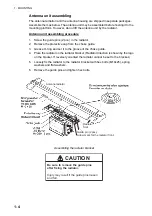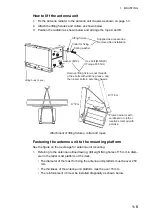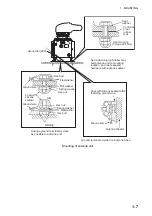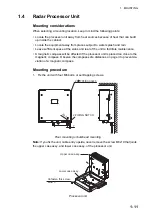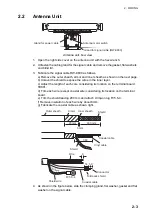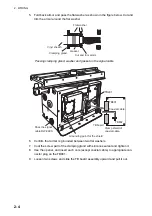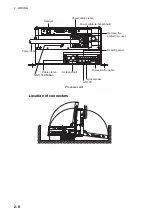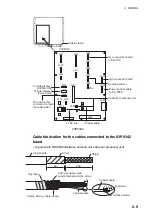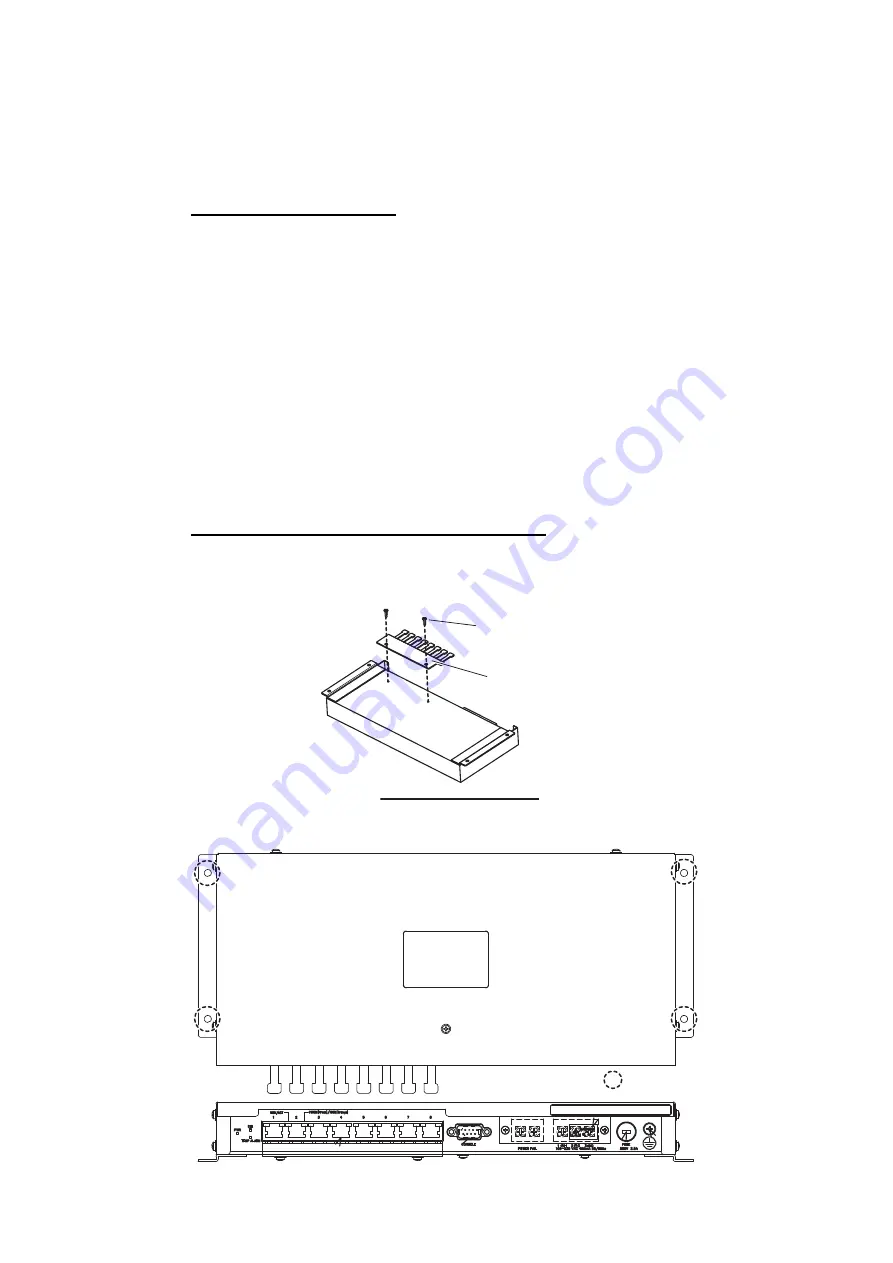
1. MOUNTING
1-15
1.7
Intelligent Hub HUB-3000 (option)
Use the optional Intelligent Hub HUB-3000 to connect gateway network equipment.
This network cannot be connected with the LAN network on board. Note that a com-
mercial PC cannot be connected in this network, other than for the maintenance.
Mounting considerations
When you select a mounting location, keep in mind the following points:
• Locate the adapter away from heat sources because of heat that can build up inside
the cabinet.
• The vibration should be minimal.
• Locate the equipment away from places subject to water splash and rain.
• Make sure that the ground wire is connected between the earth terminal on chassis
and the ship’s earth.
• Leave sufficient space at the sides and rear of the unit to facilitate maintenance.
• A magnetic compass will be affected if the adapter is placed too close to the mag-
netic compass. Observe the compass safe distances at the front of this manual to
prevent interference to a magnetic compass.
How to mount the intelligent hub HUB-3000
1. Use two binding screws (M3x6, supplied) to attach the cable clamp (supplied) to
the bottom of the HUB-3000.
2. Fasten four self-tapping screws (4x20, supplied) to fix the unit.
HUB-3000, bottom view
Cable clamp
Binding screw
(M3x6, 2 pcs)
: Screw holes
Summary of Contents for FCR-2139S-BB
Page 74: ...2 WIRING 2 48 This page is intentionally left blank ...
Page 136: ...D 1 14 Feb 2011 Y NISHIYAMA ...
Page 137: ...D 2 Y Hatai ...
Page 138: ...May17 07 R Esumi D 3 ...
Page 139: ...13 Feb 2014 H MAKI D 4 ...
Page 140: ...D 5 24 May 2012 Y NISHIYAMA ...
Page 141: ...D 6 24 May 2012 Y NISHIYAMA ...
Page 142: ...D 7 24 May 2012 Y NISHIYAMA ...
Page 143: ...D 8 ...
Page 144: ...D 9 ...
Page 145: ...D 10 ...
Page 148: ...13 Jan 2012 Y NISHIYAMA 西山義浩 D 13 ...
Page 149: ...13 Jan 2012 Y NISHIYAMA D 14 ...
Page 150: ...D 15 ...