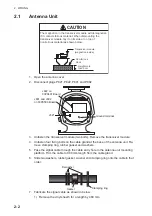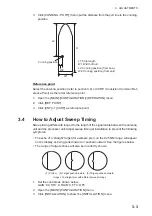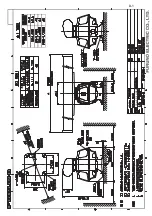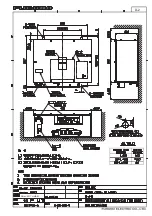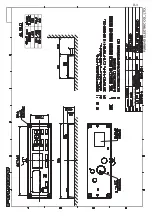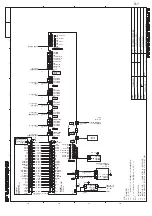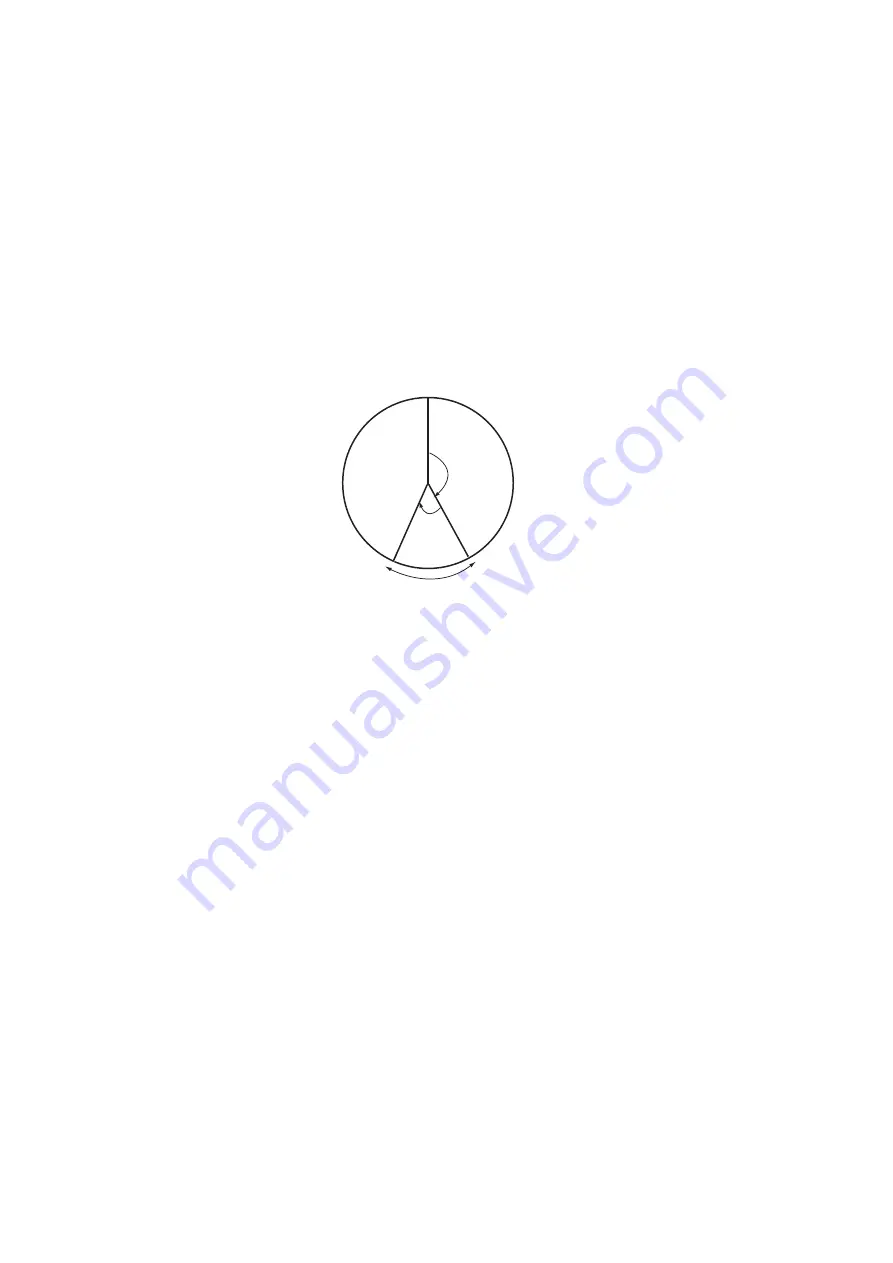
3. ADJUSTMENTS
3-6
4. Open the [MAIN]>[CONFIGURATION] menu.
5. Click [INSTALLATION] to show the [INSTALLATION] menu.
6. Click [10 MBS], and enter a suitable value so that the main bang disappears. The
setting range is 0 to 255.
3.8
How to Set the Transmission Stop Area
If there is a sector(s) on the radar display in which radar echoes cannot be received
because of an obstruction near the antenna, set the sector(s) on the menu. Click
[SECTOR BLANK 1] or [SECTOR BLANK 2] on the [INSTALLATION] menu and enter
the referring to the illustration below.
3.9
How to Set the Radar Antenna Position
Set the radar antenna position at [SCANNER POSITION] on the [INSTALLATION]
menu. To set the antenna position on a barge off the ship, enter a negative value.
• Bow: Input distance from the bow to the antenna unit.
• Port: Set the position of antenna unit from the port line of the ship.
3.10
How to Set the GPS Antenna Position
Enter the GPS antenna position from the bow and port sides at the [GPS (FRONT)
POSITON] and/or [GPS (AFT) POSITON]. Correct antenna position is necessary to
get accurate AIS information.
Heading
Start
bearing
Set
angle
Stop transmission sector
Summary of Contents for FR-1908V-BB
Page 2: ...Installation Manual This page is intentionally left blank...
Page 6: ...EQUIPMENT LISTS iv This page is intentionally left blank...
Page 14: ...1 MOUNTING 1 8 This page is intentionally left blank...
Page 30: ...3 ADJUSTMENTS 3 8 This page is intentionally left blank...
Page 40: ...11 Dec 2018 H MAKI D 1...
Page 41: ...D 2 2 Nov 2017 H MAKI...
Page 42: ...D 3 2 Nov 2017 H MAKI...