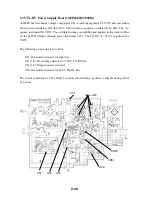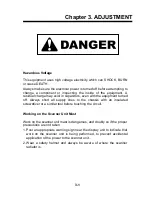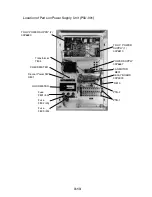3-5
Adjustment of CRT
Figure 3.7 Display Unit, top view, cover removed
The CRT is adjusted by pressing the buttons on the CRT ADJ Board. The buttons locate as
shown in the figure below. The LED D701 lights normally.
Figure 3.8 Adjusters on the CRT ADJ Board
MENU button: turns on/off the menu.
INPUT button: selects Input 1 or Input 2 (not used).
SEL+/SEL- buttons: selects items
(+: moves cursor right or downward, -: moves cursor left or upward)
ADJ+/ADJ- buttons: expands (+) or shrinks (-) the screen.
1) Brightness and Contrast
SCREEN
FOCUS
IF3-A10 Board
(UBH188)
VIDEO Board
(PBH173)
SOCKET Board
(UBH182)
DEGAUSS Board
(PDM9025)
INT Board
PBH183-0
HPOSI
Under the cover
MAIN Board
(PBH172-0)
CRT ADJ Board
(PBH132-1)
HV ADJ
1) Press the ADJ+ or ADJ- button on the CRT adjuster
board PBH132-1 and the pop-up menu will appear on
the screen.
The brightness can be adjusted by pressing SEL+ or
SEL-, and the contrast can be adjusted by pressing
ADJ+ or ADJ-.
2) Normally, maximum contrast must be selected, and no
back-raster visible.
3) Nothing appears on the screen when the BRILL control
knob is set to fully ccw position.
If the back-raster appears on the
screen, adjust the brightness.
The picture appears when the BRILL
control knob is set to 9 to 10 o’clock.
FR2115-SME-61
Steps
Rating
Summary of Contents for FR-2155
Page 1: ...MARINE RADAR MODEL FR 2155 PRINTED IN JAPAN...
Page 3: ......
Page 4: ......
Page 5: ......
Page 65: ...3 9 Location of Parts on RP Board 14P0298 CR1 S1 Battery BT1 Flash ROM U3...
Page 80: ...3 24 Location of Parts on PFN 1 board 03P6668...
Page 86: ......
Page 107: ......
Page 108: ......
Page 109: ......
Page 110: ......
Page 111: ......
Page 112: ......
Page 113: ......
Page 114: ......
Page 115: ......
Page 116: ......
Page 117: ......
Page 118: ......
Page 119: ......
Page 121: ......
Page 122: ......
Page 123: ......
Page 124: ......
Page 125: ......
Page 126: ......
Page 127: ......
Page 128: ......
Page 129: ......
Page 130: ......
Page 131: ......
Page 132: ......
Page 133: ......
Page 134: ......
Page 135: ......
Page 136: ......
Page 137: ......
Page 138: ......
Page 139: ......
Page 140: ......
Page 141: ......
Page 142: ......
Page 143: ......
Page 144: ......
Page 145: ......
Page 146: ......
Page 147: ......
Page 148: ......
Page 149: ......
Page 150: ......
Page 151: ......
Page 152: ......