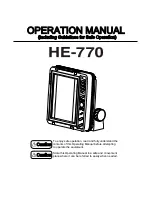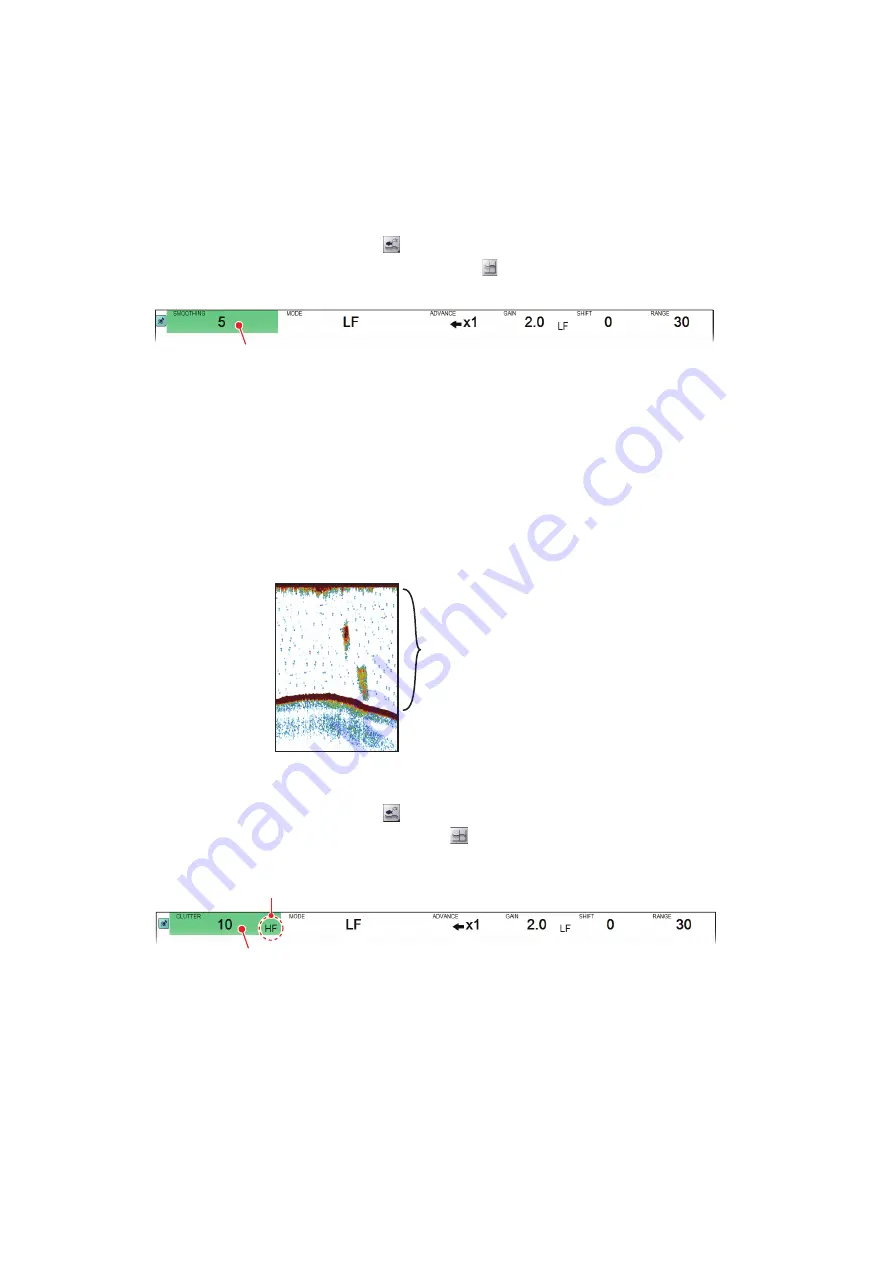
1. OPERATION
1-20
1.11
How to Use the Smoothing Function
The smoothing function, when activated, "smooths" the echo presentation. This is
particularly useful when echoes appear "spotty" or "jagged". Smoothing can also be
used to reduce screen flicker at night.
To use the smoothing function, do as follows:
1. Click the [Sounder] icon (
) from the InstantAccess bar™ to show the [Sounder]
menu, then click the [Smoothing] icon ( ). [SMOOTHING] appears in the miscel-
laneous section of the header and is highlighted in a green color.
2. Scroll to adjust the level of smoothing. A high value increases the amount of
smoothing applied to the picture.
1.12
How to Reject Clutter
Low intensity "speckles" are referred to as clutter, and can appear over most of the
screen. Clutter is often caused by sediment in the water or noise. These unwanted
echoes can be rejected to clear up the picture.
To reject clutter, do as follows:
1. Click the [Sounder] icon (
) from the InstantAccess bar™ to show the [Sounder]
menu, then click the [Clutter] icon (
). [CLUTTER] appears in the miscellaneous
section of the header and is highlighted in a green color.
2. Click the [CLUTTER] indication. Each click displays either [LF] or [HF] in the
[CLUTTER] indication.
3. Scroll to adjust the level of clutter rejection. Scroll downward to increase the level
of clutter rejection; upward to decrease the level. The current setting appears in
the [CLUTTER] indication. A high value reduces more clutter, but can also remove
weak echoes (small targets).
[SMOOTHING] indication
[SMOOTHING] indication
[SMOOTHING] indication
“Clutter” appears as
“speckles” on the display.
[CLUTTER] indication
[CLUTTER] indication
[CLUTTER] indication
Picture being adjusted
Summary of Contents for FSS-3BB
Page 12: ...SYSTEM CONFIGURATION x This page is intentionally left blank...
Page 98: ...4 ADVANCED SETTINGS 4 20 This page is intentionally left blank...
Page 110: ...5 MAINTENANCE AND TROUBLESHOOTING 5 12 This page is intentionally left blank...
Page 119: ......
Page 120: ......
Page 121: ......