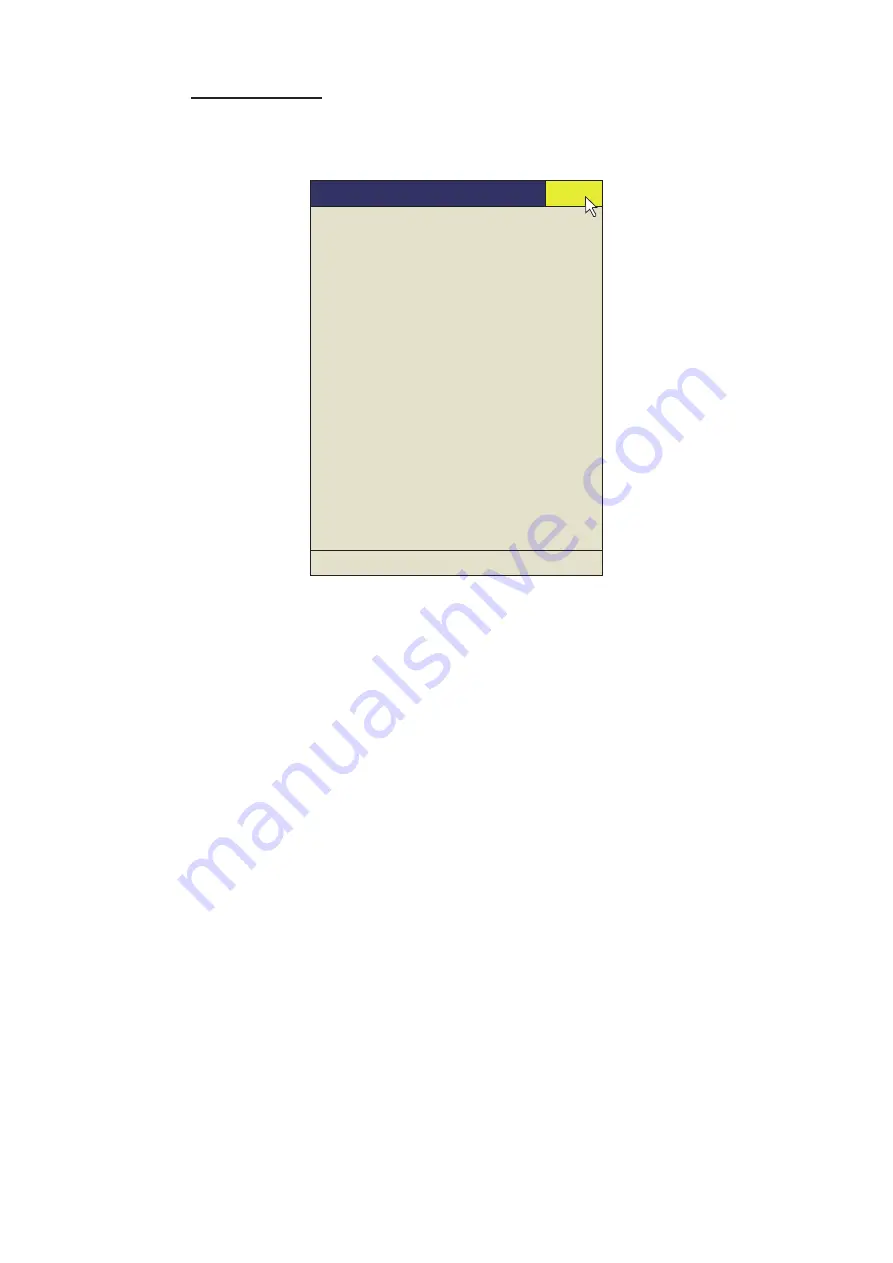
6. OTHERS MENU
6-11
Mark Size menu
The [Mark Size] menu lets you select the size and shape of the marks. Click [Mark
Size] on the [Initial Setting] menu to show the [Mark Size] menu.
[Trackball Mark]
: Selects size and appearance of cursor. The choices are large “+”
mark, small “+” mark.
[Target Lock Mark]
: The target lock mark size is available in normal, large, or small.
[Target Vector]
: You may display the target vector in short, normal or long lengths.
Set “long” for slow moving target; “short” for faster moving target.
[Event Mark]
: Selects event mark size; normal, large, or small.
[Fish Mark]
: Displays the fish mark in normal, large, or small size.
[Own Ship Pos Mark]
: Shows the own ship position mark in normal, large, or small
size.
[Own Ship Mark]
: Selects size of own ship mark to standard, large, or actual.
[Net Shoot Mark]
: You may show the net shoot mark in normal, large, or small size.
[Estimate On Scan]
: Selects the size of the fish estimate mark on the horizontal dis-
play for small or large.
[Current Vector]
: The length of the current vector may be set to short, long, short/
thick, or long/thick.
[Range Ring Interval]
: Selects the range ring interval.
[1/4R]: Ring interval is 1/4 of the detection range.
[1/2R]: Ring interval is 1/4 of the detection range.
[Auto]: Ring interval and number of rings (3 to 5) are automatically set according to the
detection range. For example, if the detection range is 500 m, five rings are displayed,
at 100 m intervals.
[Bearing Scale]
: Selects the size of the bearing scale for small or large size.
Quit
Mark Size
Trackball Mark
: + Small
Target Lock Mark
: Normal
Target Vector
: Small
Event Mark
: Large
Fish Mark
: Large
Own Ship Pos Mark
: Normal
Own Ship Mark
: Actual
Net Shoot Mark
: Normal
Estimate On Scan
: Large
Current Vector
: Small
Range Ring Interval
: 1/4R
Bearing Scale
: Small
Own Ship’s Track Plot
: 5R
Summary of Contents for FSV-2S
Page 1: ...COLOR SCANNING SONAR FSV 25 FSV 25S OPERATOR S MANUAL www furuno com Model ...
Page 14: ...SYSTEM CONFIGURATION xii This page is intentionally left blank ...
Page 74: ...2 HORIZONTAL MODE 2 44 This page is intentionally left blank ...
Page 92: ...4 NUMERIC GRAPHIC DATA DISPLAY 4 4 This page is intentionally left blank ...






























