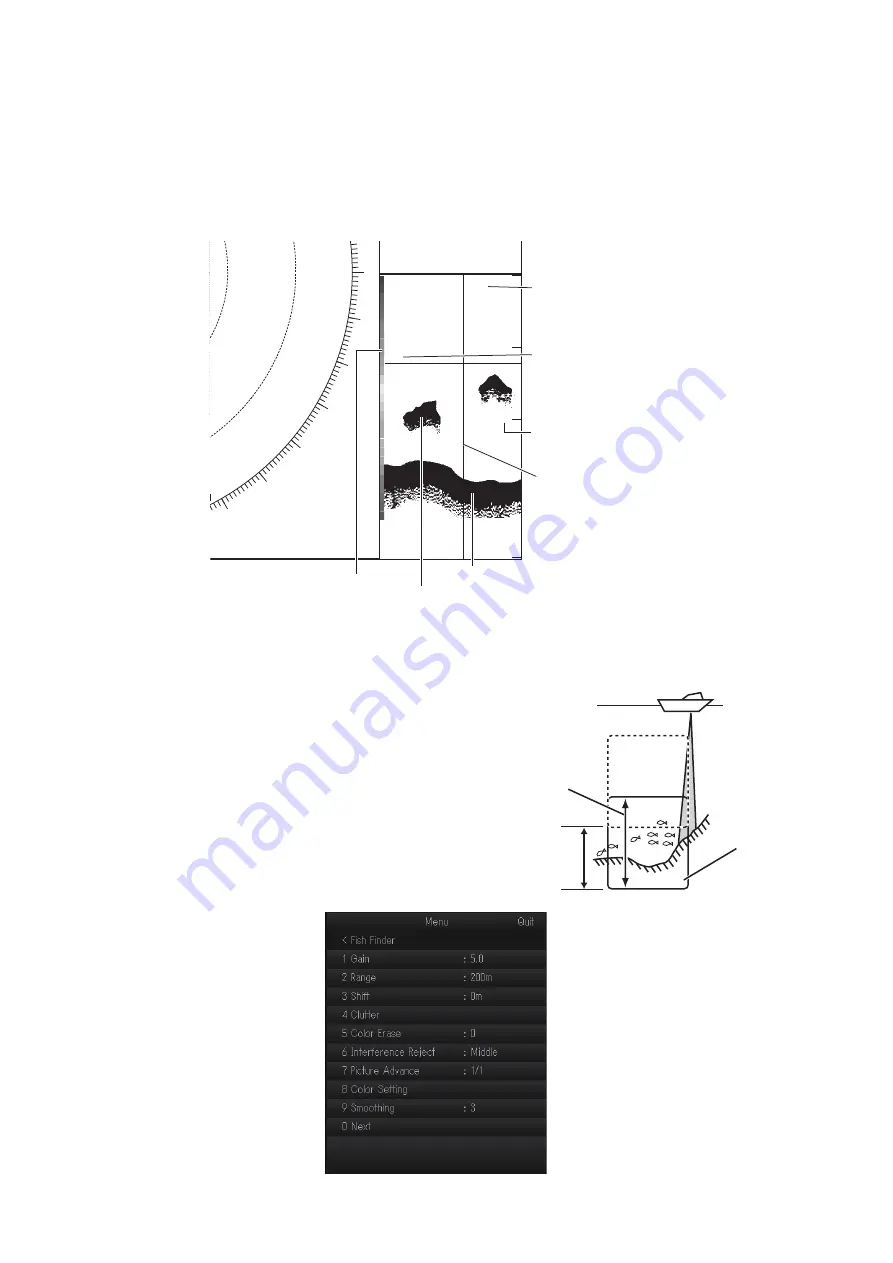
4. FISH FINDER MODE
4-2
4.2
Fish Finder Display Overview
This display shows the picture from the fish finder in combination with the slant display
(S & FF), vertical slant display (VCS & FF) or 3D display* (3D & FF).
*: [1 2nd Monitor Setting] on the [Monitor Setting] menu (see page 9-12) must be set
to [Dual Display].
4.3
How to Select a Display Range
The basic range and range shifting functions
together give you the means to select the
depth you can see on the screen. The basic
range can be thought of as providing a “win-
dow” into the water column and range shifting
as moving the “window” to the desired depth.
1. Open the menu.
2. Select [6 Fish Finder], then left-click.
㻱
㻝㻜㻜
㻝㻝㻜
㻝㻞㻜
㻝㻟㻜
㻝㻠㻜
㻝㻡㻜
㻿㻞
㻿㻟
㻞㻢㼙
㻝㻞㼙
㻠㻜
㻤㻜
㻤㻜㻜
Distance from own
ship to trackball
mark
㻞㻡
Color bar
Bottom echo
School of fish
Trackball mark
Range scale
Depth of trackball
mark
Shift
Display
Basic
range
Summary of Contents for FSV-75
Page 1: ...OPERATOR S MANUAL www furuno com HALF CIRCLE COLOR SCANNING SONAR Model FSV 75 FSV 75 3D ...
Page 78: ...2 SLANT MODE 2 44 This page is intentionally left blank ...
Page 110: ...4 FISH FINDER MODE 4 12 This page is intentionally left blank ...
Page 144: ...5 3D MODE 5 34 This page is intentionally left blank ...
Page 148: ...6 NUMERIC GRAPHIC DATA DISPLAY 6 4 This page is intentionally left blank ...
Page 158: ...7 HOW TO CUSTOMIZE THE SONAR 7 10 This page is intentionally left blank ...
Page 216: ...10 MAINTENANCE 10 28 This page is intentionally left blank ...
Page 234: ...INDEX IN 3 W Warning messages 10 5 X XSECT ON OFF button 5 6 Z Zoom in out 5 4 ...
Page 235: ......
































