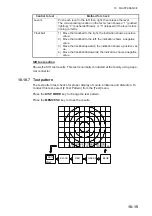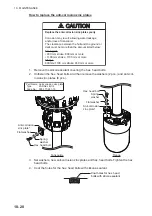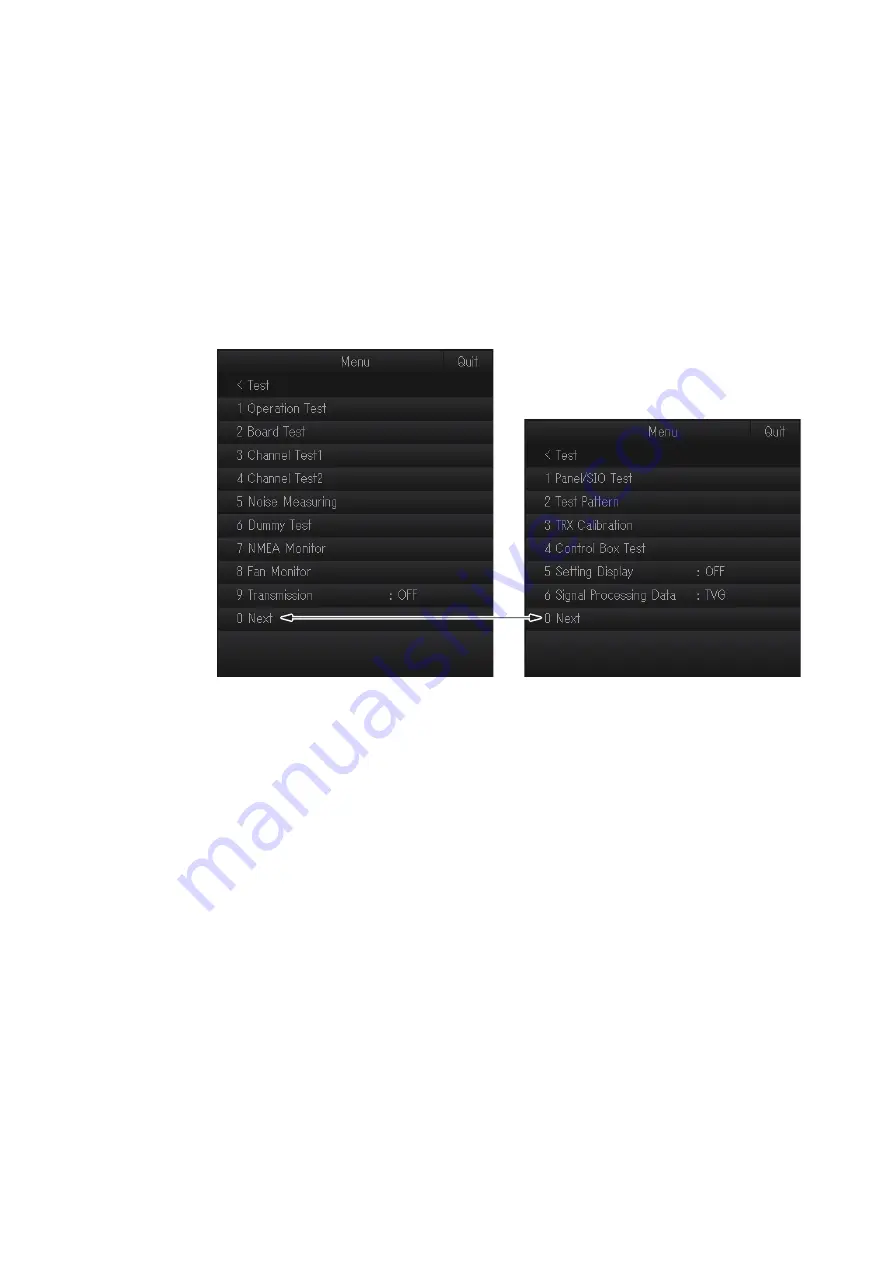
10. MAINTENANCE
10-9
10.10 Tests
A comprehensive diagnostic facility is provided for testing the equipment. If you feel
the equipment is not working properly, conduct the test to find the cause.
If NG (No Good) appears in the test results for any test, contact your dealer for advice.
Note:
Check that the system is correctly connected before doing any test.
10.10.1 How to Use the test menu
1. Open the menu.
2. Select [8 Test], then left-click.
Note:
If you are using [9 Transmission] to determine a noise source, be sure to set it
back to [ON] after you have found the noise source. The menu items [ON(No Charge)]
and [ON(No Alarm)] should not be selected by the operator.
Left click
Left click
**
**
**
**
**
**
**
*: For qualified technicians only.
*: For qualified technicians only.
Summary of Contents for FSV-75
Page 1: ...OPERATOR S MANUAL www furuno com HALF CIRCLE COLOR SCANNING SONAR Model FSV 75 FSV 75 3D ...
Page 78: ...2 SLANT MODE 2 44 This page is intentionally left blank ...
Page 110: ...4 FISH FINDER MODE 4 12 This page is intentionally left blank ...
Page 144: ...5 3D MODE 5 34 This page is intentionally left blank ...
Page 148: ...6 NUMERIC GRAPHIC DATA DISPLAY 6 4 This page is intentionally left blank ...
Page 158: ...7 HOW TO CUSTOMIZE THE SONAR 7 10 This page is intentionally left blank ...
Page 216: ...10 MAINTENANCE 10 28 This page is intentionally left blank ...
Page 234: ...INDEX IN 3 W Warning messages 10 5 X XSECT ON OFF button 5 6 Z Zoom in out 5 4 ...
Page 235: ......