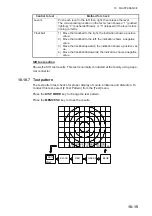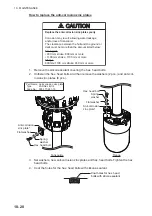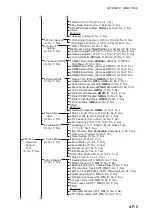10. MAINTENANCE
10-23
10.11.3 How to check the brake in the hull unit
The main shaft in the hull unit has two brakes, a motor brake and a drive shaft brake.
Have a qualified technician check the motor brake yearly.
Before doing the check, make sure no one is near the hull unit and transducer
.
Note:
Record the check result in the brake check sheet in appendix 2.
How to check the brake in the raise/lower control box
1. Unfasten six screws to remove the cover from the raise/lower control box in the
hull unit.
2. Set the toggle switch to the ([MBRAKE]) side.
3. Check that the Brake LED on the circuit board is lit. The LED does not light when
the motor break control circuit is abnormal. If the LED is OFF, return the toggle
switch to its original position and contact your dealer for advice.
4. Set the toggle switch to the [MBRAKE] position. Hold down the brake release
push switch to release the motor brake. Check that the main shaft does not lower
and the 7-segment LEDs on the circuit board does not change. If the main shaft
lowers or the LED lighting pattern changes, release the brake release push
switch. The drive shaft brake is abnormal; check the drive shaft brake.
Ratchet wrench
Raise
Lower
Motor cover
Butterfly bolt
Motor
Holder
Release lever
7-segment LEDs
Toggle switch:
Select motor brake ([MBRAKE]).
Brake release push switch:
Releases the toggle switch selected brake while
held down. The other brake is kept engaged.
Brake LED:
Checks toggle switch selected brake for
proper operation.
The LED lights red if the brake is normal.
Summary of Contents for FSV-75
Page 1: ...OPERATOR S MANUAL www furuno com HALF CIRCLE COLOR SCANNING SONAR Model FSV 75 FSV 75 3D ...
Page 78: ...2 SLANT MODE 2 44 This page is intentionally left blank ...
Page 110: ...4 FISH FINDER MODE 4 12 This page is intentionally left blank ...
Page 144: ...5 3D MODE 5 34 This page is intentionally left blank ...
Page 148: ...6 NUMERIC GRAPHIC DATA DISPLAY 6 4 This page is intentionally left blank ...
Page 158: ...7 HOW TO CUSTOMIZE THE SONAR 7 10 This page is intentionally left blank ...
Page 216: ...10 MAINTENANCE 10 28 This page is intentionally left blank ...
Page 234: ...INDEX IN 3 W Warning messages 10 5 X XSECT ON OFF button 5 6 Z Zoom in out 5 4 ...
Page 235: ......