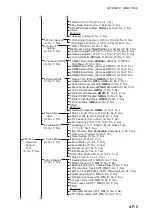APPENDIX 2 ERROR CODE LIST
AP-11
310
Backup Memory Error
Backup memory write er-
ror.
An error occurred while sav-
ing the backup memory. Re-
set the system power.
311
Backup Data Error
A backup data faultily set
to default.
An error occurred in the
backup data; settings were
reset to default. Reset the
system power.
312
Backup Data Corrupt
A backup data corrupt.
The backup data is corrupt
and cannot be loaded. Reset
the system power.
320
Disk Space Error
No disk space.
Insufficient space to save da-
ta. Remove unnecessary
files from main menu
→
[5
Record/Recall/Register]
→
[3
Delete Data] (see
section 8.8).
321
Gain Adjust Value Fault
Fault of gain adjust value.
There is a problem with the
gain values. Reset the sys-
tem power.
322
Low Battery
Battery voltage is dropped. The voltage of the battery in-
side the processor unit is low.
Consult your local dealer for
battery replacement.
323
NMEA Port Error
NMEA port recognition er-
ror.
There was a problem detect-
ing the NMEA port. Reset the
system power.
324
IP Address Conflict
IP address conflict
More than one connection
has the same IP address.
Have your local dealer check
that the IP addresses are set
as follows:
• Processor Unit: 2
• Transceiver Unit: 1
325
DLL Error
DLL recognition error.
The DLL (Dynamic Link Li-
brary) file was not recognized
or found. Reset the system
power.
326
Grade authentication
error 1.
Cannot decrypt authentica-
tion file.
Restart the system. If not rec-
tified, contact your dealer to
request service.
327
Grade authentication
error 2.
MAC address mismatch.
Others
900
Motor Step-out
Motor Step-out occurred.
Remedy for this error is not
required because the step-
out is rectified automatically.
If not rectified, error code
“138” occurs.
Error
Code
Error Message
Description (as appears
in error list)
Meaning and Remedy
Summary of Contents for FSV-75
Page 1: ...OPERATOR S MANUAL www furuno com HALF CIRCLE COLOR SCANNING SONAR Model FSV 75 FSV 75 3D ...
Page 78: ...2 SLANT MODE 2 44 This page is intentionally left blank ...
Page 110: ...4 FISH FINDER MODE 4 12 This page is intentionally left blank ...
Page 144: ...5 3D MODE 5 34 This page is intentionally left blank ...
Page 148: ...6 NUMERIC GRAPHIC DATA DISPLAY 6 4 This page is intentionally left blank ...
Page 158: ...7 HOW TO CUSTOMIZE THE SONAR 7 10 This page is intentionally left blank ...
Page 216: ...10 MAINTENANCE 10 28 This page is intentionally left blank ...
Page 234: ...INDEX IN 3 W Warning messages 10 5 X XSECT ON OFF button 5 6 Z Zoom in out 5 4 ...
Page 235: ......