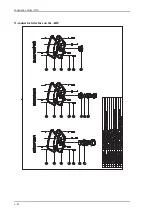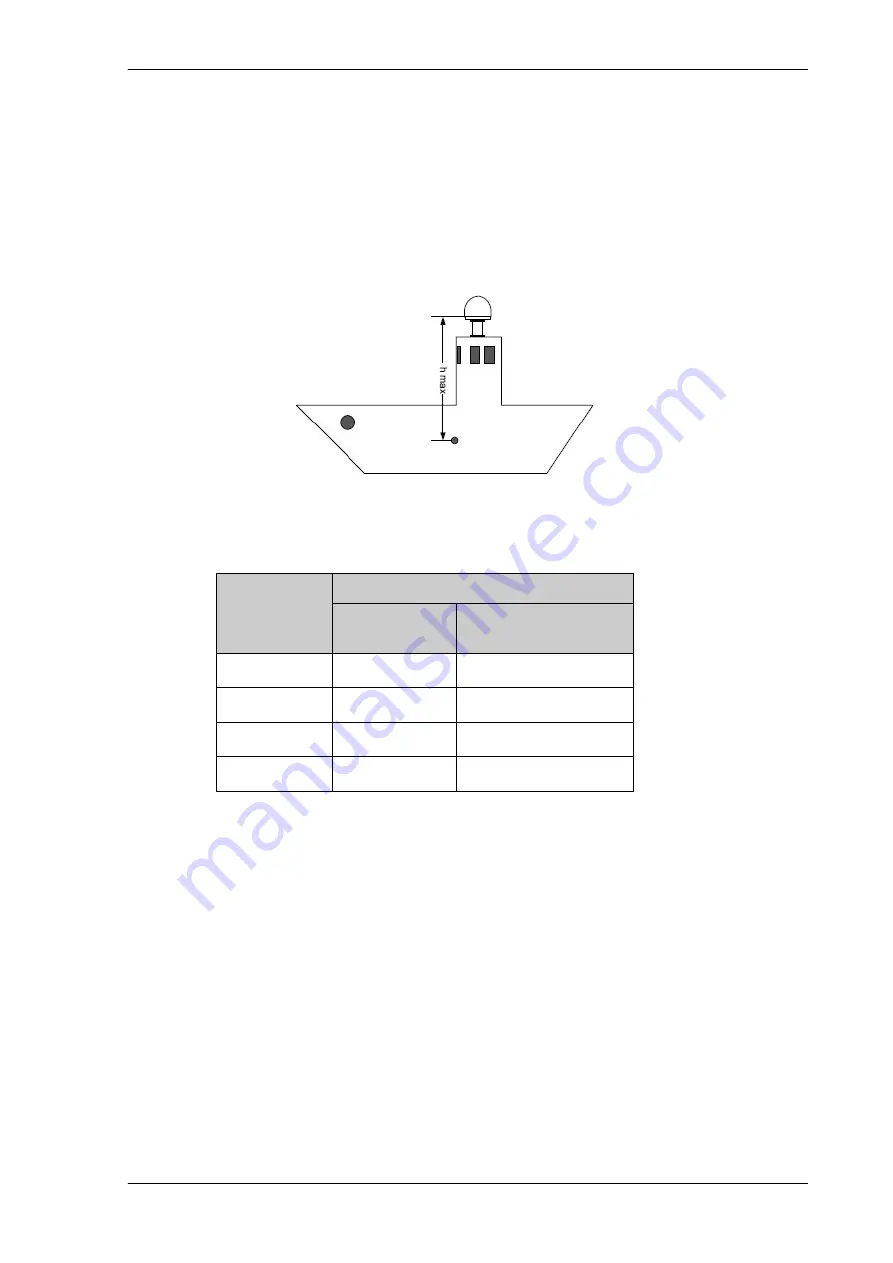
Site preparation
2-7
2.2.5
Ship motion and offset from the ship’s motion centre
When installing the ADU you must consider the mounting height carefully. The higher up
the ADU is mounted, the higher is the linear g force applied to the ADU. The g force also
depends on the roll period of the ship, see Table 2-1. If the g force applied is too high,
performance and ADU signal stabilization may be reduced and eventually the ADU may
be damaged. See the following table for allowed mounting heights above the ship’s
motion centre.
Even though it is recommended to mount the ADU high, keep the distance between the
ADU and the ship’s motion centre as short as possible.
Figure 2-5: Maximum distance from the ship’s motion centre (h max)
Min.
roll period
Maximum ADU mounting height (h max)
Full
performance
Potential risk of damage
4 s
12 m
16 m
6 s
27 m
35 m
8 s
48 m
62 m
10 s
75 m
98 m
Table 2-1: Maximum distance from the ship’s motion center versus
ship’s roll period
Summary of Contents for FV-110GX
Page 1: ...GX TERMINAL FV 110GX OPERATOR S MANUAL www furuno com Model ...
Page 16: ...xiv This page is intentionally left blank ...
Page 46: ...Installation of the ADU 2 22 N connector interface on the ADU ...
Page 54: ...To connect the ADU ACU and GMU 2 30 This page is intentionally left blank ...
Page 110: ...Installation check list Functional test in harbor 6 4 This page is intentionally left blank ...
Page 164: ...Supported commands C 10 This page is intentionally left blank ...
Page 165: ...D 1 Appendix D Approvals D This appendix lists the approvals for FV 110GX OEM declaration ...
Page 166: ...OEM declaration D 2 D 1 OEM declaration ...
Page 173: ...OD 1 30 Jul 2018 H MAKI ...
Page 174: ...OD 2 30 Jul 2018 H MAKI ...
Page 175: ...OD 3 2 Oct 2018 H MAKI ...
Page 176: ...OD 4 2 Oct 2018 H MAKI ...
Page 178: ......
Page 186: ......