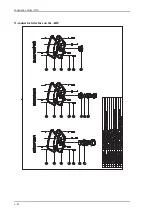Interfaces of the ACU
:
3-5
3.1.7
LAN1 – 4 connectors
The ACU has four Ethernet connectors (type RJ45) for connecting to the GMU, PC/lap
tops, routers, wireless access points. The maximum cable length per connection is 100 m.
The Ethernet cable type must be CAT5, shielded.
1. Connect an Ethernet cable to Port 1 at the ACU and to the upper leftmost LAN
connector at the GMU.
2. Use Port 2 for user WAN (Internet etc.).
3. Connect an Ethernet cable to Port 3 and to the LAN connector on the left side of the
rear panel if you want to use the front LAN connector of the ACU for system control.
4. Use Port 4 (network 3) to connect the FV-110GX to the vessel’s LAN
For more details about the LAN networks see
To configure the LAN network
on page 5-
23.
Outline
Pin
Pin function
Wire color
1
Tx+
White/orange
2
Tx-
Orange
3
Rx+
White/green
4
Not connected Blue
5
Not connected White/blue
6
Rx-
Green
7
Not connected White/brown
8
Not connected Brown
Table 3-7: Ethernet connector, outline and pin assignment
Summary of Contents for FV-110GX
Page 1: ...GX TERMINAL FV 110GX OPERATOR S MANUAL www furuno com Model ...
Page 16: ...xiv This page is intentionally left blank ...
Page 46: ...Installation of the ADU 2 22 N connector interface on the ADU ...
Page 54: ...To connect the ADU ACU and GMU 2 30 This page is intentionally left blank ...
Page 110: ...Installation check list Functional test in harbor 6 4 This page is intentionally left blank ...
Page 164: ...Supported commands C 10 This page is intentionally left blank ...
Page 165: ...D 1 Appendix D Approvals D This appendix lists the approvals for FV 110GX OEM declaration ...
Page 166: ...OEM declaration D 2 D 1 OEM declaration ...
Page 173: ...OD 1 30 Jul 2018 H MAKI ...
Page 174: ...OD 2 30 Jul 2018 H MAKI ...
Page 175: ...OD 3 2 Oct 2018 H MAKI ...
Page 176: ...OD 4 2 Oct 2018 H MAKI ...
Page 178: ......
Page 186: ......