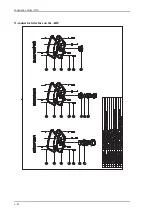Interfaces of the GMU
3-6
3.2
Interfaces of the GMU
The following sections describe the connectors of the GMU and how to connect to the
ACU, power and other equipment.
3.2.1
Connector panel
The following figure shows the connector panel of the GMU.
3.2.2
Rx In and Tx Out connectors
The GMU has an Rx In and a Tx Out connector. Use these connectors to connect the ACU
to the GMU.
Figure 3-3: GMU (connector panel)
Control via ACU
Tx Out
Ground
Rx In
Tx Mute &
Rx Lock
RS-232
RS-422
AC Power
Outline
(on the ACU)
Pin
number
Pin function
1
Inner conductor: 50 MHz clock,
Rx/Tx
2
Outer conductor: GND (Shield)
Table 3-8: F connector, Rx and Tx, outline and pin assignment
Summary of Contents for FV-110GX
Page 1: ...GX TERMINAL FV 110GX OPERATOR S MANUAL www furuno com Model ...
Page 16: ...xiv This page is intentionally left blank ...
Page 46: ...Installation of the ADU 2 22 N connector interface on the ADU ...
Page 54: ...To connect the ADU ACU and GMU 2 30 This page is intentionally left blank ...
Page 110: ...Installation check list Functional test in harbor 6 4 This page is intentionally left blank ...
Page 164: ...Supported commands C 10 This page is intentionally left blank ...
Page 165: ...D 1 Appendix D Approvals D This appendix lists the approvals for FV 110GX OEM declaration ...
Page 166: ...OEM declaration D 2 D 1 OEM declaration ...
Page 173: ...OD 1 30 Jul 2018 H MAKI ...
Page 174: ...OD 2 30 Jul 2018 H MAKI ...
Page 175: ...OD 3 2 Oct 2018 H MAKI ...
Page 176: ...OD 4 2 Oct 2018 H MAKI ...
Page 178: ......
Page 186: ......