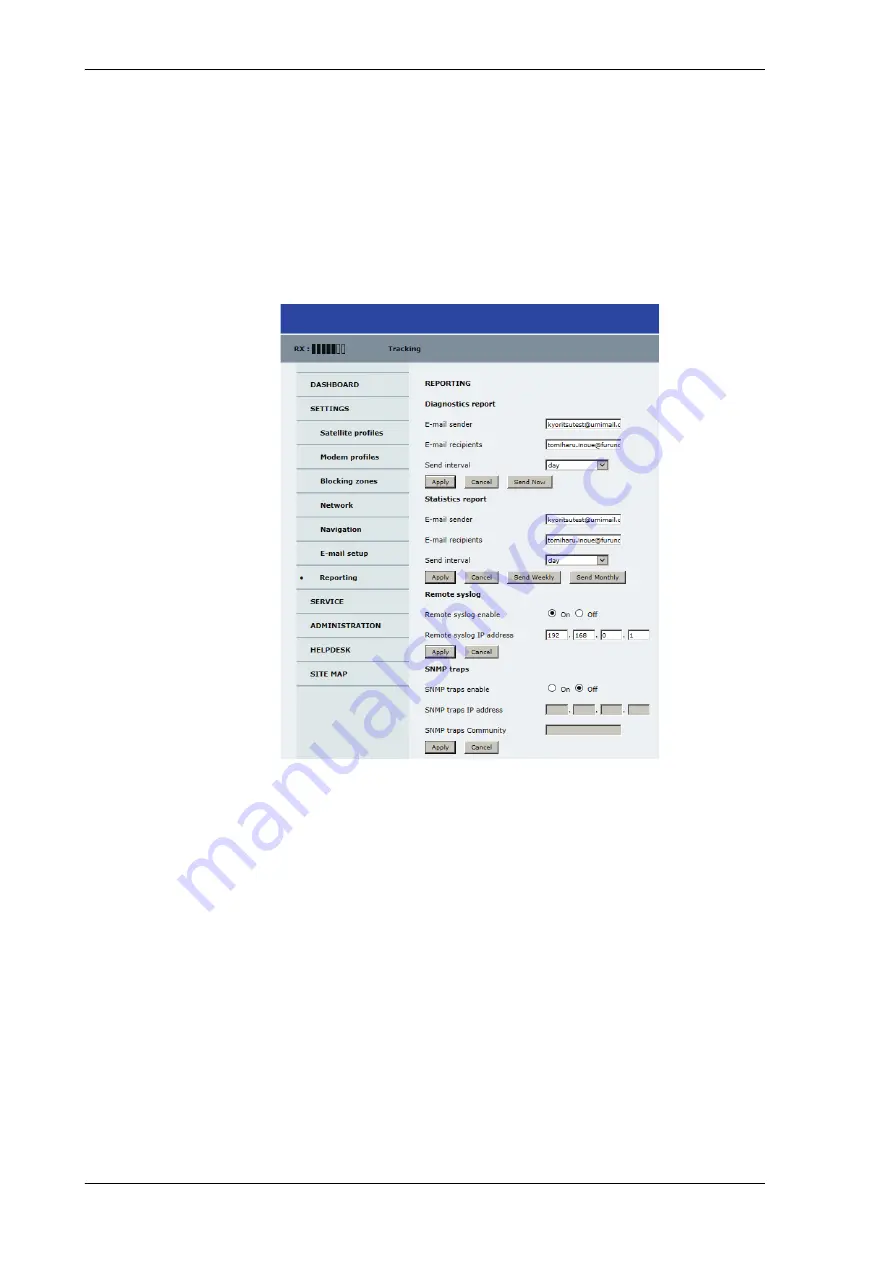
Configuration with the web interface
5-26
5.4.5
Setup of reports, syslog and SNMP traps
The antenna can send the following reports and messages:
•
Diagnostics report
•
Statistics report
•
Remote syslog
•
SNMP traps
Figure 5-19: Web interface: SETTINGS, Reporting
Diagnostics report
The antenna can send automatically generated diagnostic reports at fixed intervals. The
diagnostic report contains information from the ADU and ACU that are relevant for the
service personnel during troubleshooting. The report contains data for the selected
download intervals.
To set up sending a statistics report, do as follows:
1. Select
SETTINGS > Reporting
.
2. In the section
DIAGNOSTICS REPORT
enter the following:
• E-mail sender.
• E-mail recipients (comma separated).
• Send interval: Select
e-mail disabled
,
day
(default, 2-minute samples),
week
(hourly samples) or
month
(hourly samples).
Summary of Contents for FV-110GX
Page 1: ...GX TERMINAL FV 110GX OPERATOR S MANUAL www furuno com Model ...
Page 16: ...xiv This page is intentionally left blank ...
Page 46: ...Installation of the ADU 2 22 N connector interface on the ADU ...
Page 54: ...To connect the ADU ACU and GMU 2 30 This page is intentionally left blank ...
Page 110: ...Installation check list Functional test in harbor 6 4 This page is intentionally left blank ...
Page 164: ...Supported commands C 10 This page is intentionally left blank ...
Page 165: ...D 1 Appendix D Approvals D This appendix lists the approvals for FV 110GX OEM declaration ...
Page 166: ...OEM declaration D 2 D 1 OEM declaration ...
Page 173: ...OD 1 30 Jul 2018 H MAKI ...
Page 174: ...OD 2 30 Jul 2018 H MAKI ...
Page 175: ...OD 3 2 Oct 2018 H MAKI ...
Page 176: ...OD 4 2 Oct 2018 H MAKI ...
Page 178: ......
Page 186: ......
















































