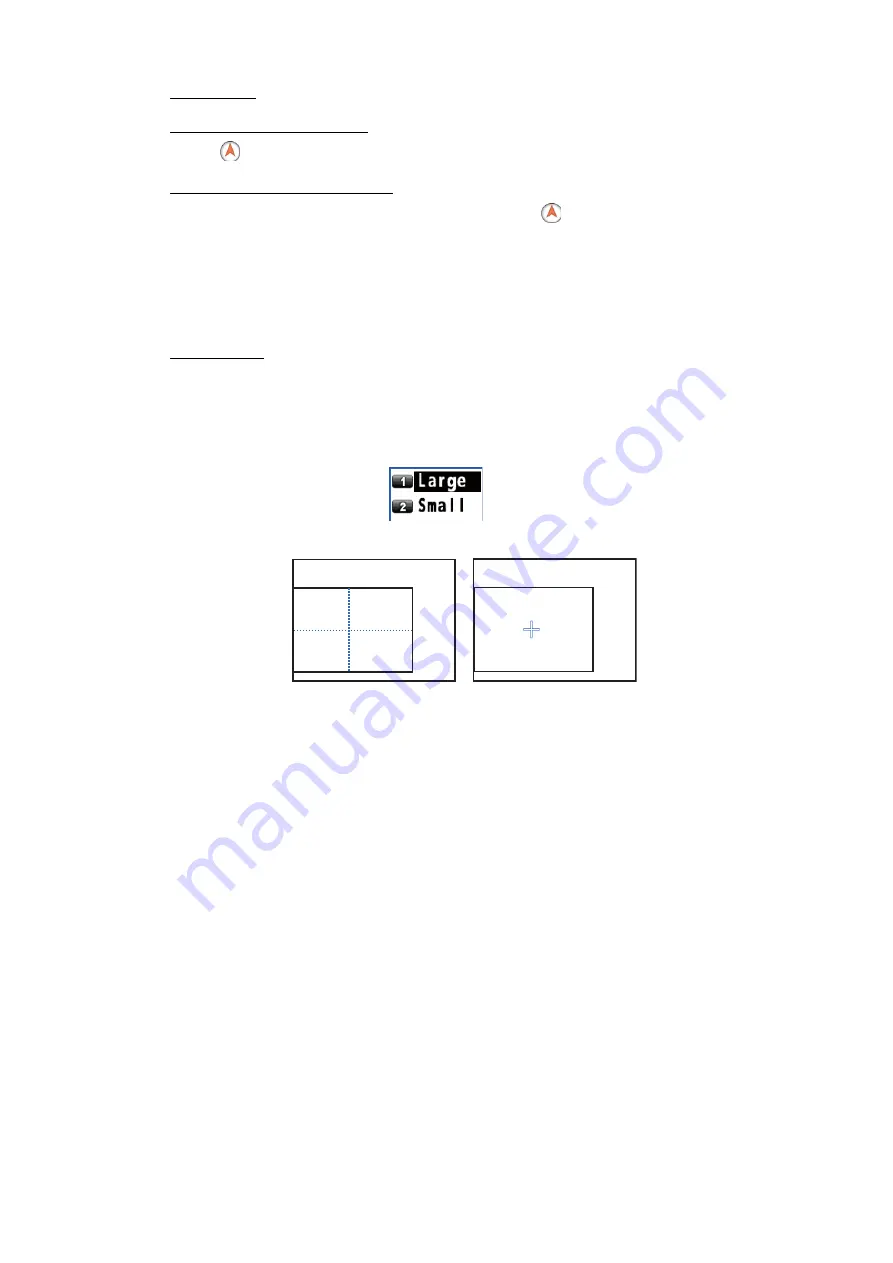
2. PLOTTER DISPLAY OVERVIEW, TRACK
2-2
Course-up
When the destination is set, the destination is at the top of the display and the north
mark (
) appears at the left side of the display.
When the destination is not set, own ship's course is upward on the display at the mo-
ment you select the course-up and the north mark (
) appears at the left side of the
display.
2.1.4
How to turn the cursor on/off, change cursor size
Press the
CURSOR ON/OFF
key to turn the cursor on or off.
Cursor size
You can change the cursor size.
1. Press the
MENU/ESC
key to open the main menu.
2. Select [1 Display] then [6 Cursor Size].
3. Select [1 Large] or [2 Small].
4. Press the
MENU/ESC
key to close the main menu.
2.1.5
How to move the cursor
You can move the cursor with the cursorpad.
1. Press the
CURSOR ON/OFF
key to turn the cursor on.
2. Press or hold down the cursorpad. The cursor moves in the direction of the arrow
or diagonal. The display shifts when the cursor reaches an edge of the display, in
the direction opposite of the arrow pressed on the cursorpad. When the cursor is
turned on, the cursor position, the bearing and range from own ship to the cursor
appear at the right side of the display (see the plotter display on page 1-6).
2.1.6
How to shift the display
You can shift the display on the plotter display.
1. Press the
CURSOR ON/OFF
key to turn the cursor off.
2. Press or hold down the cursorpad.
Large
Small
















































