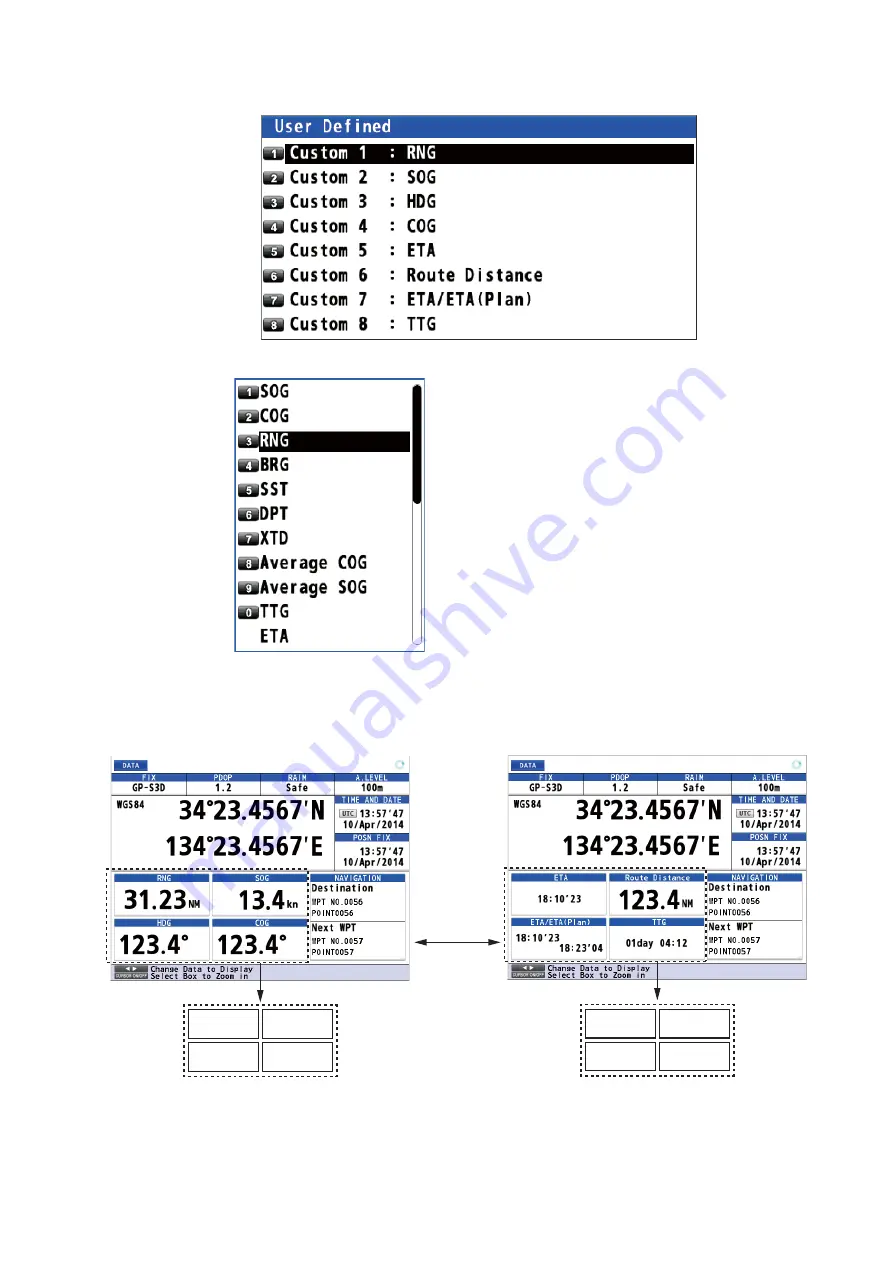
7. DISPLAYS
7-7
3. Select [4 User Defined].
4. Select [1 Custom 1].
5. Select an option.
6. Repeat steps 4 and 5 to select options for [2 Custom 2] to [8 Custom 8].
7. Press the
MENU/ESC
key to close the main menu.
• [TTG]: Time to go to destination
• [TRIP]: Distance to go to destination
• [TRIP TIME]: Time elapsed since the destination
was set
• [Route TTG]: Time to go to the final destination
• [VTD]: Velocity to destination
• [ETA/ETA(Plan)]: ETA is estimated time of arrival
at destination. ETA(Plan) is planned estimated
time of arrival at destination.
Press the ◄
or ► key.
Custom 1
Custom 2
Custom 3
Custom 4
Custom 5
Custom 6
Custom 7
Custom 8















































