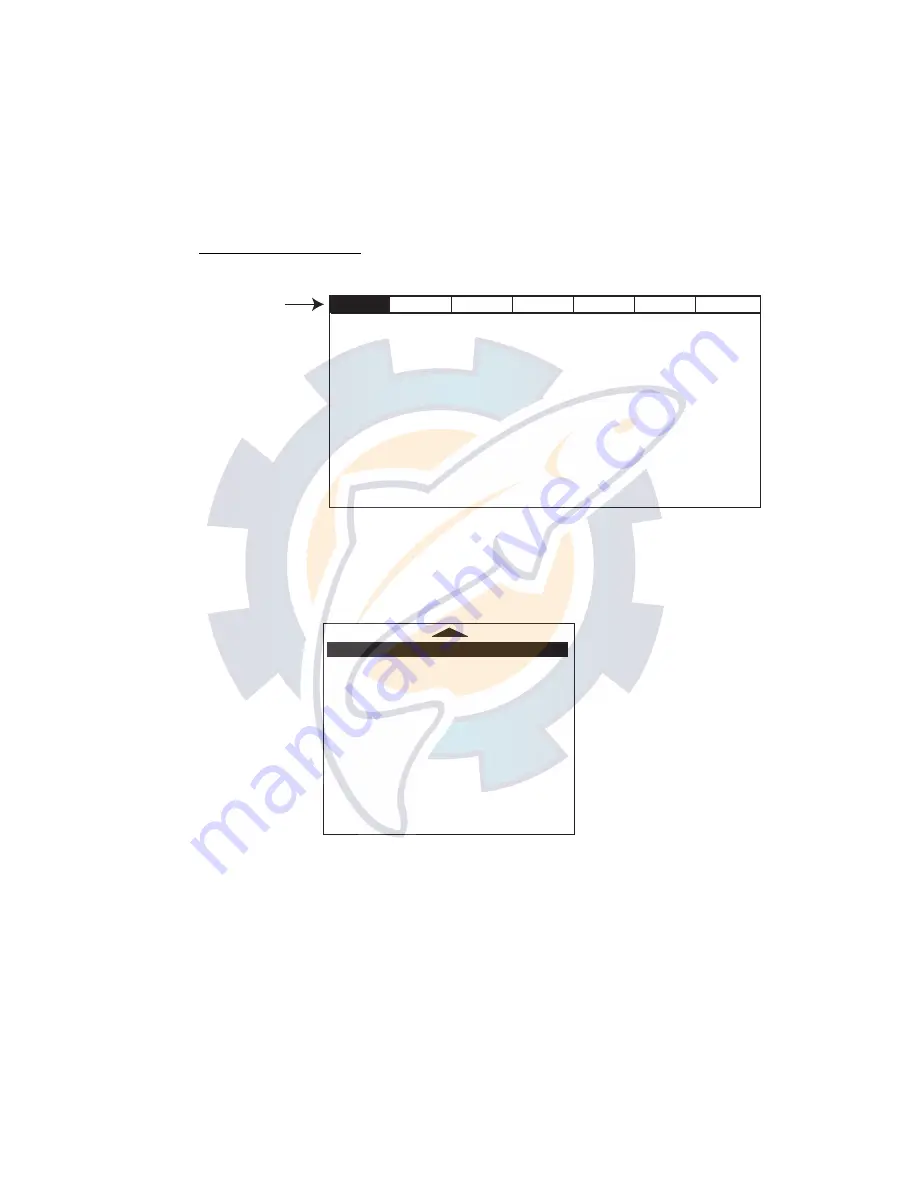
1. OPERATIONAL OVERVIEW
1-8
4. Rotate the [ENTER] knob to choose the option desired and then press the
[ENTER] knob.
To cancel, press the [CLEAR] key.
5. To close all menus and option windows, press the [MENU] key.
To close option windows one by one, press the [CLEAR] key.
Using the cursor pad
1. Press the [MENU] key to show the menu bar.
Menu bar
2. Press
W
or
X
on the cursor pad to choose a menu title and then press
T
to show
the corresponding menu.
For example, choose GENERAL to display the GENERAL menu.
General menu
3. Press
T
to choose an item and then press
X
to show its option window.
For example, choose LANGUAGE.
4. Press
T
to choose an option and then press
X
to close the window.
To cancel, press
W
.
5. To close all menus and option windows, press the [MENU] key.
To close option windows one by one, press the [CLEAR] key.
Menu Bar
GENERAL
PLOTTER MAP ALARMS ADVANCED INFO FIND
LANGUAGE
English
KEYPAD BEEP
Off
PALETTE
Normal
TIME LINE
Infinite
TIME REFERENCE
UTC
TIME FORMAT
12hour
DATE FORMAT
MM-DD-YY
AUTO INFO
On All
SHIP ICON
SHIP OFFSET Off
WIND GRAPH
True
UNITS OF MEASURE
www.reelschematic.com
www.reelschematic.com















































