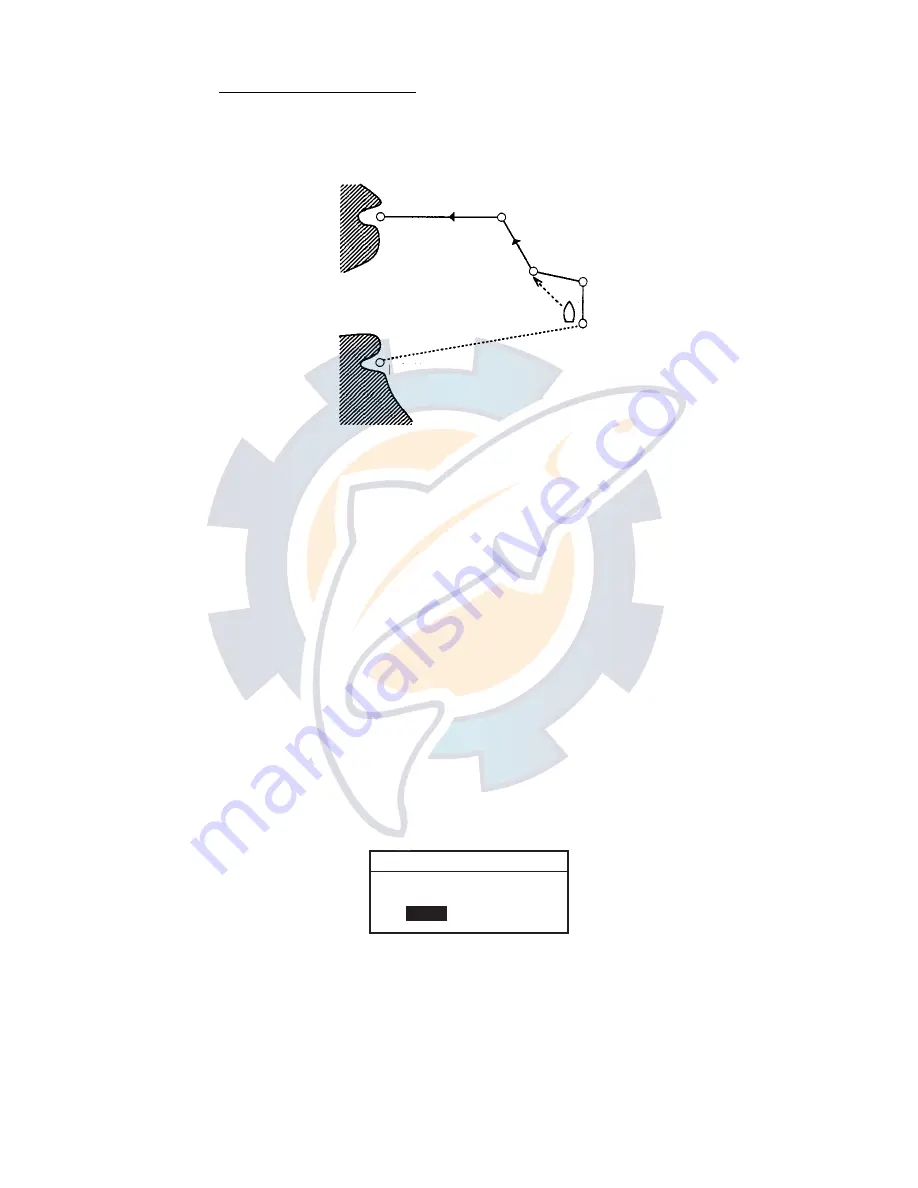
6. NAVIGATION
6-11
Skipping route waypoints
In some instances you may want to "skip" waypoints while following a route. In the fig-
ure below, for example, the vessel has decided to navigate from waypoint 05 to 03,
skipping waypoint 04.
1. Press the cursor pad to place the cursor on a waypoint which is part of the route.
2. Press the ROUTE LIST soft key to show the route list.
3. Press the cursor pad to choose a route.
4. Rotate the [ENTER] knob to choose EDIT at the bottom of screen and then push
the [ENTER] knob.
The route menu appears.
5. Press the cursor pad (
S
T
) to choose the waypoint you want to skip.
6. Press the SKIP soft key.
7. Press the SAVE soft key to close the route menu.
8. Press the [CLEAR] key to close the route list.
6.4
Cancelling Navigation
1. Press the [TLL/GOTO] key.
The confirmation window appears.
2. Confirm that "STOP" is selected, and then push the [ENTER] knob.
The navigation is cancelled.
PORT 1
PORT 2
Waypoint 1
Waypoint 2
Waypoint 3
Waypoint 4
Waypoint 5
Waypoint 6
New course line
WARNING
Destination is already present.
STOP
START
www.reelschematic.com
www.reelschematic.com














































