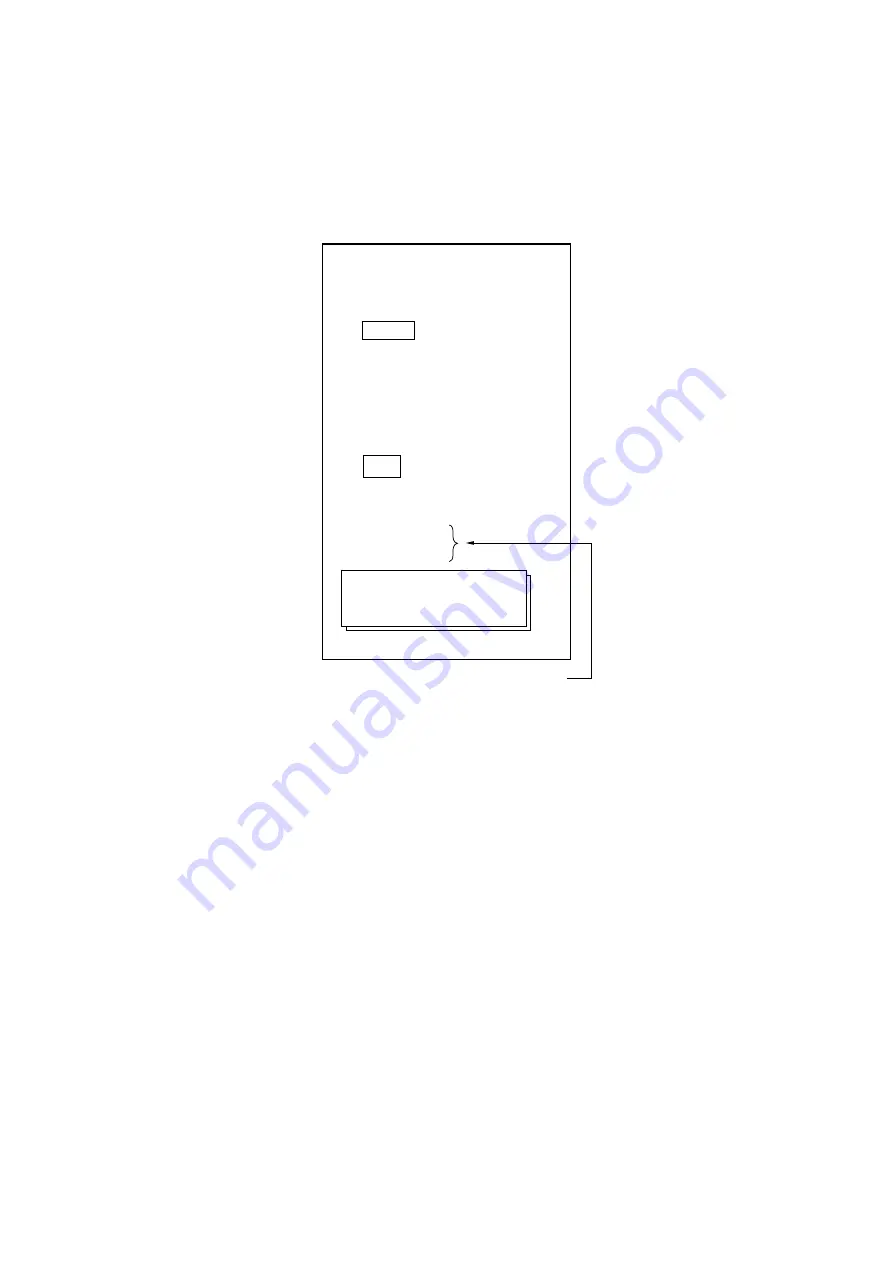
7. ALARMS
7-2
Before setting the arrival or anchor watch alarm, set a destination waypoint. For the anchor
watch alarm the destination should be own ship position.
1. Press the [MENU] key.
2. Press the [1] key twice to show the Video Plot/AIS menu.
3. Press the [0] key twice to choose Miscellaneous.
4. Press the [2] key twice to choose Alarm Set.
Alarm Set
1.
↑
2. Arrival/Anchor
Arrival
Anchor
Off
Alarm Range 1. 000 nm
3. XTE/Border
XTE
Border
Off
Alarm Range 1. 000 nm
(Alarm triggered)
XXXXXXXX
XXXXXXXX
Set destination waypoint.
Shows which alarm is sounding.
Alarm Set menu
5. Press the [2] key to choose Arrival or Anchor.
6. Press the [ENTER/SELECT] key.
7. Key in alarm range (0.001-9.999). (To cancel input, press the [CANCEL/CLEAR] key.)
8. Press the [ENTER/SELECT] key.
9. Press the [MENU] key to finish.
To disable the Anchor watch alarm or Arrival alarm, choose Off at step 5 in the above
procedure.
Summary of Contents for RP-180
Page 1: ...VIDEO PLOTTER RP 180...
Page 31: ......
Page 45: ...6 NAVIGATION 6 6 This page intentionally left blank...
Page 49: ...7 ALARMS 7 4 This page intentionally left blank...
Page 57: ...8 MEMORY CARD OPERATIONS 8 8 This page intentionally left blank...
Page 90: ...APPENDIX AP 3 Schematic diagram Load requirements as listener 2 2 Kohms...
Page 97: ...APPENDIX AP 10 This page intentionally left blank...

































