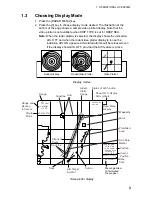9
2 TRACK
This section provides the information necessary for setting the track display
conditions for own ship and other vessels.
2.1
Stopping Plotting of Own Ship's Track
1. Press the [NAV MENU] and [5] keys.
[OWN SHIP, TARGET PLOT]
1 [VIDEO PLOTTER(1)]
2 RECORD OWN SHIP PLOT
OFF/ON
3 OWN SHIP PLOT INTVL
10/30SEC/1/2/3/6MIN
4 OWN SHIP PLOT COLOR
RED/MAGENTA/YEL*/
GRN*/CYAN/BLU/WHITE*
5 RECORD TARGET PLOT
OFF/ON
6 TARGET PLOT INTVL
10/30SEC/1/2/3/6MIN
7 [TARGET PLOT COLOR]
8 SMOOTHING
OFF/1/2/3/4/5/6/7/8/9
OWN SHIP, TARGET PLOT menu
2. Press the [2] key twice to choose OFF.
3. Press the [ENTER] key.
4. Press the [NAV MENU] key to close the menu.
Own ship's track is not plotted. To resume plotting, choose ON at step 2 and
press the [ENTER] key.
2.2
Stopping Plotting of Other Ship’s Track
1. Press the [NAV MENU] and [5] keys.
2. Press the [5] key twice to choose OFF.
3. Press the [ENTER] key.
4. Press the [NAV MENU] key to close the menu. Then, other ship's tracks are
not plotted.
To resume plotting of other ship’s tracks, choose ON at step 2 and press the
[ENTER] key.
* = Not available
on IMO type.