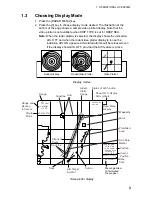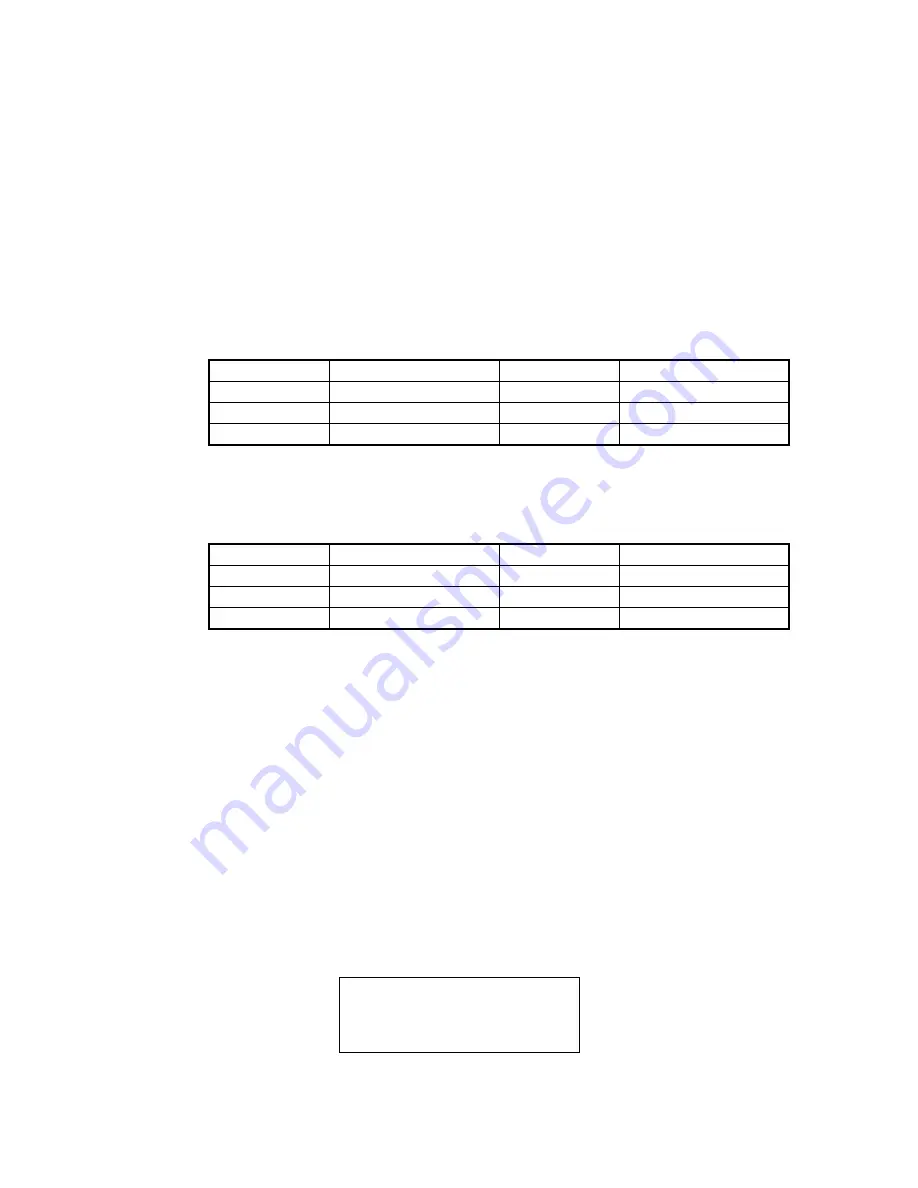
2. TRACK
10
2.3
Track Plotting Interval
The memory stores ship's position in latitude and longitude at a sampling rate
set on the OWN SHIP, TARGET PLOT menu. The position data so stored is
used to display past own ship's track on the screen. The memory for own ship
track and other ship track is 20,000 points each. The plotting interval affects
track reconstruction. A shorter interval provides more accurate reconstruction of
track, however storage time of the track is reduced. A longer interval stores more
track, however the track is less accurate.
The memory for own ship track is 20,000 points. The table below shows the
relation between plotting interval and maximum recording time. When the
storage capacity is exceeded oldest data is erased to make room of the latest.
Interval
Max. Recording Time
Interval
Max. Recording Time
10 s
55 hrs 30 min
2 min
27 days 18 hr 40 min
30 s
166 hrs 40 min
3 min
41 days 16 hr
1 min
13 days 21 hrs 20 min
6 min
83 days 8 hr
The memory for other ship’s track is 20,000 points for 10 ships. The table
below shows the relation between plotting interval and maximum recording
time for each ship. Note that the track of ARPA targets 1 thru 10 may be
displayed. The track of ARPA targets 11 thru 30 cannot be displayed.
Interval
Max. Recording Time
Interval
Max. Recording Time
10 s
5 hrs 30 min
2 min
66 hrs 40 min
30 s
16 hrs 40 min
3 min
100 hrs
1 min
33 hrs 21 min
6 min
200 hrs
2.3.1
Choosing track plotting interval
1. Press the [NAV MENU] and [5] keys.
2. To change own ship's track plotting interval, press the [3] key several times to
display desired plotting interval in reverse video. The choices are 10, 30 s; 1,
2, 3, 6 min.
3. Press the [ENTER] key.
4. To change other ship's track plotting interval, press the [6] key several times
to choose plotting interval.
5. Press the [ENTER] key.
6. Press the [NAV MENU] key to close the menu.
2.3.2
Finding track memory used
1. Press the [NAV MENU] and [0] keys. Memory used appears as below.
MEMORY IN USE
OWN SHIP
= 03456
TARGET =
01124
MARK =
00021
MEMORY IN USE display
2. Press the [NAV MENU] key to close the menu.