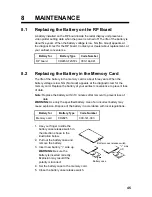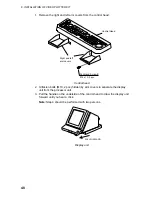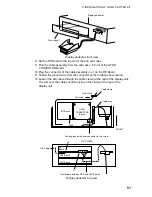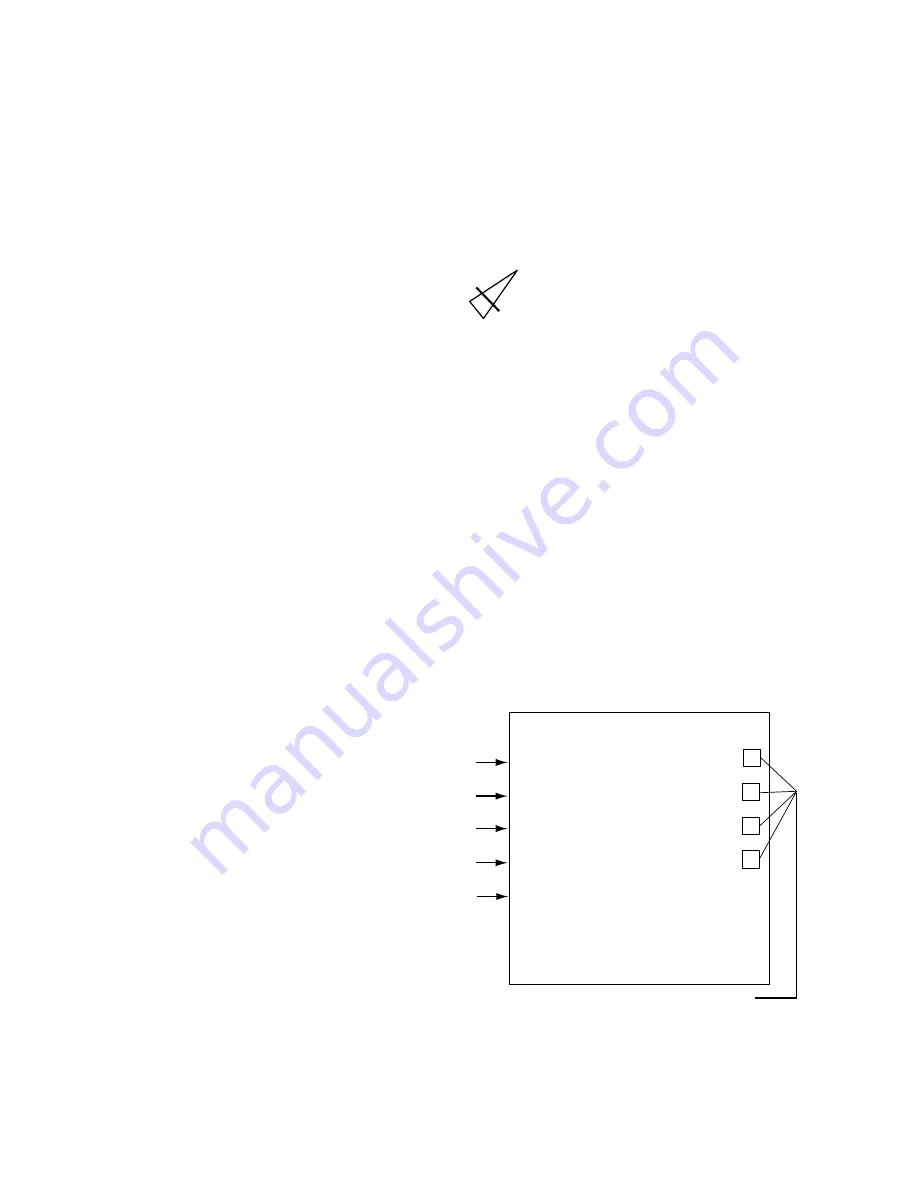
7. AIS OPERATION
36
7.6 Lost
Target
A target is declared a lost target when no data is received for six minutes or
five reporting intervals, whichever is the shorter. When this occurs, the target is
marked with the (flashing) lost target symbol and the indication “LOST”
appears. Press the [LOST TARGET] key to acknowledge the lost target, and
the lost target disappears. However, the target which becomes a lost target is a
activated target or a sleeping target within the lost target range (see paragraph
7.11).
Lost target
Note:
If an ARPA lost target mark is displayed when the [LOST TARGET] key
is pressed to acknowledge a lost target, the ARPA lost target will also be
erased. To erase only the AIS lost target, do the following:
1. Press the [AIS MENU] key to open the AIS menu.
2. Press the [5] key (LOST TARGET) to erase the lost target symbol and then
press any key to close the menu.
7.7 Messages
You may display messages received by the AIS transponder as below.
7.7.1
Displaying messages manually
1. Press the [AIS MENU] key to display the AIS menu.
2. Press the [6] key ([MESSAGE]) to display the MESSAGE menu.
[MESSAGE]
1 [AIS(1)]
2 SAFETY RELATED MESSAGE
(ADDRESSED)
3 SAFETY RELATED MESSAGE
(BROADCAST)
4 BINARY MESSAGE*
(ADDRESSED)
5 BINARY MESSAGE*
(BROADCAST)
6 AUTO DISPLAY
OFF/ON
Safety message addressed to your ship
Safety messge addressed to all ships
Binary message addressed to your ship
Binary message addressed to all ships
Automatic displaying of message
* = Binary messages are messages
other than safety messages.
No of messages saved
(Max. 5 for each type of message)
1
1
1
1
Message menu