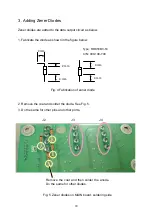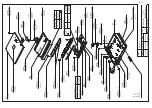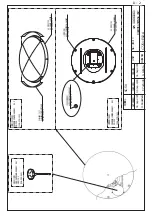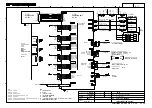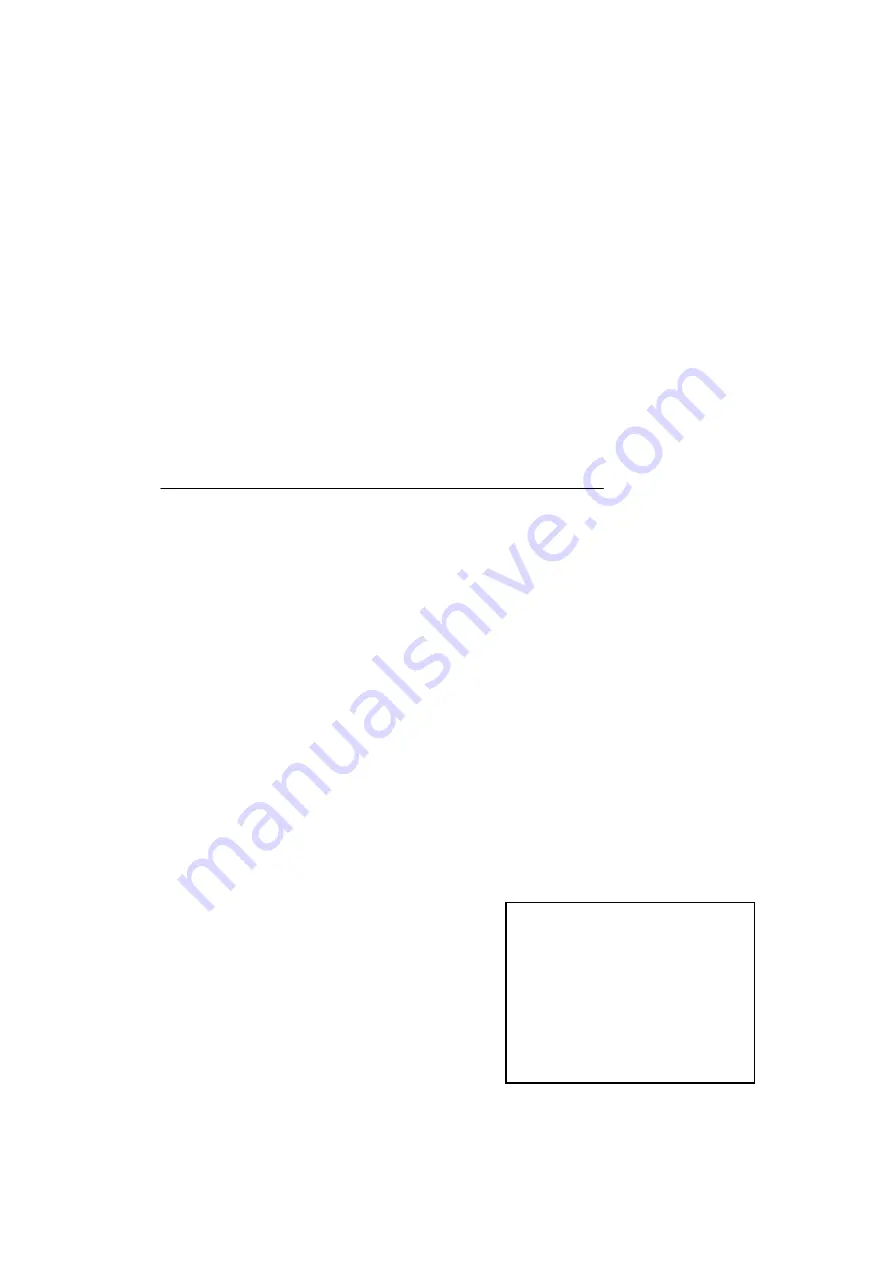
9
3. Replacement of Battery
The processor unit has a battery which backs up the RAM contents when the power is
removed. When the voltage of the battery drops to 2.5 V, the message “BATTERY!” appears
on the screen. To check the message, press [MENU] key and choose “MESSAGE.” The
lifetime of the batteries is 3 to 5 years.
CAUTION!
Take care to avoid short-circuit of the battery. This could create a
burn or fire hazard. Do not dispose of the battery in a fire or an
incinerator; this may cause an explosion.
When the message BATTERY! appears, save the contents of the RAM onto the flash memory
temporarily as soon as possible (within about 24 hours). If the data is transferred to the flash
memory, they are not erased during the replacement.
Parts Name Type Code No.
Lithium Battery
CR2450-F2ST2L 000-144-941
To transfer the memory;
1. Choose EXCHANGE BATTERY? in the SYS SETUP menu.
2. Follow the instructions on the menu. Use [ENT] key to proceed the step.
To replace the battery;
3. Loosen four screws and remove the front cover.
4. Remove the MAIN board by loosening screws fixing the board to the chassis.
5. Unsolder the battery.
6. Solder new battery.
4. Reading Program Number
To display the program number list;
1. Press [MENU] key.
2. Choose SOFT VER. and press [ENT] key.
The following list appears.
3. Press [DISP] to close the menu.
SOFTWARE VERSION
DISPLAY 205-1342-01.01
PROCESS 205-1341-01.02
GPS1 4850263003
GPS2 4850263003
GPS3 4850263003
Fig.16 SOFTWARE VERSION menu
Summary of Contents for Satellite Compass SC-50/110
Page 1: ...SATELLITE COMPASS SC 50 110...
Page 4: ......
Page 28: ...S 2...
Page 29: ...S 3...
Page 30: ...S 4...