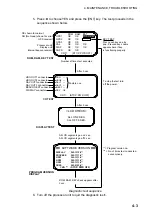4. MAINTENANCE, TROUBLESHOOTING
4-5
4.4 Program
Number
You may display the program number as follows:
1. Press the [MENU] key to open the menu.
2. Choose SOFT VER. and press the [ENT] key.
SOFTWARE VERSION
DISPLAY
205-1312-0**
PROCESS
205-1311-0**
GPS1
205-1313-0**
GPS2
205-1313-0**
GPS3
205-1313-0**
DGPS*
085-0182-0**
* = Blank if no DGPS receiver is connected.
** = Program version no.
Program version no. display
3. Press the [DISP] key to close the program version no. display.
4.5 Clearing
Data
You may clear GPS data and system data all at once or individually as follows:
1. Press the [MENU] key to open the menu.
2. Choose ERASE and press the [ENT] key.
3. Choose GPS DATA, SYSTEM DATA or ALL BACKUP DATA (clears GPS and
SYSTEM data) as appropriate. One of the following displays appears
depending on your selection.
ERASE GPS DATA?
ARE YOU SURE?
YES
NO
ARE YOU SURE?
ARE YOU SURE?
ERASE SYSTEM
DATA? (DEFAULT)
ERASE ALL BACKUP
DATA? (DEFAULT)
YES
NO
YES
NO
Prompts for erasure of data
4. Press
◄
to choose YES and press the [ENT] key to erase. After data is
erased the message “Completed erasing. Turn off the unit.” Is displayed.
Note:
MOUNTING, DIRECTION and LANGUAGE in the INST menu, HDG
RESTORATION and HDG BACKUP in the ALARMS menu, STATION
in the DPGS menu and OFFSET in the HEADING SETUP menu are
not cleared.
5. Turn off and on the power.
Summary of Contents for SC-120
Page 1: ...SATELLITE COMPASS SC 120...
Page 10: ...This page is intentionally left blank...
Page 14: ...This page is intentionally left blank...
Page 58: ...This page is intentionally left blank...
Page 71: ...APPENDIX A 5 NAV OUT1 Port Output drive capability Max 10 mA HDG4 NAV2 port RS 232C level...
Page 82: ......
Page 83: ......
Page 84: ......
Page 87: ...Takahashi T Takahashi T D 1...
Page 88: ...Takahashi T Y Hatai D 2...
Page 89: ...Takahashi T Y Hatai D 3...
Page 90: ...Takahashi T Y Hatai D 4...
Page 91: ...Takahashi T Y Hatai D 5...
Page 92: ...D 6...
Page 93: ......
Page 94: ......
Page 96: ......