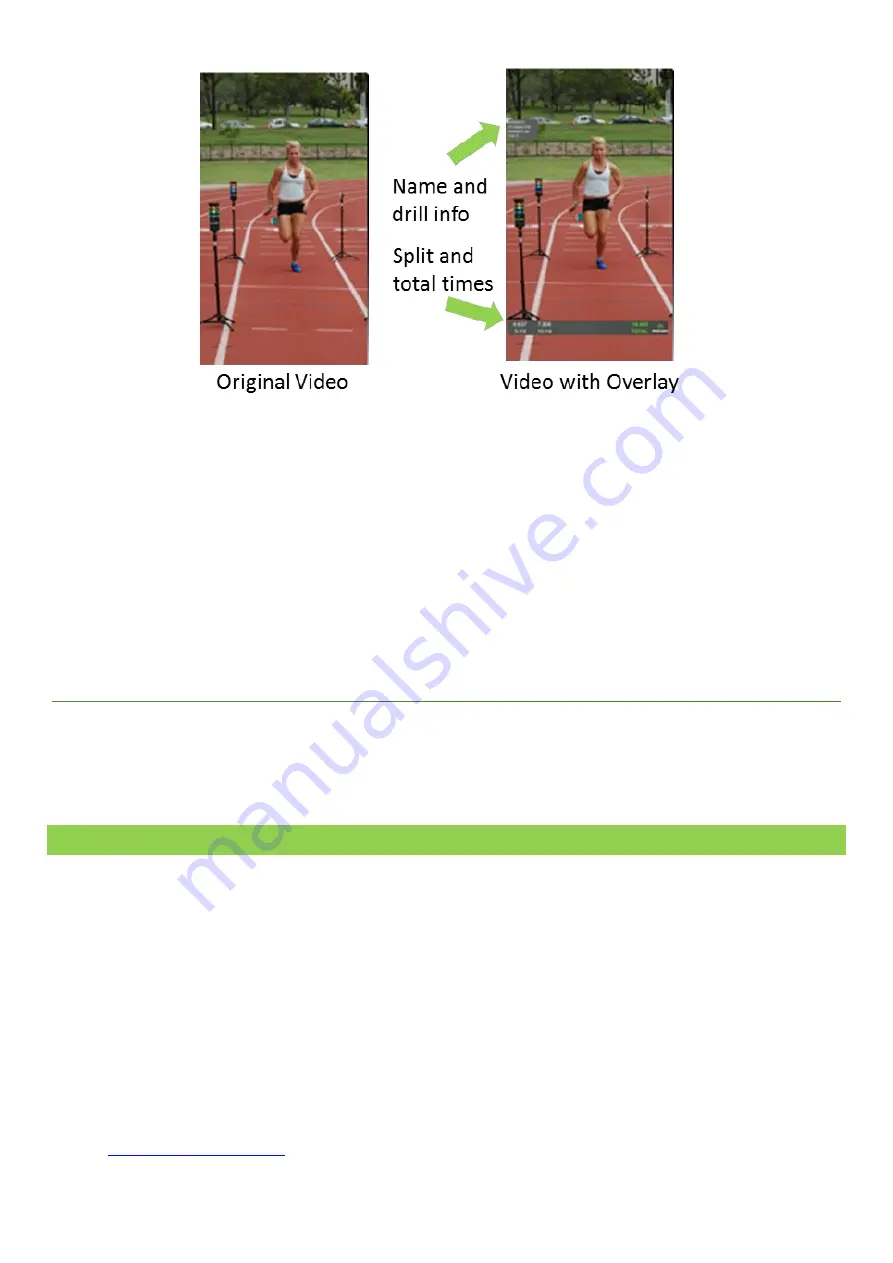
Fusion Sport –
SMARTSPEED PT User Manual
© Copyright Fusion Sport Pty Ltd, 2014. All Rights Reserved
12
In the overlaid video, date, name of the drill, name of the player and the trial ID are fitted on the top left
corner of the videos. Split results are printed at the bottom.
To generate overlaid video, users can access to the video library section, select the video and select “Apply
overlay” from the action sheet menu. The video generation process normally takes around 5-10 seconds,
depending on the video quality and also the video duration.
Different overlay settings can be chosen from SETTINGS.
Exporting Your Video
You have two options for exporting your videos off your Apple device
Export the videos to Fusion Sport TV (see below)
Connect to iTunes and retrieve the videos through the apps menu
RETRIEVING VIDEOS THROUGH APPLE ITUNES
Your SMARTCAPTURE NEXT videos can be retrieved from your device using iTunes on either PC or Mac computer.
To retrieve your videos:
1.
Connect your iPod or iPhone to your computer and start iTunes.
2.
Navigate to your device in iTunes and click on “Apps” under the setting menu
3.
You will either see a folder called “SmartCaptureVideos” or a list of videos, depending on your device model
and operating system version. Click on the folder or files you wish to move to your computer, and click “Save
To”
4.
The files are now on your computer.
Note the iTunes workflow will be different in some versions. If you have problems finding the App data, please
contact



































