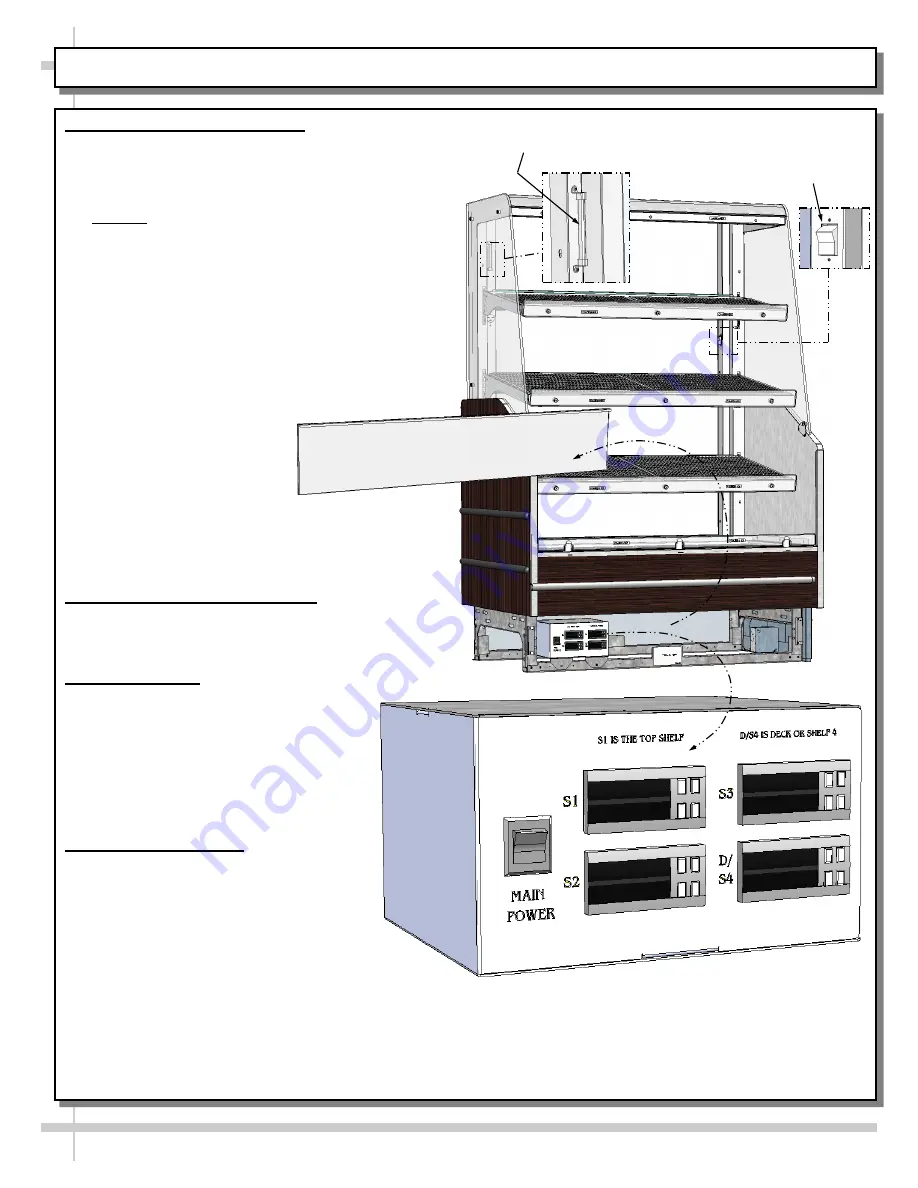
10
STARTUP, CONT
’
D: OPERATION AND SHUTDOWN
(AUTHORIZED PERSONNEL ONLY!)
5. Merchandiser Daily Start
-
Up
•
Turn main power switch and lights switch on.
•
LED lights should all come on at once.
•
Thermostats (for all shelves and deck) are pre
-
set
at factory to recommended settings.
•
Caution! Food MUST BE cooked PRIOR to being
placed in the case. Food should be heated to a
temperature of between 150 °F to 160 °F (65.6 °C
-
71 °C) prior to placing in case.
Food
temperature must NOT be allowed to be below
FDA guideline of 140 °F (60 °C).
•
Use probe to check food temperature before
placing in the case.
•
After product is placed in case, check product
temperature (again) after one hour to verify that
proper food temperatures are maintained.
•
Due to thermostats being
pre
-
set at factory,
adjustments to thermostats
should be very rare.
However, should product
temperatures be outside of
range, see programmable
controller section in manual for specifics on
adjusting thermostats.
•
After thermostat has been adjusted, check food
temperatures again after one hour with probe.
6. Temperature Control Settings
•
Temperatures of all food products are to be at
140 °F to 165 °F (60 °C to 74 °C), for decks and
shelves (including optional shelf #4).
7. Operating Tips
•
When restocking, place new product at
rear and rotate older product to front of
case.
•
Display product expected to sell within
4 hrs.
•
Clean up residue immediately.
Case
will cause spills and debris to harden to
surface!
8. Shutting Down Case
•
Turn Main Power switch
“
OFF
”.
•
Remove all product from the case
(and place in refrigerated units).
•
Caution! Deck and shelving is hot! Do
not touch until case has been turned
off allowed to cool for 45 minutes!
•
Allow case to cool for 45 minutes
before cleaning.
•
See
CLEANING SCHEDULE (DAILY /
WEEKLY)
-
CASE INTERIOR
for specifics.
Light Switch
Thermometer
Front Toe
-
Kick

































