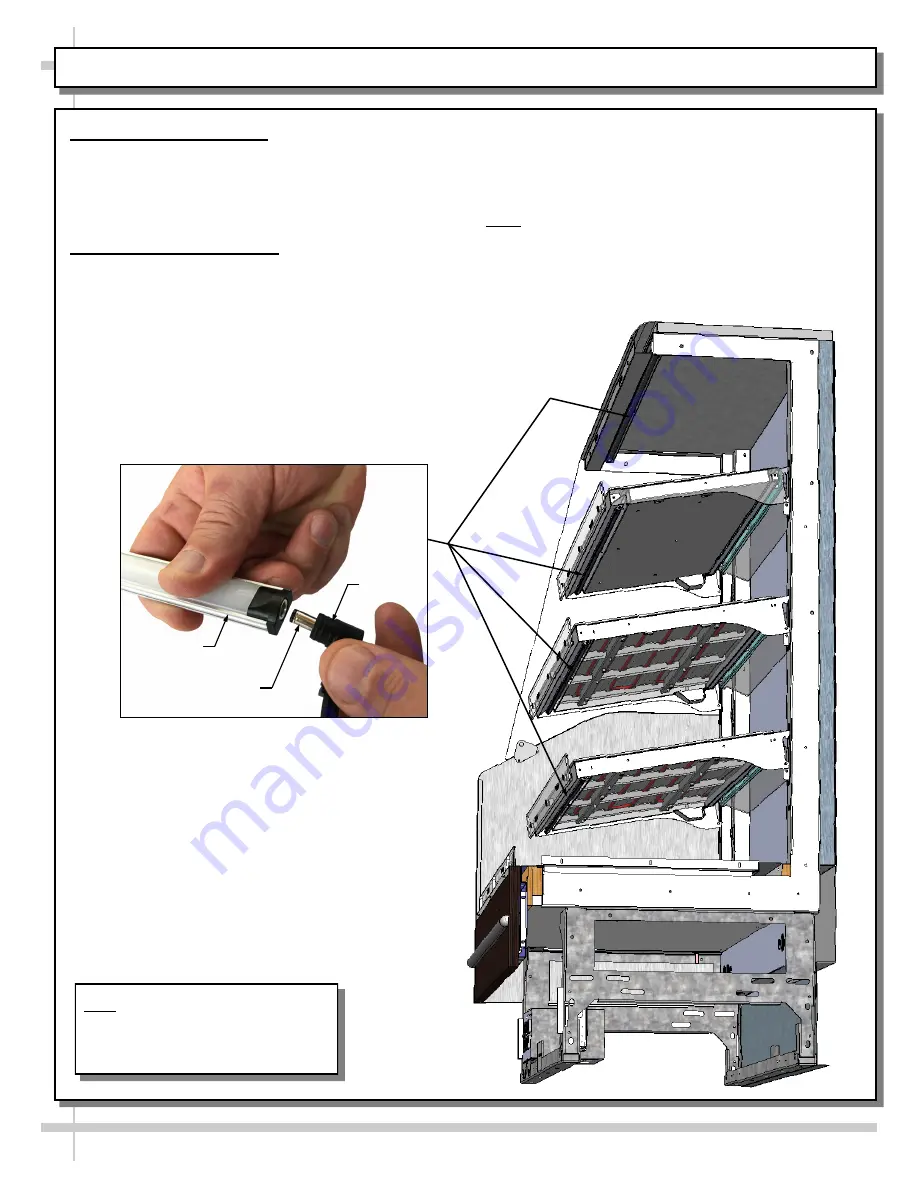
GENERAL LAYOUT, CONT
’
D: LED LIGHT SWITCH AND FIXTURES / LED REMOVAL & REPLACEMENT
13
Note: Model GHSS476HRD.5718 Is
Shown. It May Not Exactly Reflect
Every Feature Or Option Of Your
Particular Model.
1. LED Style Light Switch
•
Light switch is at case front.
•
See
STARTUP: MAIN POWER SWITCH /
LIGHTS SWITCH
section in User Manual for
illustration.
2. LED Style Light Fixtures
Removal of faulty LED light:
•
LED lights rarely require change
-
out.
•
To remove faulty LED light, simply grasp light
near retaining spring and carefully pull away
from its spring. Disconnect plug from LED
’
s
socket.
•
Contact Structural Concepts
’
Technical Service
Department for replacement parts (see the
Technical Service section of operating manual
for information).
Replacement of LED light:
•
To replace LED light fixture, simply insert new LED
light at proper position (socket must be near plug).
Carefully snap into metal springs so LEDs are held
firmly in place.
•
Note: LED light and plug must be connected in a
specific manner or they will not work.
•
Make certain oval edge of plug connects to oval
edge of LED light.
•
See next page for additional LED light guidelines.
LED Light
Plug
LED
’
s Barrel
Shaped Insert






































