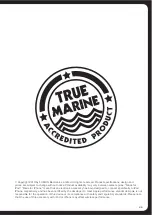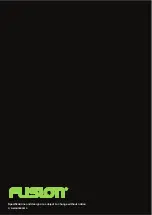52
Tel mute
Use this option to control which action is taken when the 700 Series is
connected to a cellphone hands-free kit.
To change the Tel mute setting:
1.
Press the Menu key.
2.
;\YUHUK[OLUWYLZZ[OL,UJVKLY[VZLSLJ[
Settings > Tel mute.
3.
;\YU[OL,UJVKLY[VZLSLJ[[OLYLX\PYLKVW[PVU!
r
Mute.
Mutes the audio output from the 700 Series when a call is
received on your cellphone.
r
Aux.
Allows the received call to be broadcast through the Auxilary input
on the 700 Series.
Note: This feature may not operate all available hands-free kits. Hands free
kit must be connected to the TELMUTE input and
AUX input.
4.
7YLZZ[OL9V[HY`,UJVKLY[VZH]L[OLZL[[PUNHUKL_P[
5.
Press any key to exit
Tuner region
Use this option to select the correct region .
To change the tuner region setting:
1.
Press the Menu key.
2.
;\YUHUK[OLUWYLZZ[OL9V[HY`,UJVKLY[VZLSLJ[
Settings > Tuner region.
3.
;\YU[OL9V[HY`,UJVKLY[VZLSLJ[[OLYLX\PYLKYLNPVU
4.
7YLZZ[OL9V[HY`,UJVKLY[VZH]L[OLZL[[PUNHUKL_P[
5.
Press any key to exit
VHF region
<ZL[OPZVW[PVU[VZLSLJ[[OLJVYYLJ[=/-[\UPUNYLNPVU7SLHZLYLMLY[V[OL
specifications section for additional channel information.
To change the VHF region setting:
1.
Press the Menu key.
2.
;\YUHUK[OLUWYLZZ[OL9V[HY`,UJVKLY[VZLSLJ[[OL
Settings > VHF region.
3.
;\YU[OL9V[HY`,UJVKLY[VZLSLJ[[OLYLX\PYLKYLNPVU
4.
7YLZZ[OL9V[HY`,UJVKLY[VZH]L[OLZL[[PUNHUKL_P[
5.
Press any key to exit
Sources
<ZL[OPZVW[PVU[V[\YU[OL(4VY=/-[\ULYZV\YJLVUVYVMMPMYLX\PYLK;OPZ
PZ\ZLM\SPM`V\VUS`SPZ[LU[V-4HUKKVUV[^PZO[VZ[LW[OYV\NO(4HUK=/-
when selecting a tuner source.
The Sources option also enables you to select a name for AUX input and
configure the shared SiriusXM/Bluetooth input source.