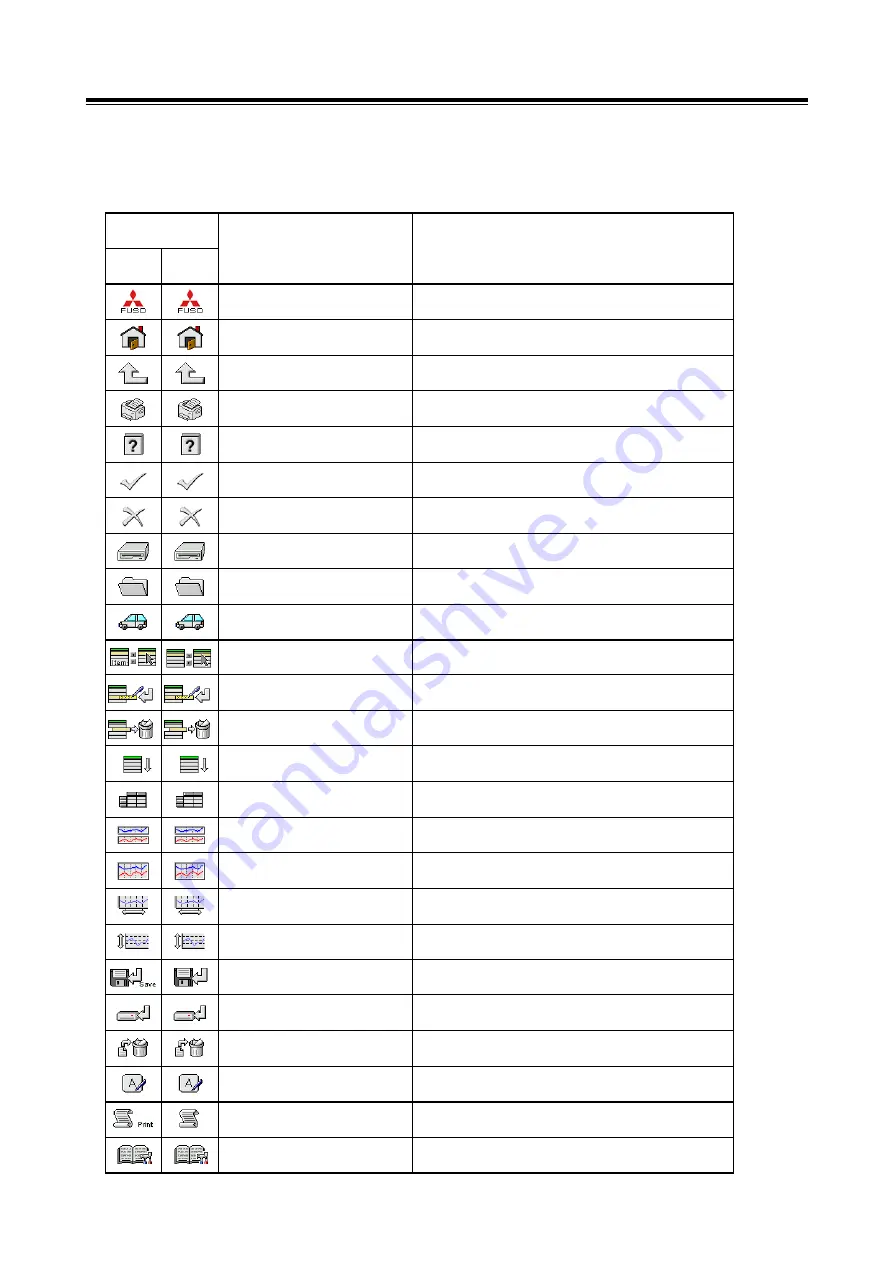
Description of Buttons on the Operating Screens
13
3-3. Description of Buttons on the Operating Screens
The names and functions for the button icons are as follows:
English
Except
English
Main menu
Returns the screen to the main menu.
Return Home
Returns the screen to the start screen.
Return one level
Returns the screen to the upper layer screen.
Print screen
Print the screen image.
Help
Displays online help.
OK or YES
Determines an outcome.
Cancel
Cancels the operation or closes the screen.
Select drive
Select drive
Select folder
Select folder
View vehicle information
Displays vehicle information.
Button Image
Button Name
Button Function
Select item
Select an item.
Item group registration
Item group is registered.
Item group clearance
Registered item group is cleared.
Item sort
Sorts a chosen item.
View text
Displays text.
View graph1
Displays four items on four graphs.
View graph2
Displays (overwrites) four items on one graph.
Change time scale
Changes the graph display time scale.
Change data scale
Changes the graph display time scale.
File save
Sets extraction conditions and saves the extracted data
in a file.
Save to HDD
Save to Hard drive.
Delete file
Deletes files.
Alphanumeric input screen
Opens the alphanumeric input screen.
Print of the data
Print of the data.
Displays troubleshooting
Displays a troubleshooting
















































